Loading ...
Loading ...
Loading ...
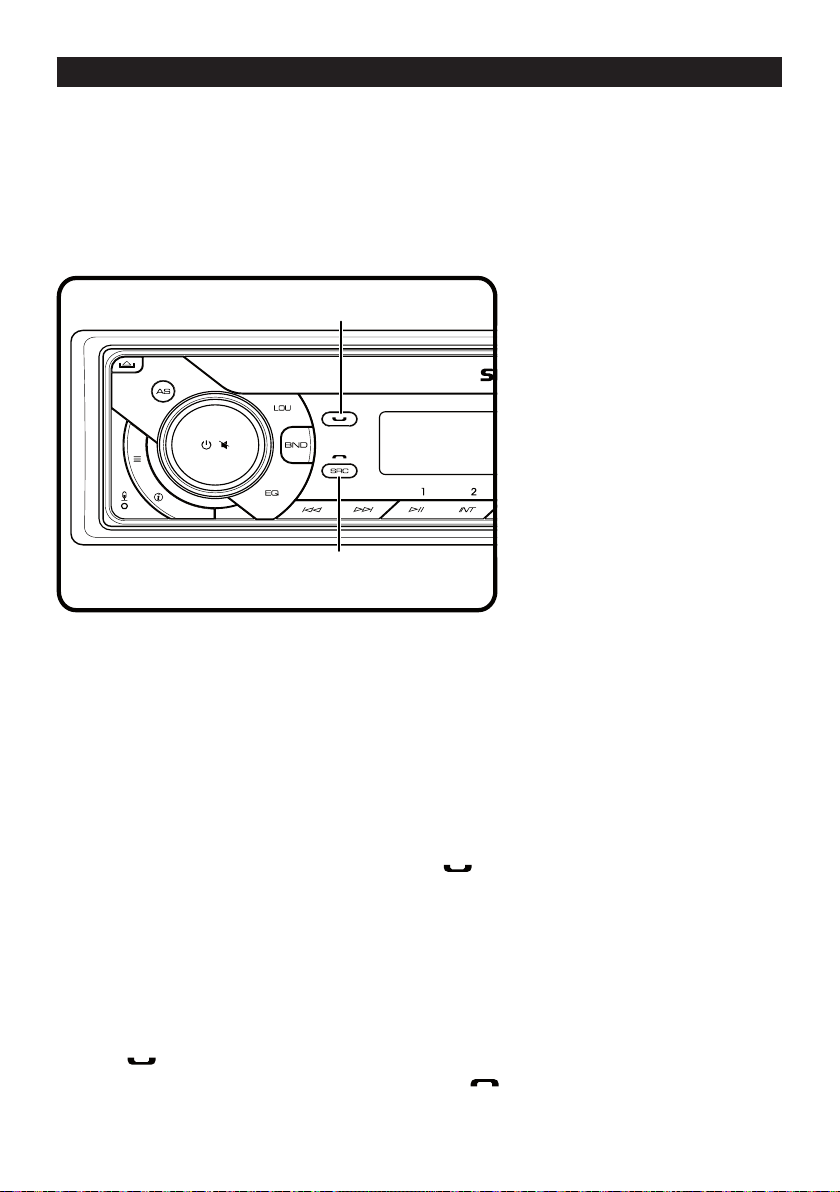
EN - 11
8. USING BLUETOOTH
Using Bluetooth hands-free:
This device enables making and picking up telephone calls on telephones supporting
Bluetooth. Likewise, you may listen to music from devices supporting Bluetooth. The
supported functions also depend on you telephone.
Getting Started
Before using a Bluetooth device, it must be paired with the device. Pairing is required only
once.
Press to receive/make a call.
Press and hold down to forward the call.
Press to change to "BT AUDIO" mode
(Bluetooth audio)
Pairing Bluetooth devices:
1. Activate Bluetooth on your
mobile telephone.
2. Use your telephone to search
for the second Bluetooth
device.
3. In the pairing list, select "SCT
5051 BMR".
4. If pairing is successful, the
text [BT ON] (Bluetooth on)
will appear on the screen
and the paired device will
automatically connect to the
motor vehicle's audio system
.
Note:
The steps described are only a reference. The specifi c pairing procedure may diff er
depending on the type of mobile telephone. For this reason, follow the instructions in the
user's manual for your telephone.
Making calls:
The number can be dialled using a mobile telephone.
1. Using a mobile telephone, dial and make an outgoing call.
2. After fi nishing dialling, the text [CALLING] will be shown.
Redialling a number:
1. To redial the last dialled number, press button on the front panel.
2. The device will show [CALLING] and will start dialling.
Note:
To make an outgoing call using this device, the Bluetooth mode must be active (button
SRC).
Receiving a call:
1. If an incoming call appears, its telephone number will be shown. If the incoming call
does not have a telephone number, [PHONE IN] will be shown.
2. Press to receive/connect a call.
3. When the conversation is complete, press button to end the call.
Loading ...
Loading ...
Loading ...
