Loading ...
Loading ...
Loading ...
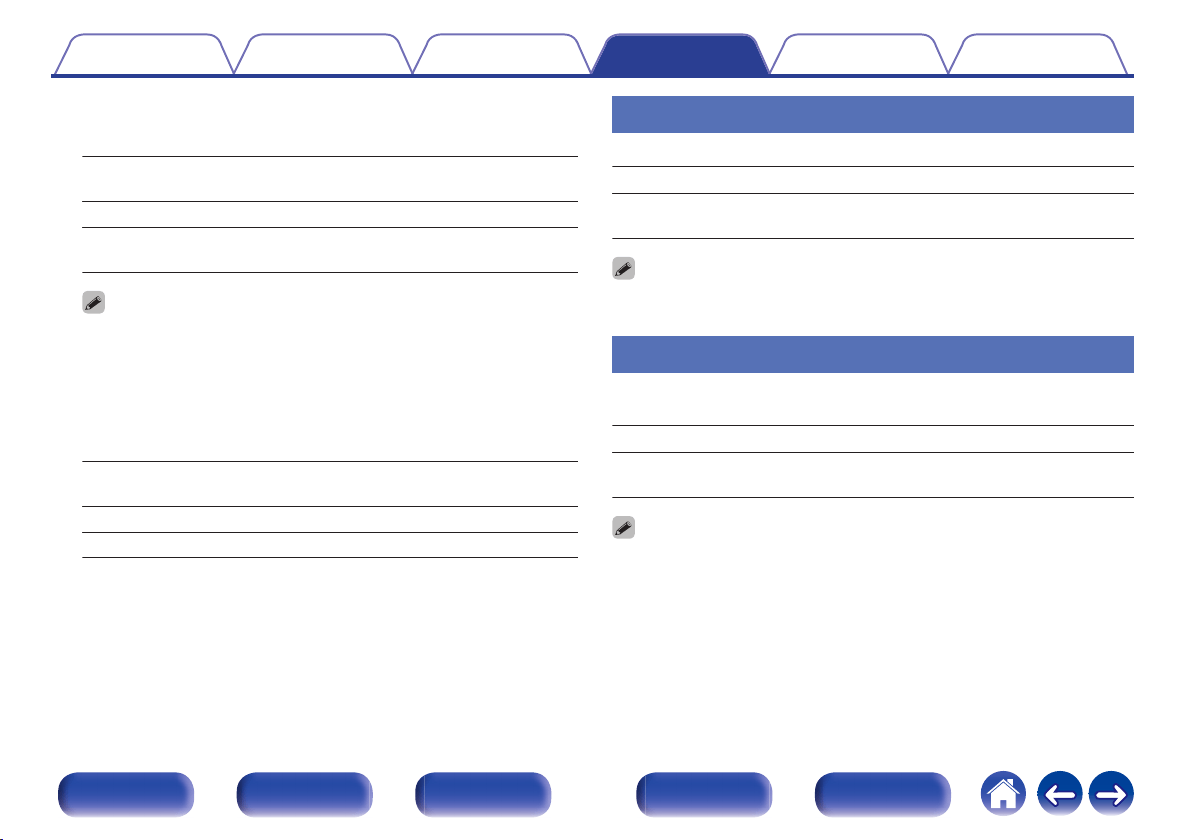
o
Power On Volume
Define the volume setting that is active when the power is turned on.
Last
(Default):
Use the memorized setting from the last
session.
Mute: Always mute when power is turned on.
1 – 98
(–79 dB – 18 dB):
The volume is adjusted to the set level.
0
This can be set when “Volume Level” is set to “Variable”. (v p. 214)
0
The dB value is displayed when the “Scale” setting is “-79.5 dB - 18.0 dB”.
(v p. 156)
o
Mute Level
Set the amount of attenuation when muting is on.
Full
(Default):
The sound is muted entirely.
-40 dB : The sound is attenuated by 40 dB down.
-20 dB : The sound is attenuated by 20 dB down.
Zone Rename
Change the display title of each zone to one you prefer.
MAIN ZONE / ZONE2
Set Defaults:
The default setting is restored for the edited
zone name.
0
Up to 10 characters can be input.
Quick Select Names
Change the quick select name that appears on the TV screen to one you
prefer.
Quick Select 1 / Quick Select 2 / Quick Select 3 / Quick Select 4
Set Defaults:
The default setting is restored for the edited
quick select name.
0
Up to 16 characters can be input.
Contents Connections Playback Settings Tips Appendix
215
Front panel Display Rear panel Remote Index
Loading ...
Loading ...
Loading ...