Loading ...
Loading ...
Loading ...
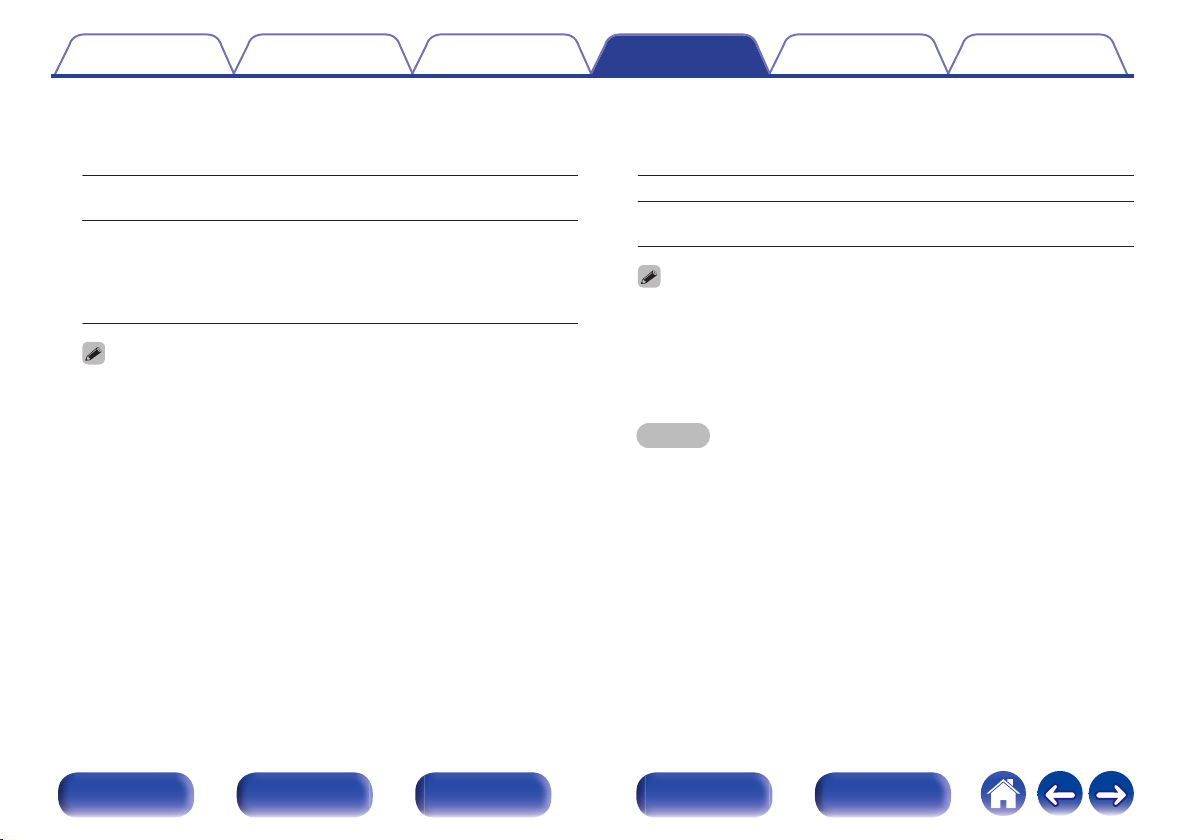
o
RC Source Select
Set whether to allow this unit to be turned on by the input source select
button on the remote control when this unit is on standby.
Power On + Source
(Default):
The power of this unit is turned on and
the input source changes.
Source Select Only:
The HDMI input source changes while
this unit is on standby. The power display
of this unit blinks when the input source
select button of the remote control is
pressed.
0
“RC Source Select” can be set when “HDMI Control” is set to “On” or “HDMI
Pass Through” is set to “On”. (“HDMI Pass Through” (v p. 163), “HDMI
Control” (v p. 164))
o
HDMI Control
You can link operations with devices connected to HDMI and
compatible with HDMI Control.
On: Use HDMI Control function.
Off
(Default):
Do not use HDMI Control function.
0
If using the HDMI Control function, connect a TV compatible with HDMI control
to the HDMI MONITOR 1 connector.
0
Please consult the operating instructions for each connected device to check
the settings.
0
Refer to “HDMI Control function” for more information about the HDMI Control
function. (v p. 128)
NOTE
0
If the “HDMI Control” settings have been changed, always reset the power to
connected devices after the change.
Contents Connections Playback Settings Tips Appendix
164
Front panel Display Rear panel Remote Index
Loading ...
Loading ...
Loading ...