Loading ...
Loading ...
Loading ...
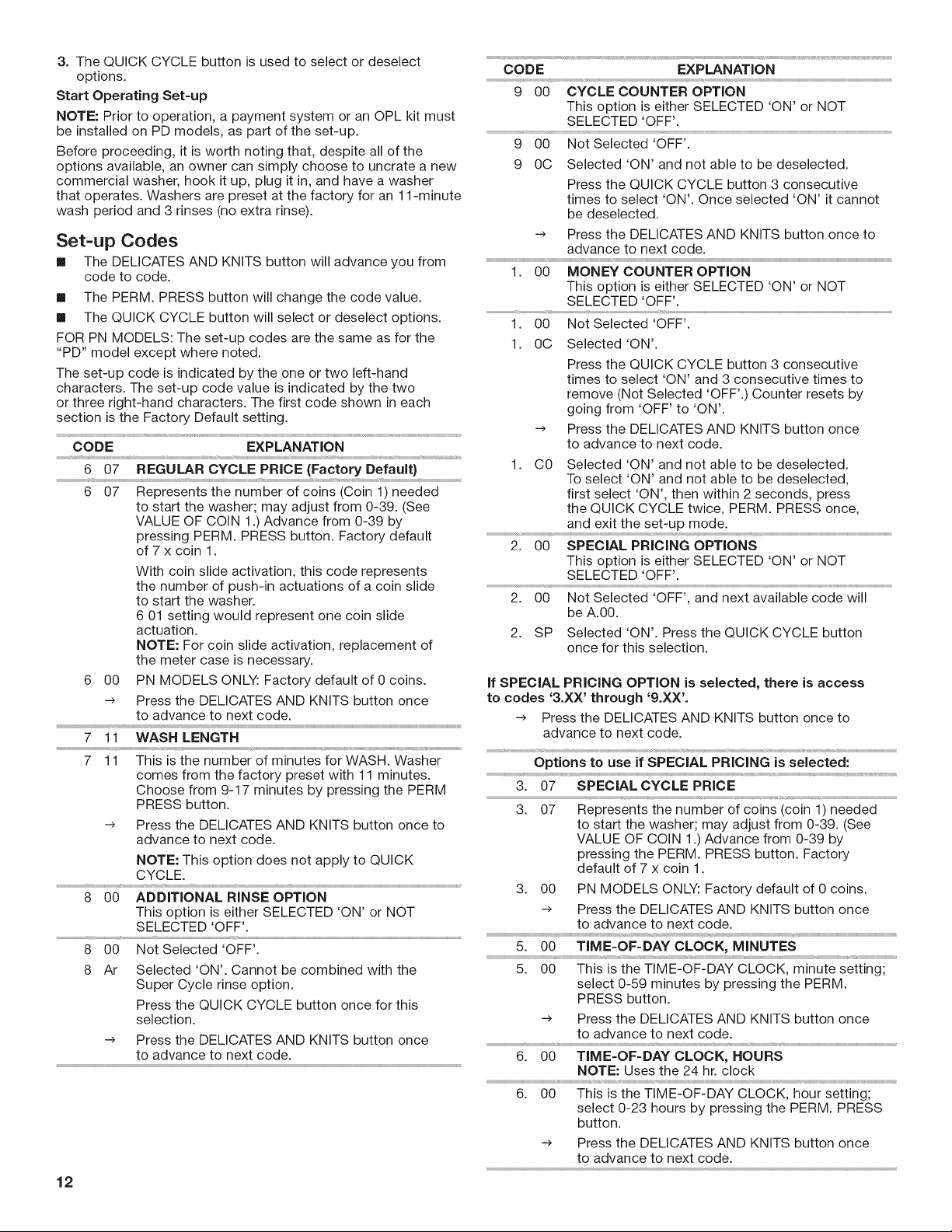
3.TheQUICKCYCLEbuttonisusedtoselectordeselect
options.
StartOperatingSet=up
NOTE:Priortooperation,apaymentsystemoranOPLkitmust
beinstalledonPDmodels,aspartoftheset-up.
Beforeproceeding,itisworthnotingthat,despiteallofthe
optionsavailable,anownercansimplychoosetouncratea new
commercialwasher,hookitup,plugitin,andhaveawasher
thatoperates.Washersarepresetatthefactoryforan11-minute
washperiodand3rinses(noextrarinse).
Set-up Codes
[] The DELICATES AND KNITS button will advance you from
code to code.
[] The PERM. PRESS button will change the code value.
[] The QUICK CYCLE button will select or deselect options.
FOR PN MODELS: The set-up codes are the same as for the
"PD" model except where noted.
The set-up code is indicated by the one or two left-hand
characters. The set-up code value is indicated by the two
or three right-hand characters. The first code shown in each
section is the Factory Default setting.
CODE EXPLANATION
6 07 REGULAR CYCLE PRICE (Factory Defau{t)
6 07 Represents the number of coins (Coin 1) needed
to start the washer; may adjust from 0-39. (See
VALUE OF COIN 1.) Advance from 0-39 by
pressing PERM. PRESS button. Factory default
of 7 x coin 1.
With coin slide activation, this code represents
the number of push-in actuations of a coin slide
to start the washer.
6 01 setting would represent one coin slide
actuation.
NOTE: For coin slide activation, replacement of
the meter case is necessary.
6 00 PN MODELS ONLY: Factory default of 0 coins.
--> Press the DELICATES AND KNITS button once
to advance to next code.
7 11 WASH LENGTH
7 11 This is the number of minutes for WASH. Washer
comes from the factory preset with 11 minutes.
Choose from 9-17 minutes by pressing the PERM
PRESS button.
8
8
8
--> Press the DELICATES AND KNITS button once to
advance to next code.
NOTE: This option does not apply to QUICK
CYCLE.
r
00 ADDIT{ONAL R{NSE OPTION
This option is either SELECTED 'ON' or NOT
SELECTED 'OFF'.
00 Not Selected 'OFF'.
Ar Selected 'ON'. Cannot be combined with the
Super Cycle rinse option.
Press the QUICK CYCLE button once for this
selection.
--> Press the DELICATES AND KNITS button once
to advance to next code.
12
CODE EXPLANATION
9 O0 CYCLE COUNTER OPTION
This option is either SELECTED 'ON' or NOT
SELECTED 'OFF'.
9 O0 Not Selected 'OFF'.
90C Selected 'ON' and not able to be deselected.
Press the QUICK CYCLE button 3 consecutive
times to select 'ON'. Once selected 'ON' it cannot
be deselected.
Press the DELICATES AND KNITS button once to
advance to next code.
:::::::::::::::::::::::::::::::::::::_1HHHHHHHHHHHHHHHHHr_HHHHHHHHHHHHHHHH_,_HHr,,,_HHHHHHHHHHHHr,,,_,,,,,,,,,,,,,_HHHr,,,_HHHHHHHHHr_,""""""""""""""""""__ _;_tHHHHHHHHHHHH_HHHHHHHHHHHHHHHHHHHHHHHHHHHHHHHHHHHHHHHHHHHHHHHHHHHHHHHHHHHHHHHHHHHHHHHHHHHHHHHHHHHHHHHHHHHHHHHHHH_
1. O0 MONEY COUNTER OPTION
This option is either SELECTED 'ON' or NOT
SELECTED 'OFF'.
1. O0 Not Selected 'OFF'.
1. OC Selected 'ON'.
Press the QUICK CYCLE button 3 consecutive
times to select 'ON' and 3 consecutive times to
remove (Not Selected 'OFF'.) Counter resets by
going from 'OFF' to 'ON'.
--> Press the DELICATES AND KNITS button once
to advance to next code.
1. CO Selected 'ON' and not able to be deselected.
To select 'ON' and not able to be deselected,
first select 'ON', then within 2 seconds, press
the QUICK CYCLE twice, PERM. PRESS once,
and exit the set-up mode.
2. 00 SPECIAL PRICING OPTIONS
This option is either SELECTED 'ON' or NOT
SELECTED 'OFF'.
2. 00 Not Selected 'OFF', and next available code will
be A.00.
2. SP Selected 'ON'. Press the QUICK CYCLE button
once for this selection.
if SPECIAL PRICING OPTION is selected, there is access
to codes '3.XX' through '9.XX'.
--> Press the DELICATES AND KNITS button once to
advance to next code.
Options to use if SPECIAL PRICING is selected:
3. 07 SPECIAL CYCLE PRICE
3. 07 Represents the number of coins (coin 1) needed
to start the washer; may adjust from 0-39. (See
VALUE OF COiN 1.) Advance from 0-39 by
pressing the PERM. PRESS button. Factory
default of 7 x coin 1.
3. 00 PN MODELS ONLY: Factory default of 0 coins.
--> Press the DELICATES AND KNITS button once
to advance to next code.
....................................................i
5. O0 TIME-OF-DAY CLOCK, MINUTES
5. O0 This is the TIME-OF-DAY CLOCK, minute setting;
select 0-59 minutes by pressing the PERM.
PRESS button.
--> Press the DELICATES AND KNITS button once
to advance to next code.
6. O0 TIME-OF-DAY CLOCK, HOURS
NOTE: Uses the 24 hr. clock
6. O0 This is the TIME-OF-DAY CLOCK, hour setting;
select 0-23 hours by pressing the PERM. PRESS
button.
-..)
Press the DELICATES AND KNITS button once
to advance to next code.
Loading ...
Loading ...
Loading ...
