Loading ...
Loading ...
Loading ...
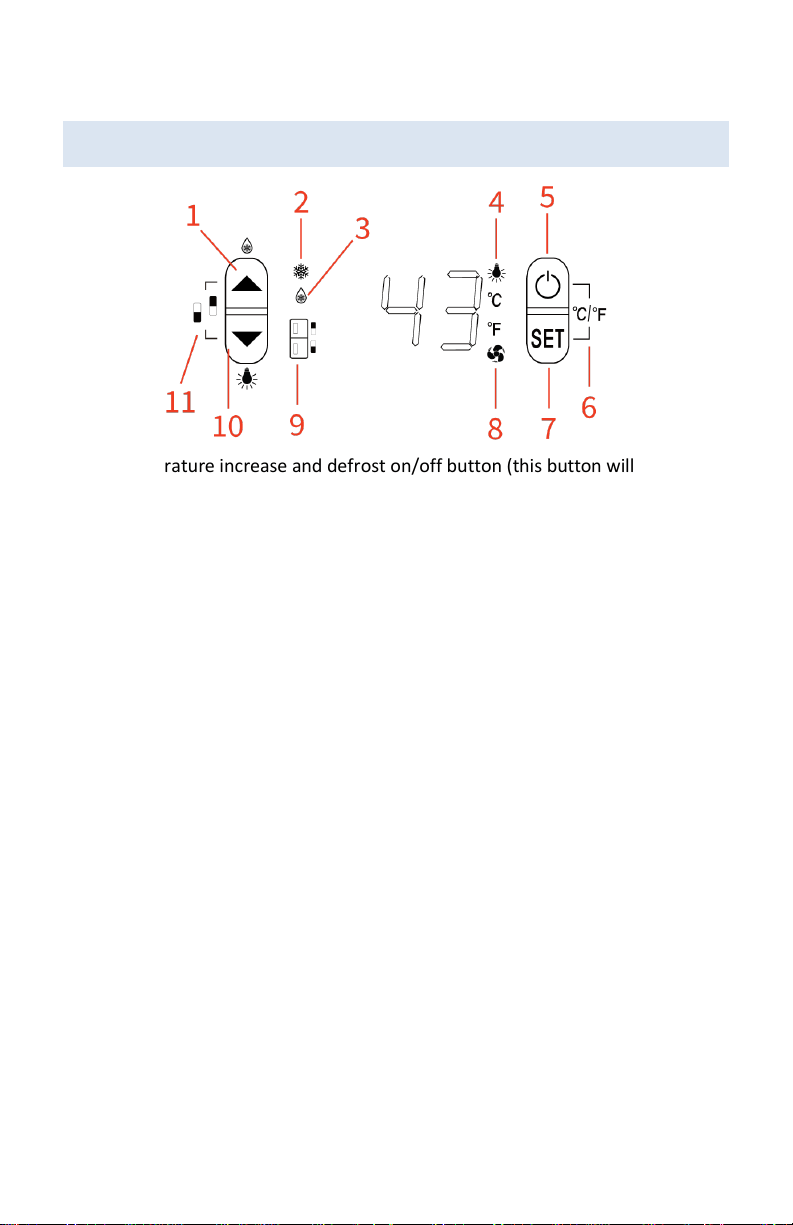
11
OPERATING YOUR FRIDGE
1. Temperature increase and defrost on/off button (this button will only
adjust the temperature if the temperature adjustment button is selected
first. Otherwise, it will change the defrost setting.) Press and hold this
button for 6 seconds to manually enable/disable defrosting mode.
2. “Cooling Active” indicator light (indicates that the compressor is running)
3. “Defrost Active” indicator light
4. “Lights On” indicator light
5. Power button (press and hold to turn the unit on or off without having to
unplug the power cord)
6. °F and °C switch icon (press and hold both buttons to change from F to C)
7. Temperature adjustment button (press once to adjust temperature for
selected drawer). Once your temperature is selected, the display will flash
the selected temperature for 5 seconds, then revert back to displaying the
ambient temperature.
a. Upper Zone Temperature Range: 54-72F
b. Lower Zone Temperature Range: 32-50F
c. If you unplug the fridge while it’s running, or if there is a
power outage, your control panel will remember your
settings and revert to them once power is restored.
8. “Evaporator Active” indicator light
9. “Selected Drawer” indicator light (indicates which drawer is selected for
temperature adjustment)
10. Temperature decrease and lighting on/off button (this button will only
adjust the temperature if the temperature adjustment button is selected
first. Otherwise, it will change the light setting.) Press this button once to
enable/disable the interior lights.
11. Selected Drawer switch icon (press and hold both buttons to switch the
selected drawer for temperature adjustment.
Loading ...
Loading ...
