Loading ...
Loading ...
Loading ...
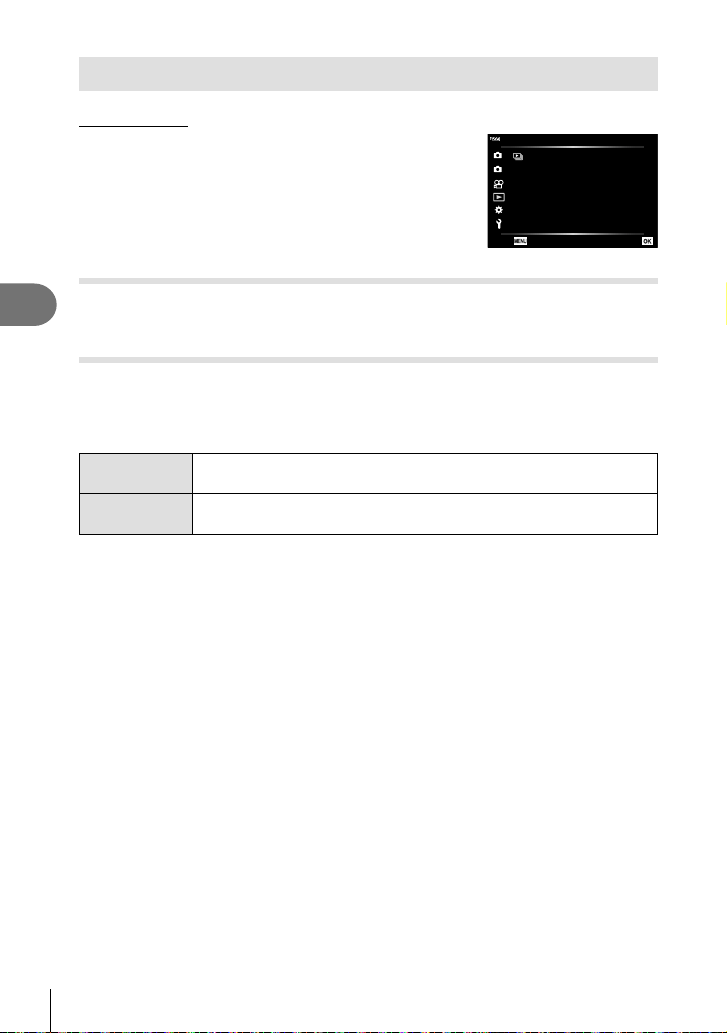
Menu functions (Playback menu)
4
88
EN
Using the Playback Menu
Playback Menu
y (P. 73)
R
Edit
Print Order (P. 75)
Reset Protect (P. 93)
Connection to Smartphone (P. 107)
2
1
Playback Menu
Connection to Smartphone
Reset Protect
Print Order
Edit
R On
Back Set
Displaying images rotated (R)
If set to [On], images in portrait orientation are automatically rotated to be displayed in
the correct orientation on the playback display.
Retouching pictures (Edit)
Create retouched copies of pictures. In the case of RAW pictures, you can adjust the
settings in effect at the time the picture was taken, such as white balance and picture
mode (art fi lters included). With JPEG pictures, you can make simple edits such as
cropping and resizing.
RAW Data Edit
Creates a JPEG copy of a RAW image according to the selected
settings.
JPEG Edit
Retouch JPEG pictures and save the resulting copies in JPEG format
(P. 90).
Retouching RAW pictures (RAW Data Edit)
1
Highlight [Edit] in the q Playback Menu and press the Q button.
2
Use FG to highlight [Sel. Image] and press the Q button.
3
Use HI to select the image to be edited and press the Q button.
• Retouch options will be displayed.
• If the current picture is not a RAW image, [RAW Data Edit] will not be displayed.
Select a different image.
Loading ...
Loading ...
Loading ...