Loading ...
Loading ...
Loading ...
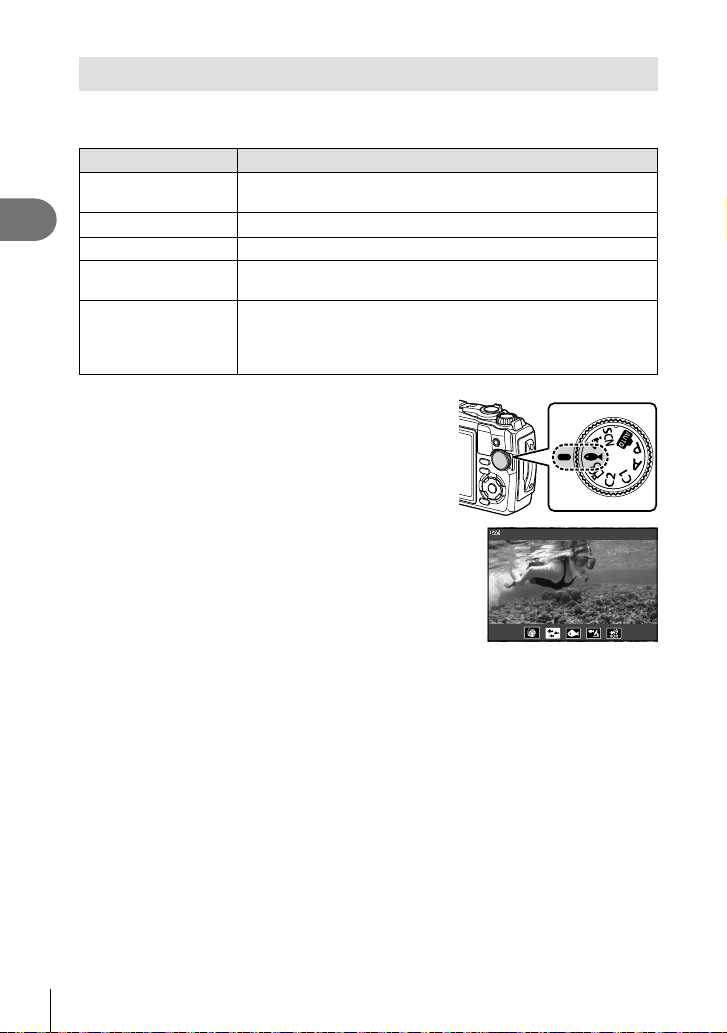
Shooting
2
34
EN
Matching Settings to Underwater Scenes (^ mode)
Only by selecting a sub mode according to the subject or the scene, you can shoot
underwater photographs with a proper setting.
Sub mode Application
]
Underwater
Snapshot
Optimized for underwater photography that uses natural light.
E
Underwater Wide Suitable for shooting underwater.
w
Underwater Macro Suitable for shooting close-up view underwater.
f
Underwater
Microscope
Suitable for shooting subjects under water from distances as
close as 1 cm.
_
Underwater HDR
Suitable for contrasting underwater scenes. This mode captures
multiple images and merges them into one, properly exposed
image. This mode may not function well for shooting a fast-
moving subject.
1
Rotate the mode dial to ^.
2
Highlight a secondary (“sub”) mode using HI
or the control dial and press the Q button.
Underwater Snapshot
3
Shoot.
• To take a series of shots at the same focus distance, use focus lock (P. 46) or MF
(P. 55).
$ Notes
• When the mode dial is ^, the secondary ("sub") mode selection screen is displayed by
pressing the
u
(H) button.
Loading ...
Loading ...
Loading ...