Loading ...
Loading ...
Loading ...
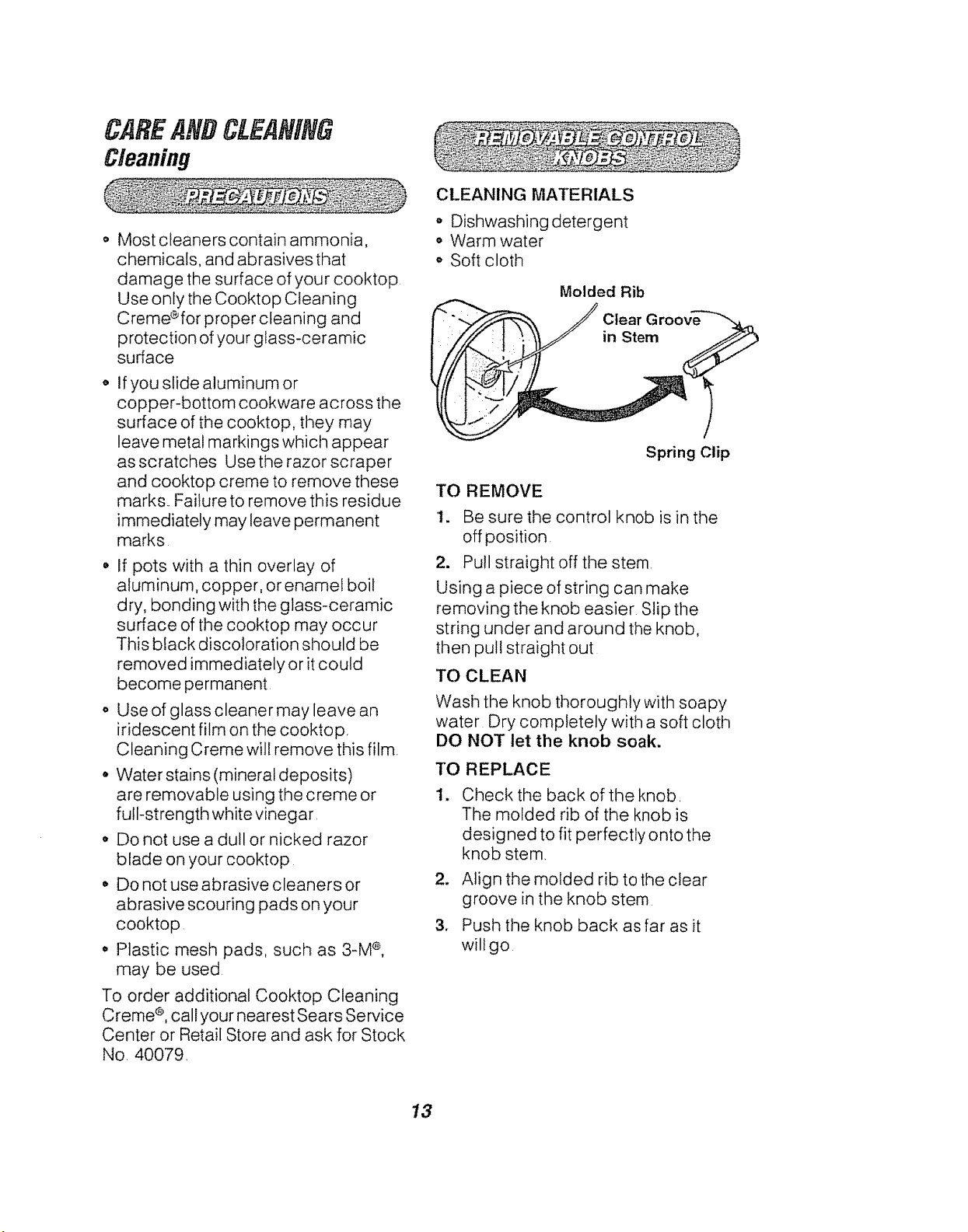
CAfiEANDCLEANING
Cleaning
o Most cleaners contain ammonia,
chemicals, and abrasives that
damage the surface of your cooktop
Use only the Cooktop Cleaning
Creme®for proper cleaning and
protection of your glass-ceramic
surface
,, if you slide aluminum or
copper-bottom cookware across the
surface of the cooktop, they may
leave metal markings which appear
as scratches Use the razor scraper
and cooktop creme to remove these
marks Failure to remove this residue
immediately may leave permanent
marks
• If pots with a thin overlay of
aluminum, copper, or enamel boil
dry, bonding with the glass-ceramic
surface of the cooktop may occur
This black discoloration should be
removed immediately or it could
become permanent
o Useof glass cleaner may leave an
iridescent film on the cooktop
Cleaning Creme will remove this film
• Water stains (mineral deposits)
are removable using the creme or
full-strength white vinegar
• Do not use a dull or nicked razor
blade on your cooktop
• Do not use abrasive cleaners or
abrasive scouring pads on your
cooktop
,, Plastic mesh pads, such as 3_M ®,
may be used
To order additional Cooktop Cleaning
Creme ®,call your nearest Sears Service
Center or Retail Store and ask for Stock
No40079
CLEANING MATERIALS
° Dishwashing detergent
o Warm water
o Soft cloth
Molded Rib
Groove--'_.,,
Spring Clip
TO REMOVE
1. Be sure the control knob is in the
off position
2. Pull straight off the stem
Using a piece of string can make
removing the knob easier Slip the
string under and around the knob,
then pull straight out
TO CLEAN
Wash the knob thoroughly with soapy
water Dry completely with a soft cloth
DO NOT let the knob soak.
TO REPLACE
1,
Check the back of the knob
The molded rib of the knob is
designed to fit perfectly onto the
knob stem
2. Align the molded rib to the clear
groove in the knob stern
3. Push the knob back as far as it
willgo
13
Loading ...
Loading ...
Loading ...