Loading ...
Loading ...
Loading ...
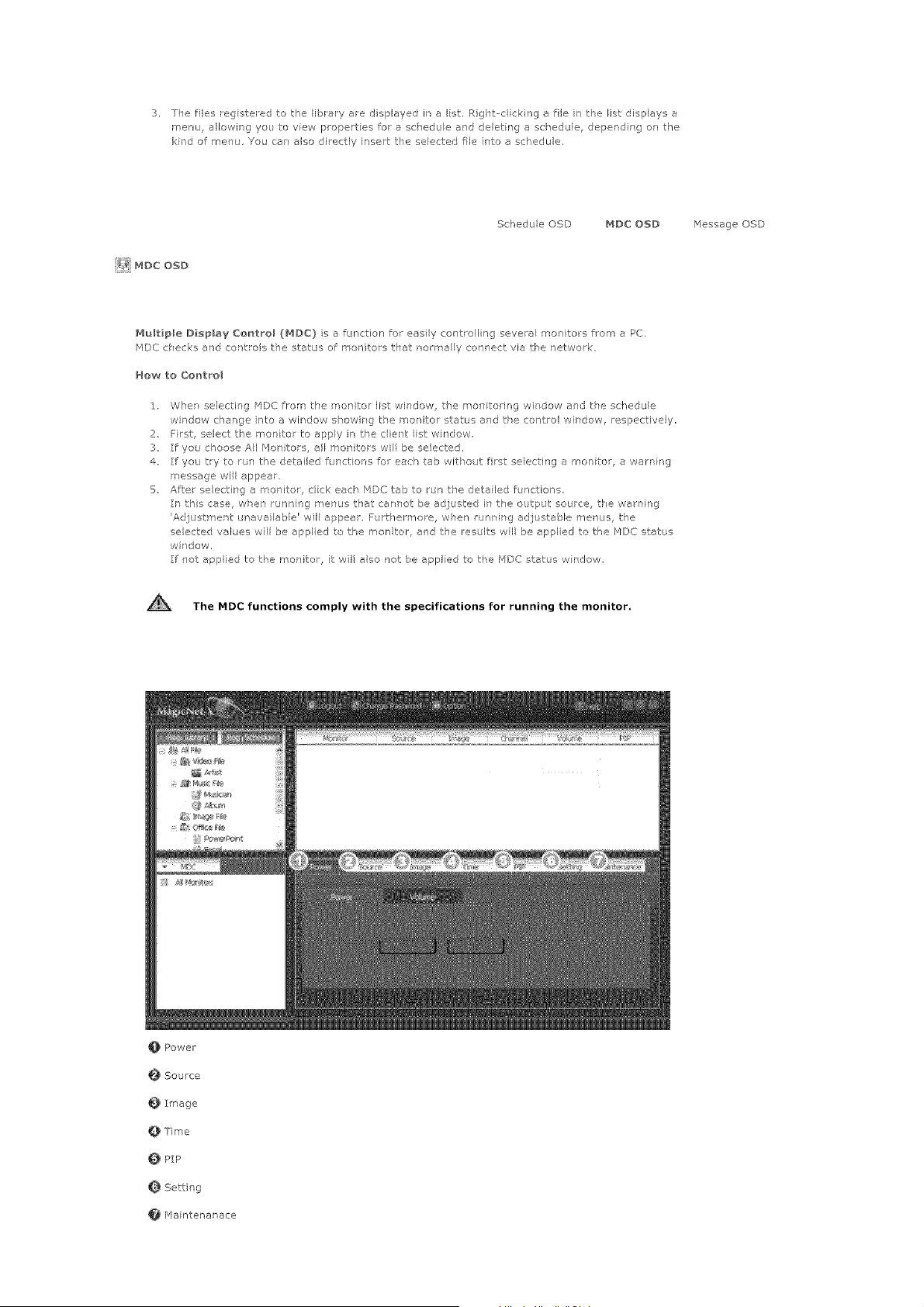
3, ]hefilesragstmedtotheibrmyaredisplayednaIst,Right--cickingafilek thelistdisplaysa
menu,a%wngyoutoviewpropertesforascheduleanddeletrgaschedule,dependngonthe
kh'dofmenu,Youcanalsodirectb/inserttheselectedfileintoaschedue.
ScheduleOSD MDC@SD MessageOSD
NultipleDisplayControl(MDC}s afunctionforeasilycontrollingseveramonitorsfromaPC.
PIDCchecksandcontrolsthestatusofmonitorsthatnorealyconnectviathe network,
How to Co_tFol
i. Whet selecting _',fDC from the moritor list window the mort toring wirdow and the schedule
window change nto a window show rg the monitor status and tke control window, respectively,
2, First, select the monitor to apply in tPe cient ist window
3 If you choose AI Monitors, all monitors wil be se acted,
4, If you try to run the detailed fur'ct ons far each tab witqout fist se ecting a mon tot, a watnfng
message wil appear,
5. After selecting a monitor, rick each 14DC tab to run the detafled functions,
Ir this case, wher runn ng T]enus that cannot be ad usted in the output source, tPe warning
'Adjustmer t _ravai able' wil appear. Fur -Ter'rmre, w-Ten running adÁustable menus, the
selected values wll be appl ed to the mon tot, and the results wil be appl ed to the PIDC status
wi _dow,
:If not applied to the monitor, it wil also not be applied to the MDC status w ndow,
A The MDC functions comply with the specifications for running the monitor,
_ Power
_ Source
Image
Time
PIP
Settng
Mainter_ar_ace
Loading ...
Loading ...
Loading ...