Loading ...
Loading ...
Loading ...
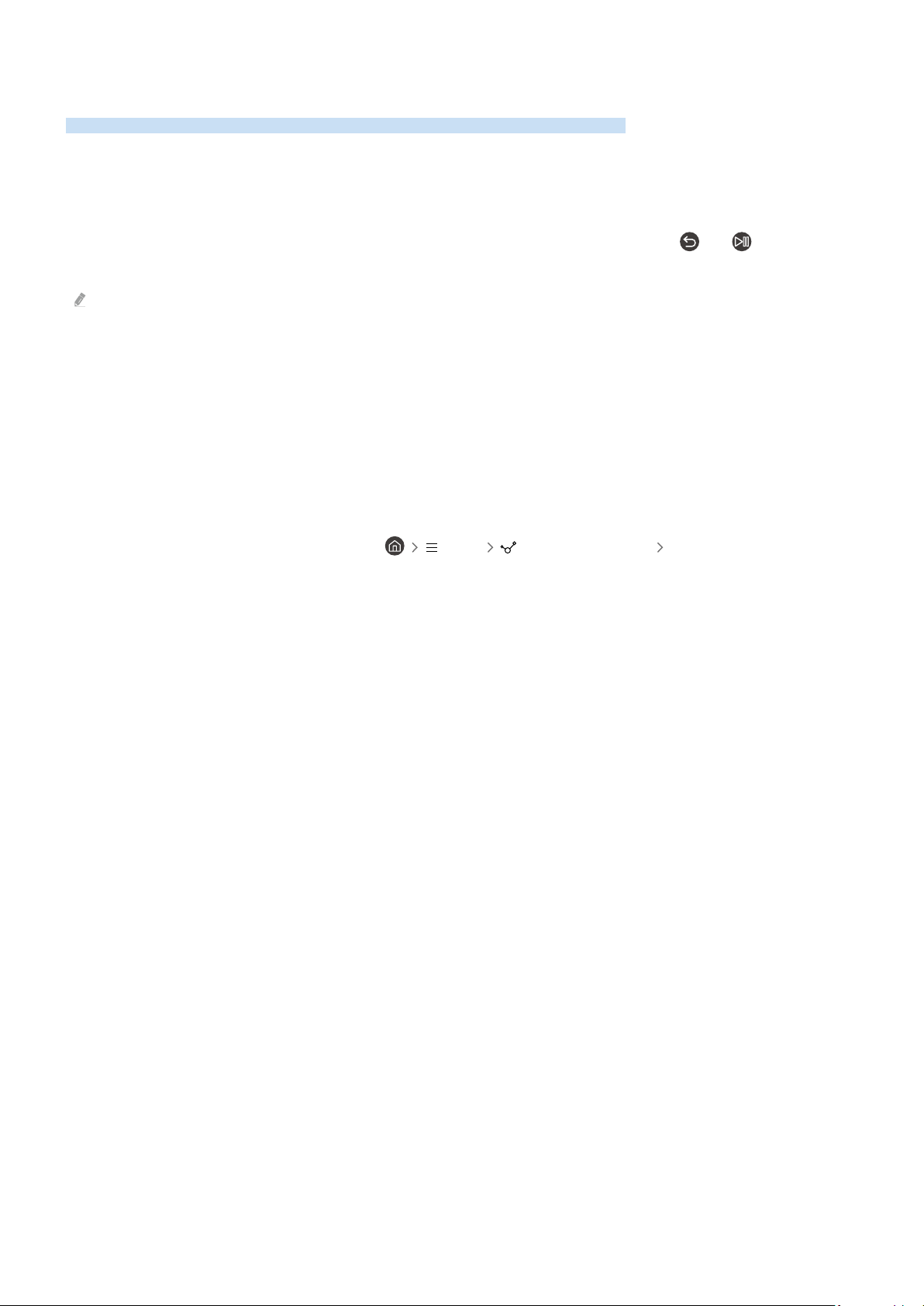
Remote Control Issues
When the remote control isn't working, these steps may help resolve the problem.
The remote control does not work.
The connection between the remote control and the Product may be lost.
Point the Samsung Smart Remote at the front of the Product, and then press and hold the and buttons
simultaneously for 3 seconds or more.
Pairing is not available in M5*B series.
Also, if the remote control does not work properly or its response is very slow, the battery might be low or dead.
• Charge the remote control by using the USB port (C-type) on the bottom.
• If the remote control has batteries, replace them with new ones.
External devices cannot be operated with the Product remote control.
Check the cable connection between the Product and external devices.
When the symptom persists, set it manually in
Menu Connected Devices Universal Remote.
When I turn on the product with the remote control, another device is also
turned on.
The infrared remote controls provided by Samsung are compatible each other. However, note that multiple devices
can be activated at the same time. If you do not want this happening, use the SmartThings app to manipulate each
product.
- 131 -
Loading ...
Loading ...
Loading ...