Loading ...
Loading ...
Loading ...
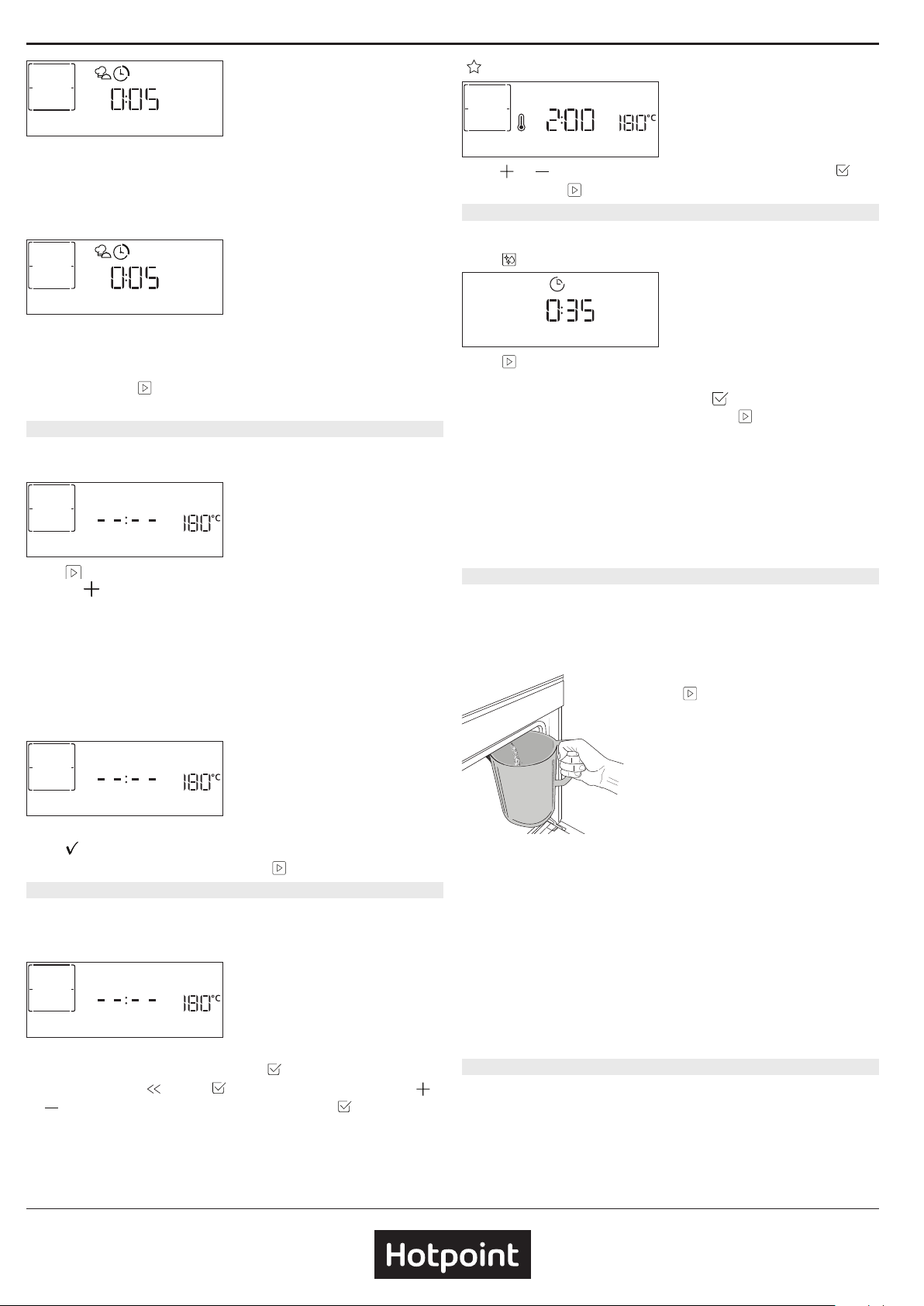
6
TURN FOOD
An audible signal will sound and the display shows the action
to be done. Open the door, do the action prompted by the
display and close the door and resume cooking.
In the same way, at 10% of time before the end of cooking, the
oven prompts you to check the food.
CHECK ON FOOD
An audible signal will sound and the displays shows the action
must to be done. Check the food, close the door and resume
cooking.
Please note: Press
to skip these actions. Otherwise, if no action is
done after a certain time the oven will continue the cooking.
6. END OF COOKING
An audible signal will sound and the display will indicate that
cooking is complete.
END
Press to continue cooking in manual mode (untimed)
or press
to extend the cooking time by setting a new
duration. In both cases, the cooking parameters will be
retained.
Once the food has been removed, leave the oven cooling
down with the door closed.
BROWNING
Some functions of the oven enable you to brown the surface
of the food by activating the grill once cooking is complete.
PRESS v TO BROWN
When the display shows the relevant message, if required
press
to start a ve-minute browning cycle. You can stop
the function at any time by pressing
to switch the oven o.
. MY FAVORITES
Once cooking is complete the display will prompt you to save
the function in a number between 1 and 10 on your list of
favorites.
ADD FAVORITE?
If you would like to save a function as a favorite and store the
current settings for future use, press
otherwise, to ignore
the request press
. Once has been pressed, press the
or to select the number position, then press to conrm.
Please note: If the memory is full or the number chosen has already
been taken, the oven will ask you to conrm overwriting the previous
function.
To call up the functions you have saved at a later time, press
: The display will show your list of favorite functions.
1. CONVENTIONAL
Press or to select the function, conrm by pressing ,
and then press
to activate.
CLEANING
• DIAMOND CLEAN
Press
to show “Diamond Clean” on the display.
Diamond Clean
Press to activate the function: the display will prompt you
to do all actions needed to obtain the best cleaning results:
Follow the indications and then press
when done. Once you
have done all steps, when required press
to activate the
cleaning cycle.
Please note: It is reccommended to do not open the oven door
during the cleaning cycle to avoid a loss of water vapor that could
get an adverse eect on the nal cleaning result.
An appropriate message will start ashing on the display once
the cycle has nished. Leave the oven to cool and then wipe
and dry the interior surfaces with a cloth or sponge.
DRAIN
The drain function allows the water to be drained in order to
prevent stagnation in the tank. For optimal use of the
appliance, it is advisable to always carry out draining everytime
the oven has been used with a steam cycle.
Once selected the “Drain” function,
press
and follow the actions
indicated: Open the door and place
a large jug under the drain nozzle
located at the bottom right of the
panel. Once started the draining,
keep the jug in position until the
operation is completed. The average
duration for full load drainage is
about three minutes.
If needed, it is possible to pause the draining process by
pressing BACK or STOP button (for example in case the jug
would be already full of water in the middle of the draining
process).
The jug must be at least 2 liters large.
Please note: to ensure that the water is cold, it is not possible to
perform this activity before 4 hours have elapsed from the last cycle
(or the last time the product was powered). During this waiting time,
the display will show the following feedback “WATER IS HOT - PLEASE
WAIT”.
• DESCALE
This special function, activated at regular intervals, allows you
to keep the tank and the steam circuit in the best condition.
The message <PLEASE DESCALE> will be shown on display, to
remind you to execute this operation regularly.
Descale requirement is triggered by the number of steam
cooking cycles performed or steam boiler working hours since
Loading ...
Loading ...
Loading ...
