Loading ...
Loading ...
Loading ...
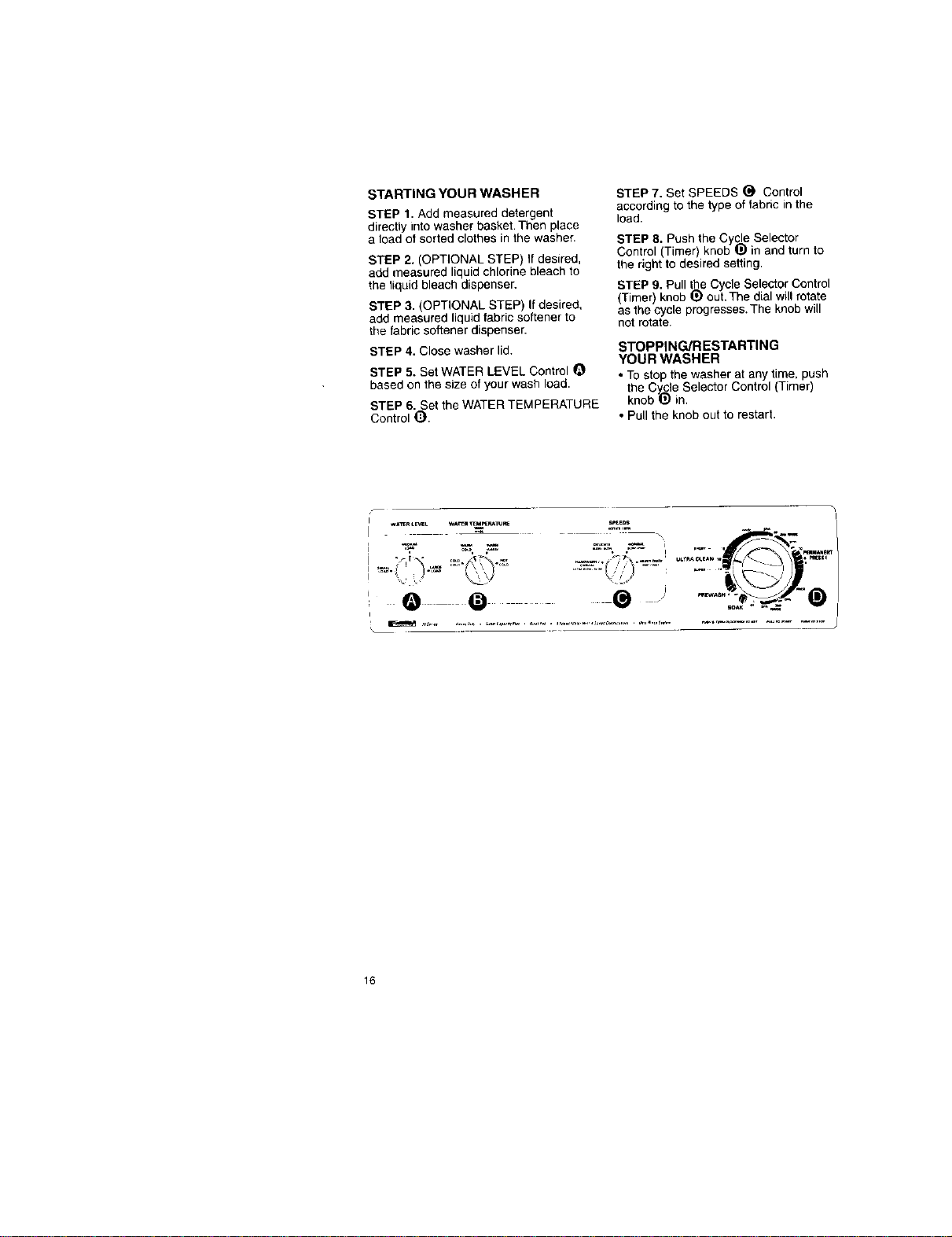
STARTING YOUR WASHER
STEP 1. Add measured detergent
directly into washer basket• Then place
a load of sorted clothes in the washer•
STEP 2. (OPTIONAL STEP) If desired,
add measured liquid chlorine bleach to
the liquid bleach dispenser.
STEP 3. (OPTIONAL STEP) If desired,
add measured liquid fabric softener to
the fabric softener dispenser.
STEP 4. Close washer lid.
STEP 5. Set WATER LEVEL Control Q
based on the size of your wash load.
STEP 6. Set the WATER TEMPERATURE
Control _).
STEP 7. Set SPEEDS (_ Control
according to the type of fabric in the
load.
STEP 8. Push the Cycle Selector
Control (Timer) knob _) in and turn to
the right to desired setting.
STEP 9. Pull the Cycle Selector Control
(Timer) knob _) out.The dial will rotate
as the cycle progresses. The knob will
not rotate.
STOPPING/RESTARTING
YOUR WASHER
• To stop the washer at any time, push
the Cycle Selector Control (Timer)
knob _) in.
• Pull the knob out to restart•
WA_R LEWL WA_ _M_ S_E_
_ M _ _,T, _ II
_L __! 1 "
O 0 ® -"
16
Loading ...
Loading ...
Loading ...