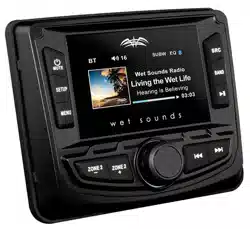Loading ...
Loading ...
Loading ...
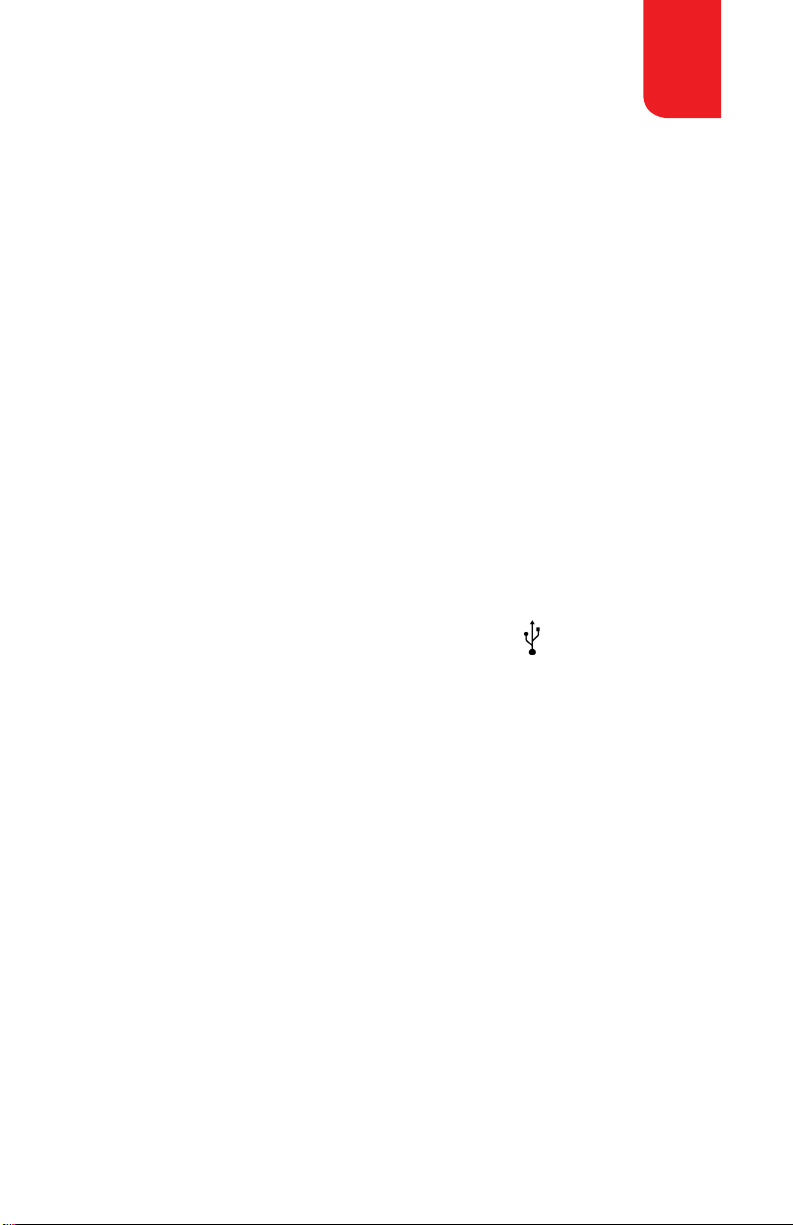
WS-MC2 BASIC CONTROLS
Press MENU while in Radio operation to select between the
following features:
PRESETS Press PRESET to display what stations are set,
then rotate the MCK to highlight a selection, then press
the MCK to select that station.
ADD PRESETS Allows the manual addition of station presets.
BAND Choose from FM1 (6 presets); FM2 (6 Presets);
AM (6 Presets); and Weather Band (6 Presets)
AUTO STORE Will automatically store Presets into the
BAND currently being used.
LOCAL Select ON/OFF to enable the MC2 to narrow
tuning to local stations only.
RBDS Select ON/OFF to enable or disable the Radio
Broadcast Data System. Note – not all FM radio
stations support RBDS, so availability of this feature may
be limited.
6
USB OPERATION Press SRC, then select the symbol to access
the USB input. Please note – if there is nothing plugged into
the USB port on the MC2, this selection will not be possible.
The USB port on the MC2 is capable of both connecting
& charging Apple devices & only charging many Android
devices. The MC2 can also read MP3 les via a USB drive.
PLAY/PAUSE (#7) Forward/Reverse Track (#10/#11) will
operate when in USB mode. Album Art is available for display
on compatible MP3 les.
BROWSER Press this to display all the selections
available via the USB input. Rotate the MCK to
highlight, the depress the MCK to choose your selection.
REPEAT Choose between repeating ONE selection,
only the selections in the current FOLDER or ALL
selections available.
SHUFFLE Choosing between ON/OFF to enable random
order play of only the current FOLDER or ALL selections
available.
Press MENU while in USB operation to select the following features:
Wet Sounds WS-MC2 1 Piece Marine Receiver Operations / Installation Manual
Loading ...
Loading ...
Loading ...