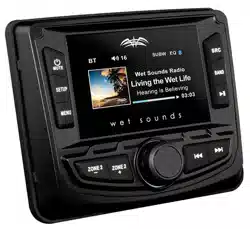Loading ...
Loading ...
Loading ...
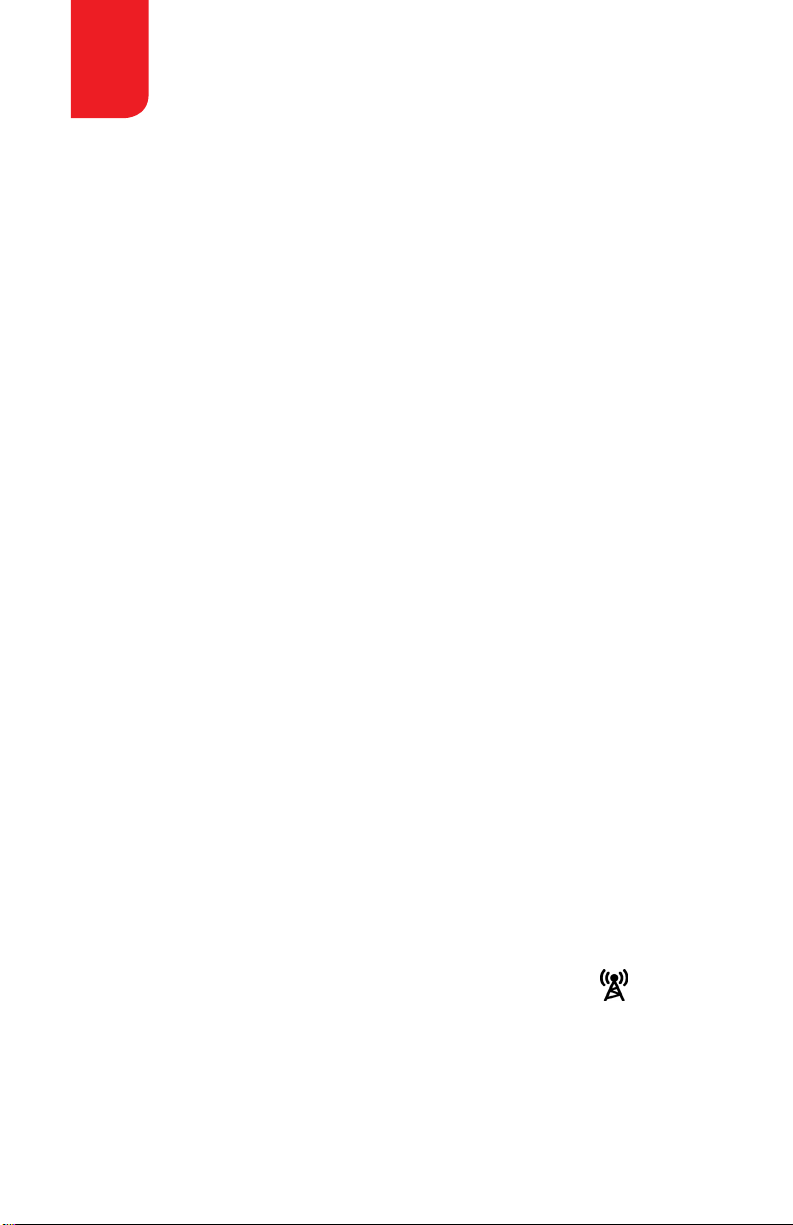
TUNER REGION The MC2 is defaulted to receive broadcasts in
the USA region, but Russia, Latin America, Asia, Japan, Middle
East, Australia & Europe regions are also available through this
setting.
SOFTWARE Allows access to the software menu of the MC2:
DAY NIGHT MODE Allows the ability to scroll through the
display options of DAY (white screen/black characters)
NIGHT (black screen/ white characters) or AUTO. In AUTO
mode, the display is in DAY mode until the vehicle’s lights are
turned on, then the display goes into NIGHT mode. PLEASE
NOTE – in order for the AUTO function to operate properly, the
Orange wire in the MC-2 harness labeled DIM INPUT must be
wired to a circuit in the vehicle that gets +12V whenever the
main lighting switch is turned on.
FACTORY DEFAULT Selecting this will return all settings of the
MC2 back to the original.
4. MENU Allows access to functions that are different on each source
5. SOURCE (SRC) Allows access to ve different sources:
VERSION Displays what version of the operating
software is currently running on the MC2.
Visit www.wetsounds.com/downloads to see the most
up to date MC2 operating software.
UPDATE Allows the operating software of the MC2 to
be updated while still installed in the vehicle.
For detailed Software updating instructions,
please visit www.wetsounds.com.
5 WS-MC2 BASIC CONTROLS
RADIO OPERATION Press SOURCE, then select the symbol
for radio. To select between FM1/FM2/AM/Weather Band,
press the BAND button (#6), or select in the MENU.
Short Press the I<< >>I buttons (#10/#11) to automatically
seek the next strongest station either up or down.
Long press the same buttons to Manually Tune either up or
down.
Wet Sounds WS-MC2 1 Piece Marine Receiver Operations / Installation Manual
Loading ...
Loading ...
Loading ...