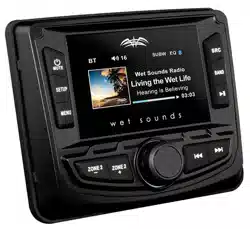Loading ...
Loading ...
Loading ...

4WS-MC2 BASIC CONTROLS
CROSSOVER Select to allow adjustment of the Crossovers:
FRONT HPF This controls the frequencies which are
allowed to pass through the Front outputs – both
powered and pre-amp. Choosing 60Hz, 80Hz, or 120Hz
means that all frequencies below those will be blocked
from passing. Choosing All Pass Filter will allow all
frequencies to pass through the front outputs.
REAR HPF Same as above, but affects the Rear
Outputs.
ZONE 2 LPF NOTE – this control is only available when
the ZONE 2 output is set to SUBWOOFER. This controls
the frequencies which are allowed to pass through the
ZONE 2 outputs – which are mixed mono & Pre-amp
only. Choosing 60Hz, 80Hz, or 120Hz means that all
frequencies above those will be blocked from passing.
This would be ideal for an amplier driving a subwoofer
or a self-amplied subwoofer. Choosing All Pass Filter
will allow all frequencies to pass through the ZONE 2
Outputs. This would be ideal for an amplier driving a
set of Tower Speakers.
SOURCE GAIN Often times the output of different sources
varies widely, resulting in an abrupt volume change when
switching from one source to another. This setting will
compensate for that variance by allowing adjustment of the
output of each source input individually with a range of -3dB
to +3dB.
INTERNAL AMP When bypassing the WS-MC2’s internal
amplier and using solely external ampliers, set this control in
the OFF position for greater efciency.
ZONE 2 This control changes the label of the ZONE 2 Output
to either FULL RANGE or SUBWOOFER. NOTE - this only affects
the label shown on the MC2 Display when the ZONE 2 front
panel controls are adjusted. To adjust the actual crossover
settings, refer to the crossover controls above. The Z2 output is
always a mixed mono output - even when in FULL RANGE.
Wet Sounds WS-MC2 1 Piece Marine Receiver Operations / Installation Manual
Loading ...
Loading ...
Loading ...