Loading ...
Loading ...
Loading ...
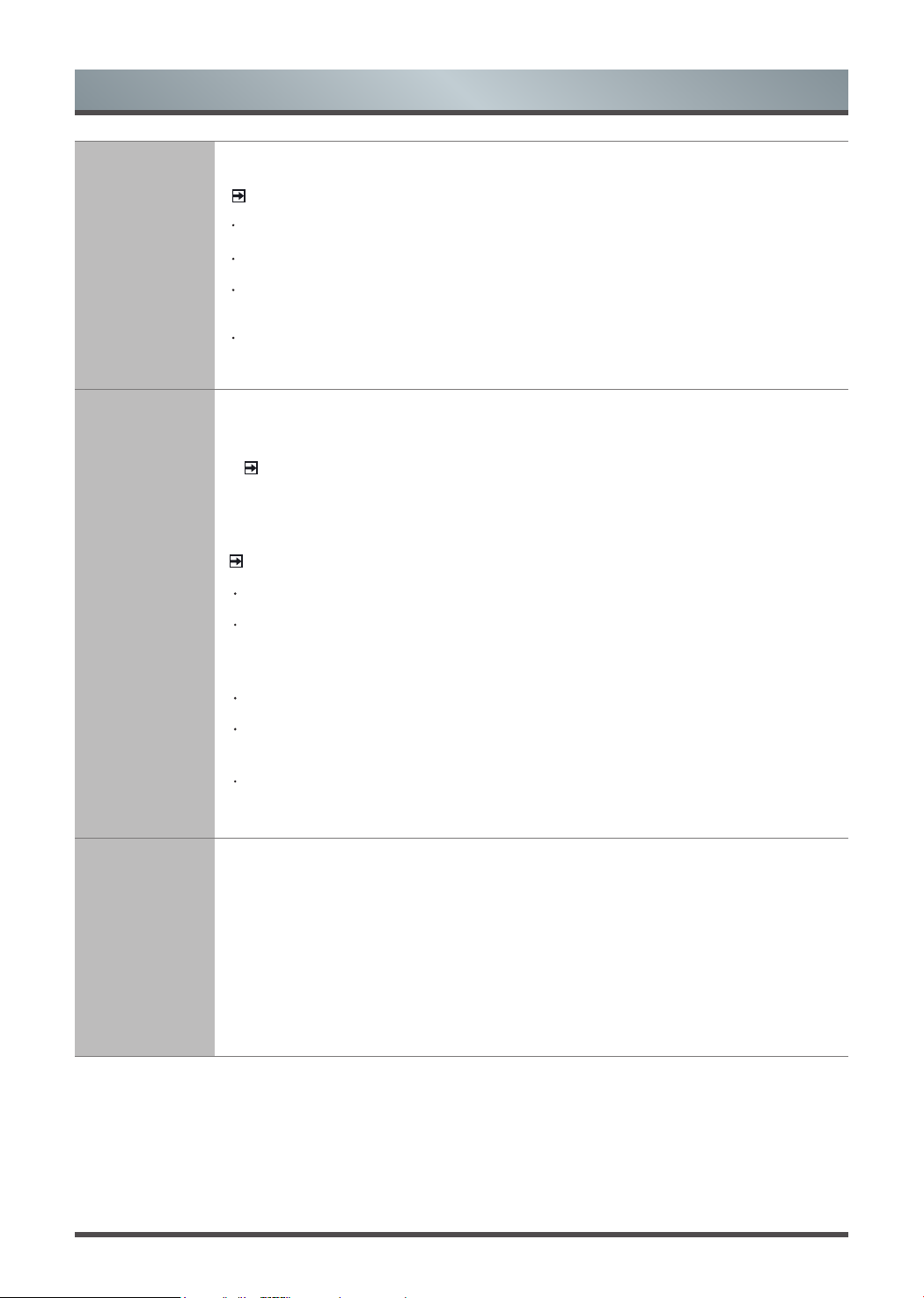
18
Menu
HDMI & CEC
Functions
• CEC Device List: Show up available CEC devices.
NOTES
HDMI cables must be used to connect HDMI CEC-compatible devices to your TV.
The HDMI CEC feature of the connected device must be turned on.
If you connect an HDMI device that is not HDMI CEC-compatible, all the HDMI-CEC
control features do not work.
Depending on the connected HDMI device, the HDMI-CEC Control feature may not work.
Bluetooth
Connect to the Devices using bluetooth technology.
• Remote pairing:
Pair bluetooth Remote Control with TV.
NOTE:
The feature is only available on selected models.
• Bluetooth switch: Turn on or off Bluetooth.
• Equipment management: Manage bluetooth devices.
NOTES:
Thisfunctionisnotavailableoncertainmodelsinspecicgeographicalareas.
Only one Bluetooth speaker and Bluetooth headphone can connect to TV, if a new
Bluetooth speaker or headphone connected to TV, the old one should disconnect to
TV automatically.
Compatibility issues may occur, depending on the Bluetooth device.
The TV and Bluetooth device may disconnect, depending on the distance between
them.
The TV supports Bluetooth keyboard, Bluetooth mouse, Bluetooth headset,
Bluetooth speakers and so on.
Advanced
Settings
Access the Advanced Settings menu.
• TV Name: Choose a name for your TV. The name will be shown to devices that are
available for sharing data.
• PVR & Time Shift Setting: Initialize the external USB disk to support PVR and
Time-Shift. (Since the function record temporary the program onto a hard disk only.)
• Power Indicator: Set the Power Indicator light to stay On or Off when standby
mode.
Loading ...
Loading ...
Loading ...