Loading ...
Loading ...
Loading ...
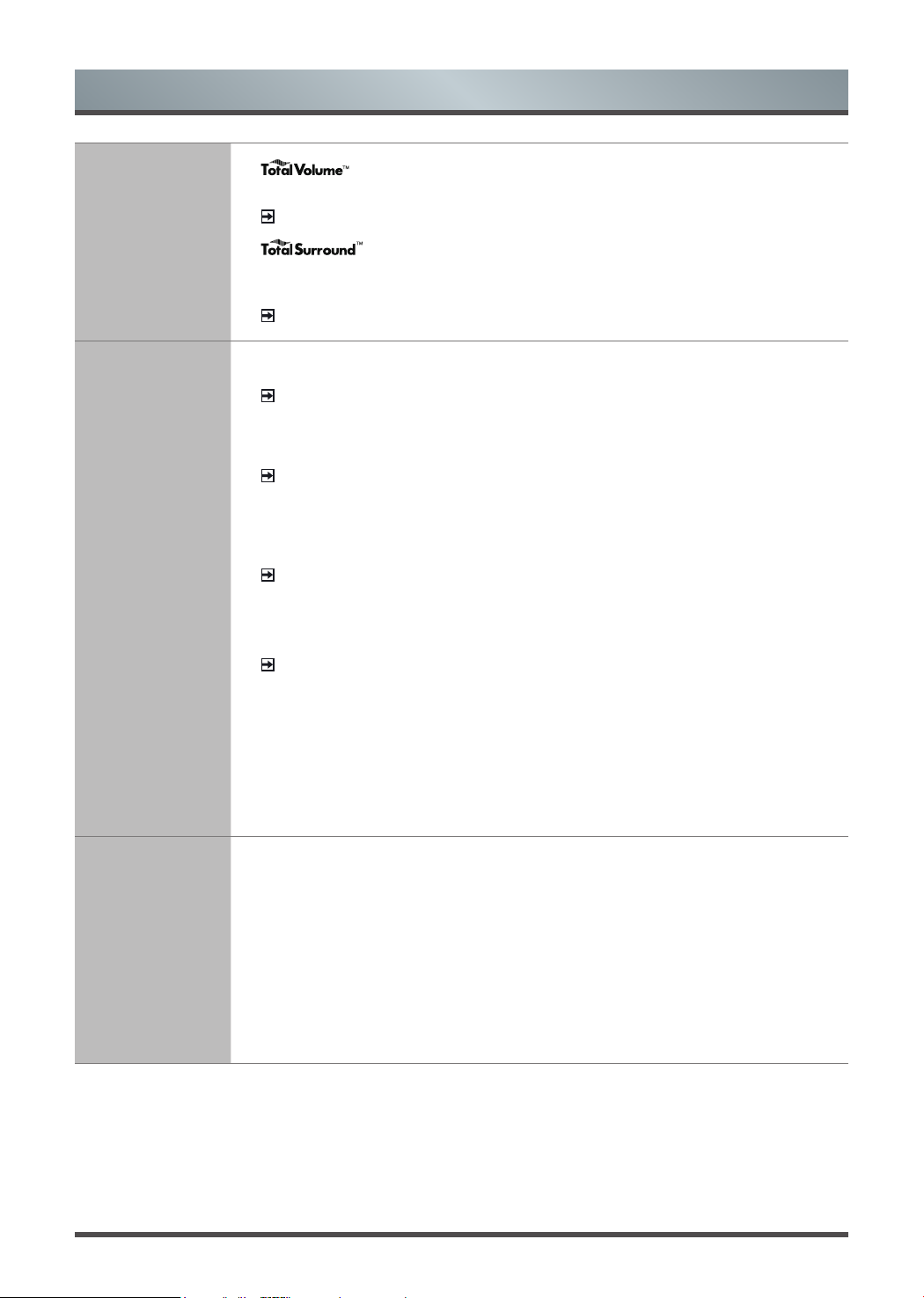
13
Menu
Sound Mode
Settings
•
: Maintains consistent loudness levels from wide dynamic range
programs, loud commercials, and channel or input changes.
NOTE:
The feature is only available on selected models.
•
: Provides surround sound experience by utilizing psychoacoustic
processing to place sounds beside, behind and above the viewer. For best results
use with Total Sonics.
NOTE:
The feature is only available on selected models.
Sound Mode
Settings
• Bass Boost: Built-in Bass Adjustment.
NOTE:
The feature is only available on selected models.
• Surround Sound: Surround sound uses DTS TruSurround™ to deliver an
immersive surround sound experience from the TV’s internal speakers.
NOTE:
The feature is only available on selected models.
• Dialog Clarity: Dialog Clarity uses DTS Dialog Clarity™ to boost the frequency
range of the human voice so dialog is clearly understood and heard above audio
or surround effects.
NOTE:
The feature is only available on selected models.
• Equalizer: Boost the volume at different frequencies.
• Subwoofer: Built-in Subwoofer switch.
NOTE:
The feature is only available on selected models.
• Wall Mount Setup: Automatically optimize the sound based on the position of the
TV.
• Auto Volume Control: Activate to prevent the volume from changing when you
switch TV channels.
• Restore Current Sound Mode Settings: Restore all of the audio settings in
current audio mode to the factory default values.
Speakers
• Audio Output: Select the speakers which you want to use.
• Digital Audio Out: Select the digital audio output format that best suits the audio
device type.
• Digital Audio Delay: Adjust the digital audio output delay time to sync sound from
an external speaker with the images on the TV.
• Lip Sync: Synchronize the displayed image with the audio output.
• Balance: Adjust the left and right speaker strength to optimize audio for a specific
location.
Loading ...
Loading ...
Loading ...