Loading ...
Loading ...
Loading ...
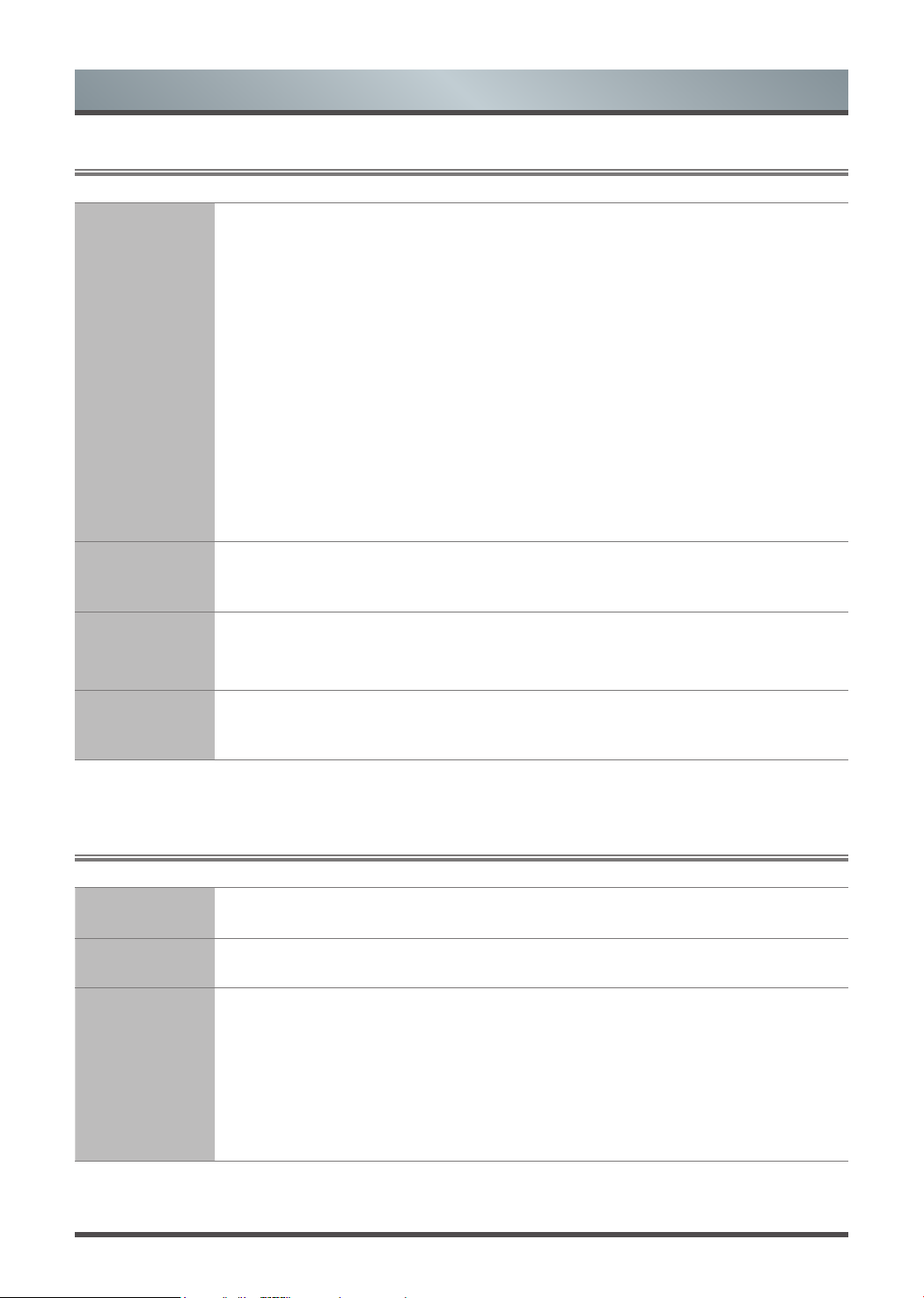
14
2.5
Using the Network Menu
Network
Conguration
Set up the network to gain full access of Smart TV features.
• Connection Select: Ethernet
Choose a wired network connection to access the Internet.
IP Settings: Configure the IP setting for your network connection.
• Connection Select: Wireless
Choose a wireless network connection to access the Internet.
Advanced Settings: Configure the advanced wireless network settings for the TV.
Refresh: Refresh wireless network.
Add: You can add wireless network.
• Connection Select: Off
Turn off the Internet connection.
Internet
Connection
• Connection Test: Start a network connection test.
• Network Information: View information about your network connection.
Wake on
Wireless
Network
Using a wireless connection, turn on your TV with a screen-cast feature inside an app.
Wake on LAN
Using an Ethernet connection, turn on your TV with a screen-cast feature inside an app.
Menu
2.6
Using the Channel Menu
Auto Scan Automatically scan for channels to view programming from your TV source.
Channel Edit Manually edit the channel list to your preference.
Advanced
Settings
Adjust advanced settings for Channel.
• Manual Scan: Perform manual channel scan for ATV and DTV.
• Channel List Auto-Update: Allow your TV to auto-update the channel list from the
content provider.
• Program Auto Update: TV will automatically update program data overnight while in
stand-by mode.
Loading ...
Loading ...
Loading ...