Loading ...
Loading ...
Loading ...
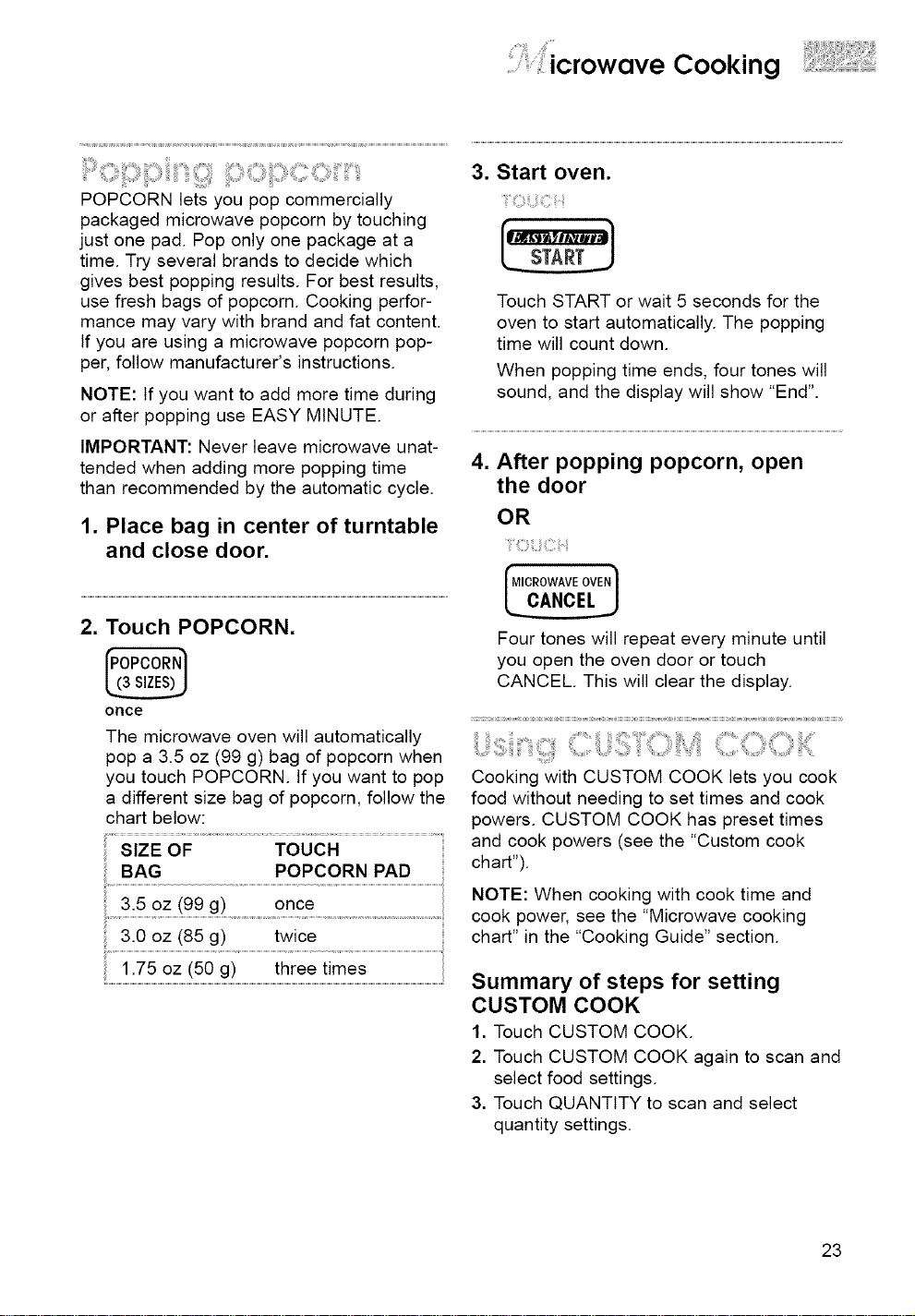
icrowave Cooking
POPCORN lets you pop commercially
packaged microwave popcorn by touching
just one pad. Pop only one package at a
time. Try several brands to decide which
gives best popping results. For best results,
use fresh bags of popcorn. Cooking perfor-
mance may vary with brand and fat content.
If you are using a microwave popcorn pop-
per, follow manufacturer's instructions.
NOTE: If you want to add more time during
or after popping use EASY MINUTE.
IMPORTANT: Never leave microwave unat-
tended when adding more popping time
than recommended by the automatic cycle.
1. Place bag in center of turntable
and close door.
2. Touch POPCORN.
once
The microwave oven will automatically
pop a 3.5 oz (99 g) bag of popcorn when
you touch POPCORN. If you want to pop
a different size bag of popcorn, follow the
chart below:
POPCORN PAD
3:5 oz (99 g) once
3.0 oz (85 g) twice
1.75 oz (50 g) three times
3. Start oven.
Touch START or wait 5 seconds for the
oven to start automatically. The popping
time will count down.
When popping time ends, four tones will
sound, and the display will show "End".
4. After popping popcorn, open
the door
OR
fMIOROWAVE OVEN1
Four tones will repeat every minute until
you open the oven door or touch
CANCEL. This will clear the display.
Cooking with CUSTOM COOK lets you cook
food without needing to set times and cook
powers. CUSTOM COOK has preset times
and cook powers (see the "Custom cook
chart").
NOTE: When cooking with cook time and
cook power, see the "Microwave cooking
chart" in the "Cooking Guide" section.
Summary of steps for setting
CUSTOM COOK
1. Touch CUSTOM COOK.
2. Touch CUSTOM COOK again to scan and
select food settings.
3. Touch QUANTITY to scan and select
quantity settings.
23
Loading ...
Loading ...
Loading ...