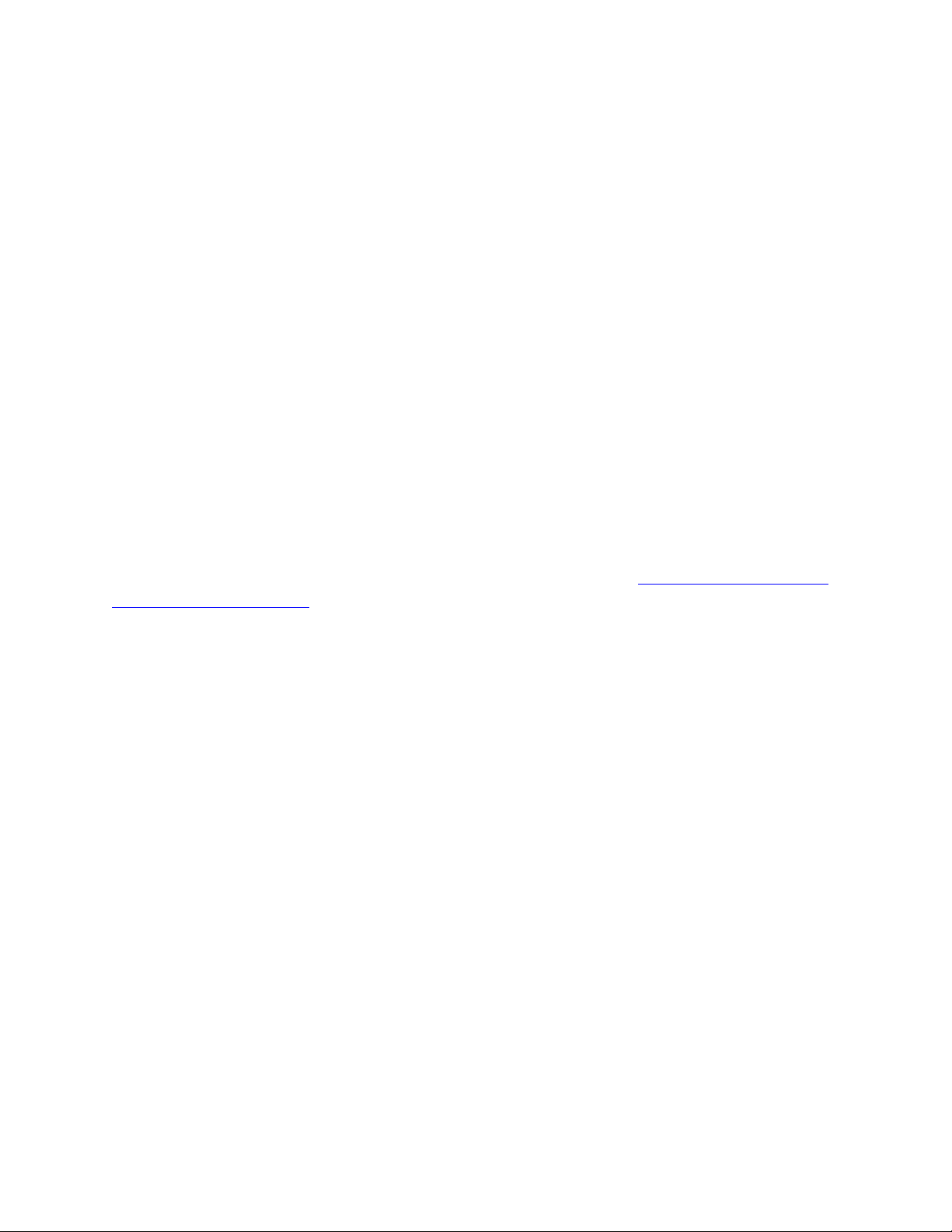
How to connect my TP-Link Smart Plug to
my home network via Kasa?
This Article Applies to:
TP-Link smart devices can be controlled by Kasa App locally and remotely. By this means we
can easily make the home smart. This article will introduce how to connect the TP-Link Smart
Plug to the home network.
Before we begin:
1. Please download Kasa from App Store or Google Play and install it on your smart phone.
2. Connect your smart phone to your home Wi-Fi network (2.4GHz Only).
3. Plug your Smart Plug into a power socket.
Steps to configure TP-Link Smart Plug via Kasa APP.
1. Open the Kasa App and login to your cloud account.
a. If you don’t have an account, please sign up with one refer to How to create a TP-Link
Cloud Account on Kasa?
b. If you want to register it later, you can also click “Skip” to skip this step but in this case
you can only control the device locally.
Loading ...
Loading ...
Loading ...

