Loading ...
Loading ...
Loading ...
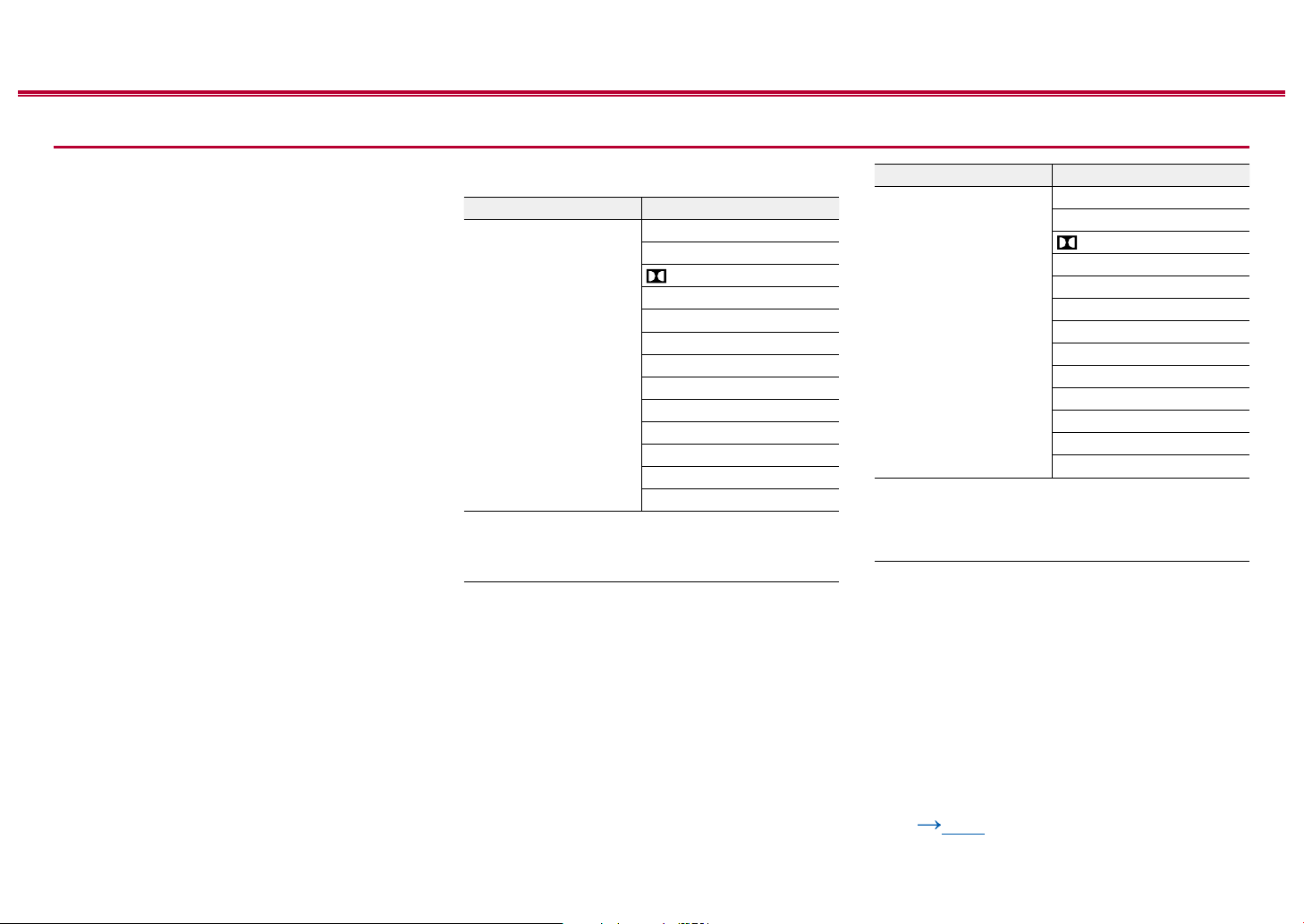
58
Front Panel≫ Rear Panel≫ Remote≫
Contents
≫
Connections
≫
Playback
≫
Setup
≫
Input Formats and Selectable Listening Modes
You can select a variety of listening modes
according to the audio format of the signal to be
input.
• The Stereo mode can be selected with any audio
format.
• When analog signals are being input in the Pure
Direct mode, the modes switches to the Analog
Direct mode which passes signals directly to the
amplier without passing through the DSP (Digital
Signal Processor).
• Listening modes available when headphones are
connected are Pure Direct and Stereo only.
Selectable listening modes
Input Format Listening Mode
Analog Stereo
Mono
DSur
DTS Neural:X
DTS Virtual:X
*1 *2
Classical
*3
Unplugged
*3
Ent.Show
*3
Drama
*3
Ext.Stereo
*4
Ext.Mono
*4
F.S.Surround
*1
Surround Enhancer
*1
*1
Cannot be selected if "Speaker Virtualizer" is set to "O".
*2
Cannot be selected when height speakers are installed.
*3
Surround speakers or height speakers need to be installed.
*4
A center speaker, surround speakers, or height speakers need to be
installed.
Input Format Listening Mode
PCM
Music les (except DSD/
Dolby TrueHD)
Stereo
Mono
DSur
DTS Neural:X
*1
DTS Virtual:X
*2 *3
Classical
*4
Unplugged
*4
Ent.Show
*4
Drama
*4
Ext.Stereo
*5
Ext.Mono
*5
F.S.Surround
*2
Surround Enhancer
*2
*1
Cannot be selected when the input format is monaural.
*2
Cannot be selected if "Speaker Virtualizer" is set to "O".
*3
Cannot be selected when height speakers are installed.
*4
Surround speakers or height speakers need to be installed.
*5
A center speaker, surround speakers, or height speakers need to be
installed.
❏ Speaker Layouts and
Selectable Listening Modes
( p52)
Loading ...
Loading ...
Loading ...