Loading ...
Loading ...
Loading ...
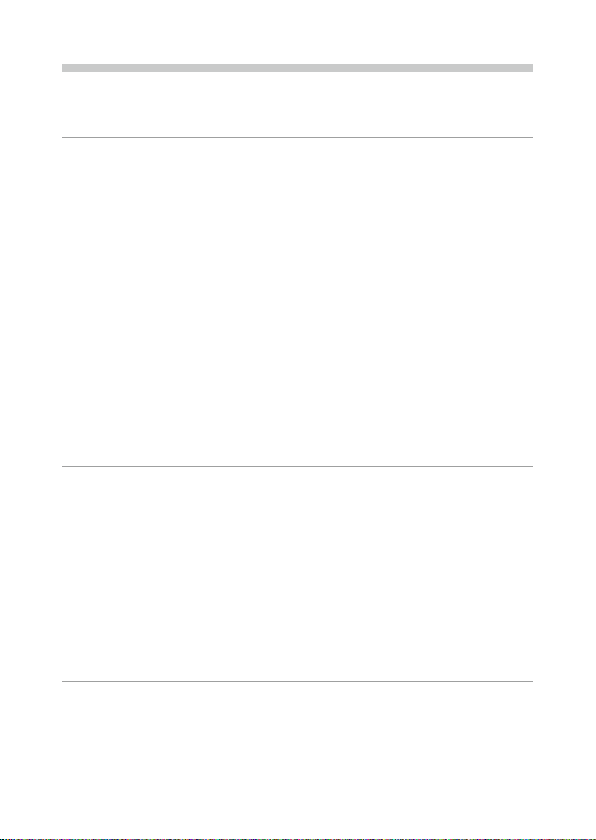
7
Introduction ........................................................................................................................... 1
Safety Precautions ................................................................................................................ 3
1
Introduction 11
Checking the Contents of the Package ......................................................................11
Names and Functions of the Working Parts ..............................................................12
Operating Controls ...........................................................................................................................14
Indicators on the Monitor ................................................................................................16
Shooting Screen .................................................................................................................................16
Playback Screen .................................................................................................................................17
Changing the Screen Display ........................................................................................................ 18
How to Change Function Settings ...............................................................................19
Using the Button ................................................................................................................................ 19
Setting from the Menus ..................................................................................................................22
Menu List ............................................................................................................................... 24
A Shooting Menu ........................................................................................................................... 24
B Movie Menu ................................................................................................................................. 25
C Playback Menu ............................................................................................................................ 26
D Customize Menu.........................................................................................................................27
E Setup Menu ..................................................................................................................................29
2
Getting Started 31
Setting the Battery and a Memory Card ....................................................................31
Inserting the Battery and a Memory Card ................................................................................ 31
Charging the Battery ........................................................................................................................ 33
Initial Settings ...................................................................................................................... 35
Turning the Camera On ................................................................................................................... 35
Setting the Language and the Date and Time ........................................................................ 36
Formatting a Memory Card ............................................................................................................37
Basic Shooting Operation ................................................................................................38
Shooting in the Auto Mode ...........................................................................................................38
Viewing the Captured Images.......................................................................................................39
3
Taking Pictures 40
Taking Still Images .............................................................................................................40
Setting the Capture Mode ..............................................................................................................40
Using Exposure Compensation ....................................................................................................43
Recording Movies ............................................................................................................... 44
Playing Back Movies .........................................................................................................................46
Contents
Loading ...
Loading ...
Loading ...
