Loading ...
Loading ...
Loading ...
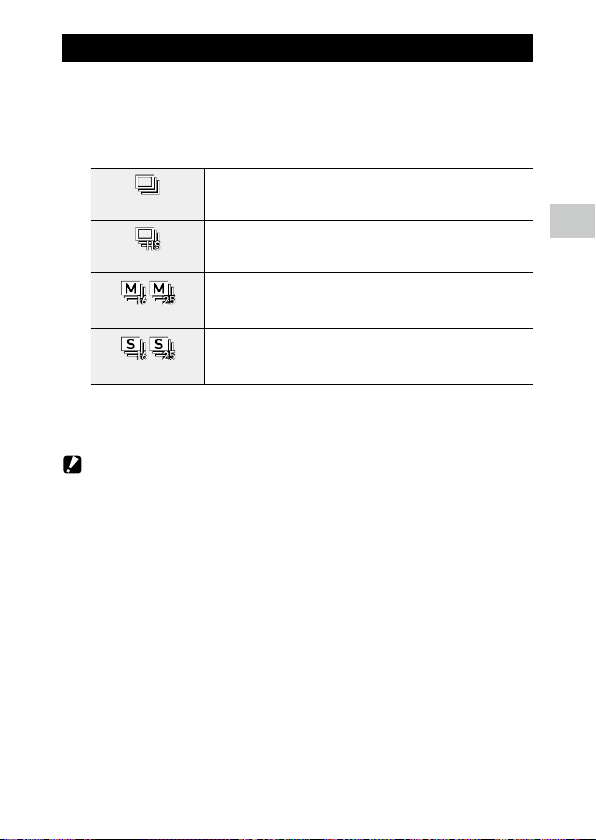
3
57
Taking Pictures
Shooting Continuously
1 Press w (a) in the shooting mode.
The [Drive Mode] screen appears.
2 Use ab to select a setting.
Cont. Shoot
Performs continuous shooting while z is pressed.
Burst Shoot
Fixes the recorded pixels and aspect ratio to [S] and [4:3], respectively, and
performs continuous shooting at high speed.
M-Cont
Performs continuous shooting while z is pressed, and saves last 16
or 25 still images taken for 2 seconds before the button is released as an
image of 5184 × 3888 pixels. (Memory retrospective continuous shooting)
S-Cont
Performs continuous shooting for 16 or 25 still images after z is fully
pressed, and saves them as an image of 5184 × 3888 pixels. (Streaming
continuous shooting)
3 Press e.
The shooting screen reappears.
Caution -------------------------------------------------------------------------------------------------------
• The following functions cannot be used.
• Flash
• [Copyright Print] of the E menu
• [Cont. Shoot] cannot be selected in the following capture modes.
• S mode
• [Night Scene], [Underwater Movie], [Interval Shooting], or [Fireworks] in the T mode
• B mode
• When [Drive Mode] is set to [M-Cont] or [S-Cont], [Digital Zoom] is fixed to [On] in the A menu.
Loading ...
Loading ...
Loading ...
