Loading ...
Loading ...
Loading ...
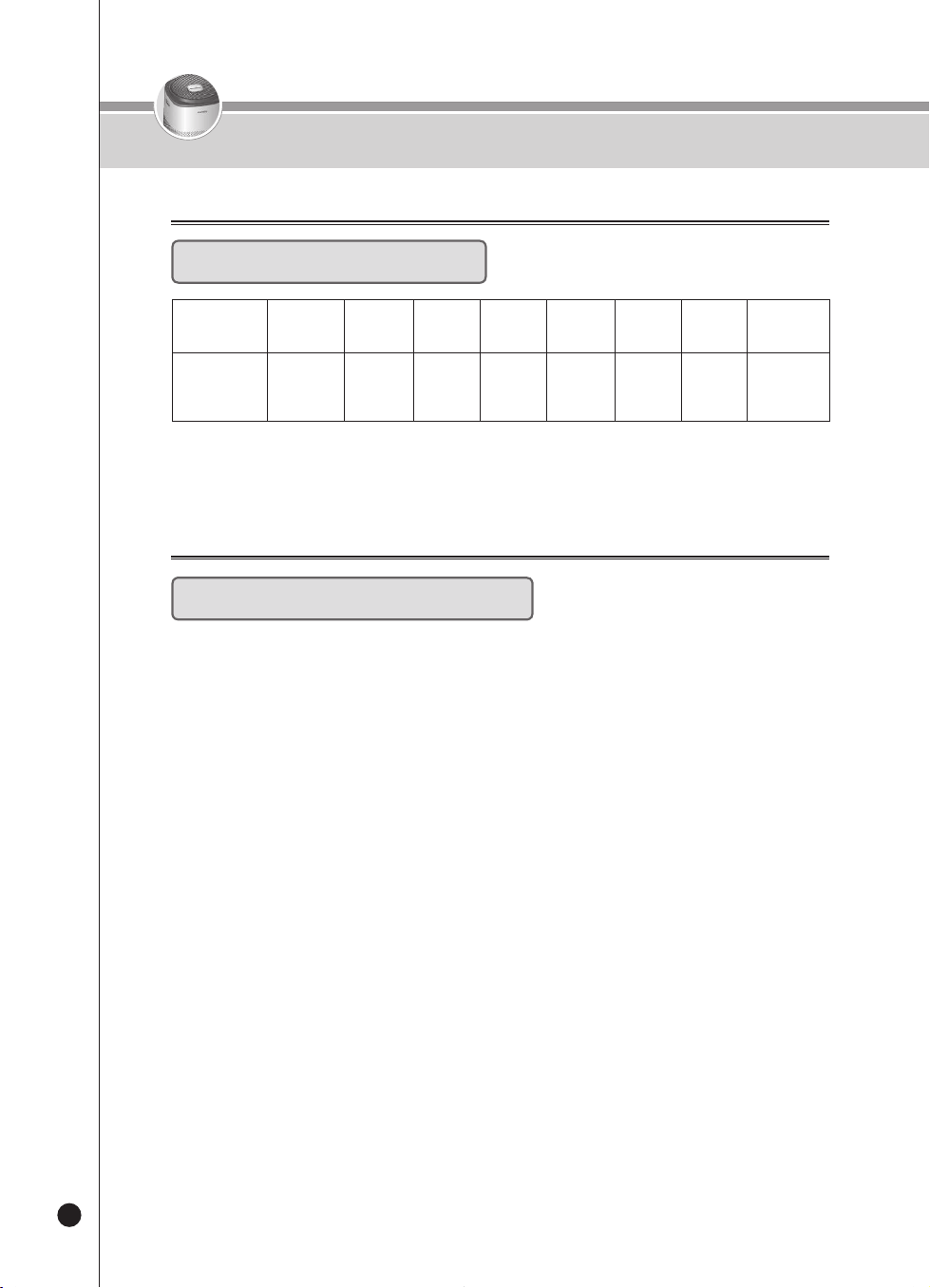
16
Guide and Other Settings for each Operational State
Air Quality Level Display
Button Sound ON/OFF Setting
Operation Status Information
Other Settings
This is the method of setting the button sound feature.
Pollution
Level
Level 1
(Clean)
Level 2 Level 3 Level 4 Level 5 Level 6 Level 7
Level 8
(Poor)
Air
Quality
Indicator
Blue Sky Blue Green
Light
Green
Yellow Orange Purple Red
Insert the power plug and begin Standby Mode
(Display Panel lamps will turn off).
(While in operation, press the Power button to stop.)
Press and hold the Mode button for 3 seconds to set the button sound ON or OFF.
(Mute for OFF, melody plays for ON)
❷
❶
Loading ...
Loading ...
Loading ...