Loading ...
Loading ...
Loading ...
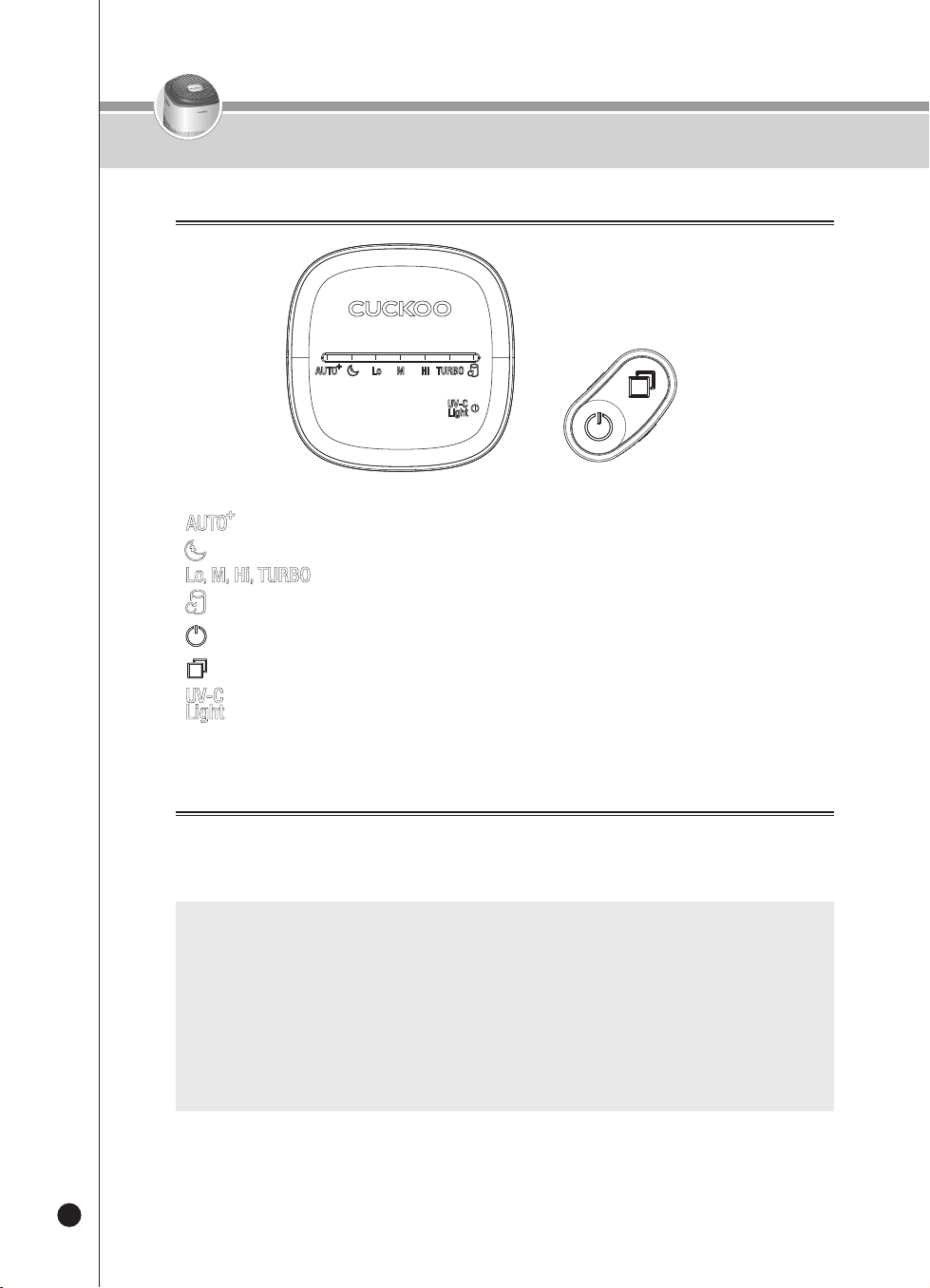
12
Names and Functions of Control & Display Panel
Control Panel and Display Panel
•
•
•
•
•
•
•
–
Lit during Auto Air Purification operation
–
Lit during Sleep Air Purification operation
–
Displays the fan speed
–
Lit when a filter needs replacing
–
To turn the air purifier on or off
–
Used when Air Cleaner Operation Mode is selected
–
Lit during UV LED operation
Purication Display Panel
※
Insert the power plug and press the [Power] button to turn on product.
※
Make sure you hear a beep when pressing a button. This Control & Display Panel may look
different from the actual appearance.
※
During Air Purification operation, the product’s performance may vary according to the air volume.
※
If Sleep operation is selected, the Air Quality Indicator will automatically turned off.
※
If different products are used in the same area, there may be a difference in pollution level due to air
circulation.
•
Air Quality Indicator - Displays how clean the surrounding air is using its 8 colored LED lights
※
Levels of cleanliness are displayed in 8 different colors.
(Poor) Red
→
Purple
→
Orange
→
Yellow
→
Light Green
→
Green
→
Light Blue
→
Blue (Clean)
Display Panel Control Panel
Loading ...
Loading ...
Loading ...
