Loading ...
Loading ...
Loading ...
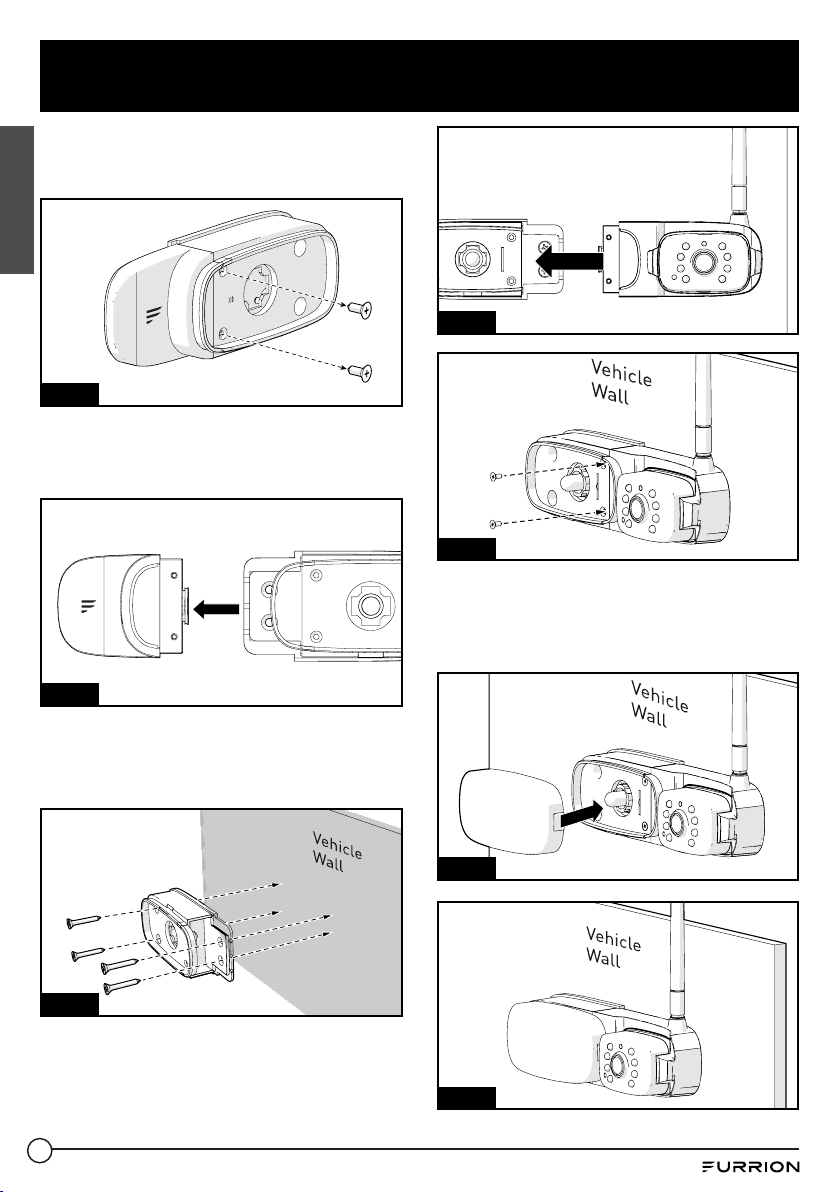
18
Installation
English
3. Remove the two screws holding
the decorative part using a Phillips
screwdriver and set aside. (Fig. 30)
Fig. 30
4. Pull to remove the decorative part from
traffic light and save in a safe place in
case of future use. (Fig. 31)
Fig. 31
5. Secure the traffic light base on the vehicle
wall using four flat self-tapping screws
(quad drive flat head #6 x ⁄” self-drilling
wood screw). (Fig. 32)
Fig. 32
6. Insert the front or rear camera into the
traffic light base and secure with the two
flat self-tapping screws provided. (Fig. 33
and Fig. 34)
Vehicle
Wall
Fig. 33
Fig. 34
7. Replace the lens cover over the traffic
light base and press until you hear a
“click”. The camera is fully installed onto
the vehicle. (Fig. 35 and Fig. 36)
Fig. 35
Fig. 36
Loading ...
Loading ...
Loading ...
