Loading ...
Loading ...
Loading ...
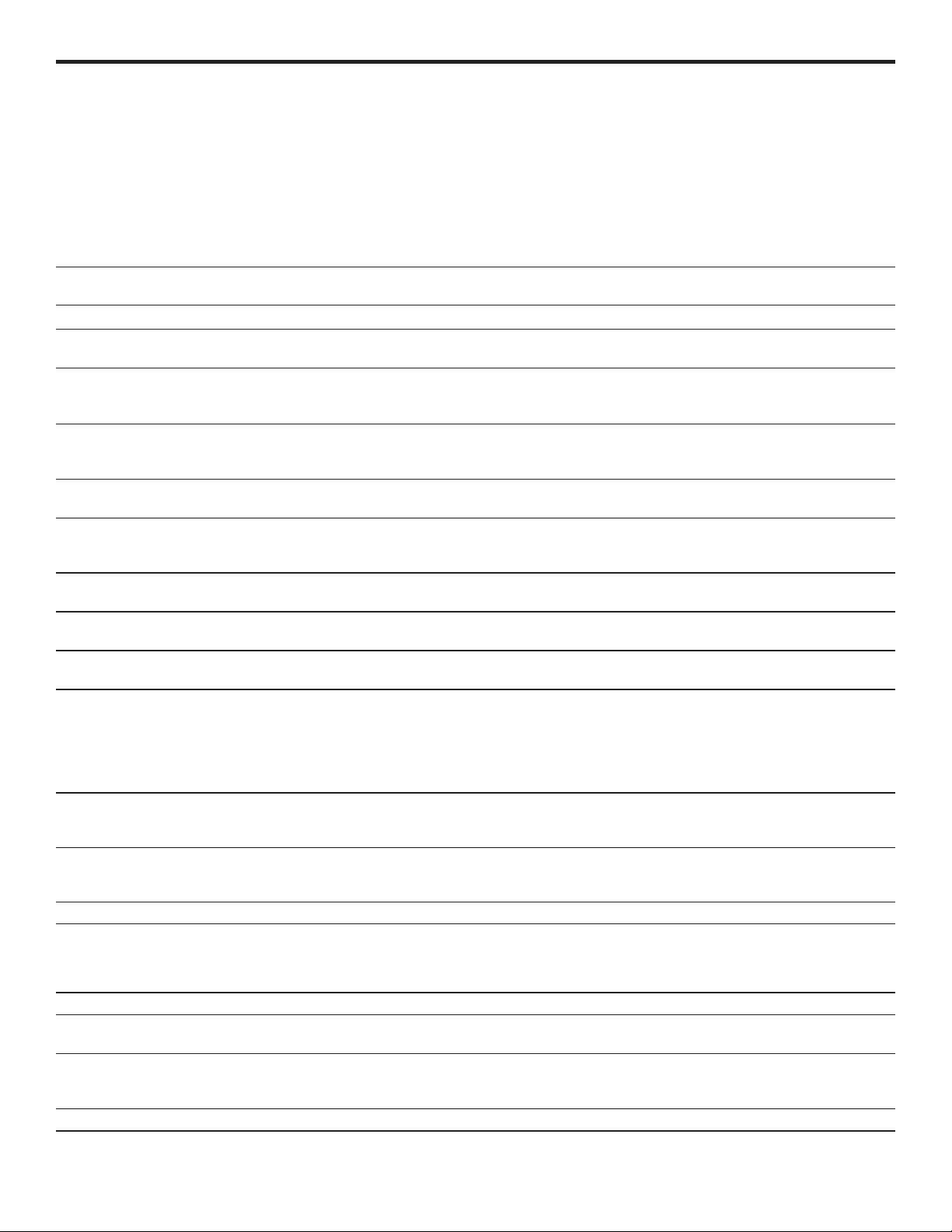
en-us Basic settings
22
Basic settings
9 Basic settings
Basic settings
You can configure your appliance to meet your needs.
9.1 Overview of the basic settings
Here you can find an overview of the basic settings and factory settings. The basic settings depend on the features of
your appliance.
Basic settings 800Series
Menu
item
Description Settings
HomeConnect™
→
"HomeConnect™ ", Page24
1 Temperature unit ¡ °F (Fahrenheit)
1
¡ °C (Celsius)
2 Display brightness ¡ High
1
¡ Medium
¡ Low
3 Volume ¡ High
1
¡ Medium
¡ Low
4 Clock mode ¡ 12-hour/12HR
1
¡ 24-hour/24HR
5 Auto convection conversion
Decreases the set oven temperature by 25°F for convection bake and
convection multi-rack heating modes.
¡ On
¡ Off
1
6 Button beep
Tone when a button is pressed.
¡ On
1
¡ Off
7 Standby clock display ¡ On
1
¡ Off
8 Language ¡ EN
1
¡ FR
9 Temperature offset
(Upper cavity for double ovens)
Sets the temperature offset value for bake, convection bake, roast, con-
vection roast and convection multi-rack. When an offset value is en-
tered, the actual oven temperature is increased or decreased by this
value. This feature is useful if food is either too brown or too light.
¡ Between +/- 35°F (+/- 19°C) in
1° increments
¡ 0
1
10 Temperature offset for lower cavity
Only available on double ovens
¡ Between +/- 35°F (+/- 19°C) in
1° increments
¡ 0
1
Execute factory reset
All settings are reset to factory default, including all HomeConnect™
settings.
¡ Yes
¡ No
1
Factory setting (may vary according to model)
Basic settings Benchmark®Series
Menu item Description Settings
F/C Temperature unit ¡ °F (Fahrenheit)
1
¡ °C (Celsius)
Brightness Display brightness ¡ High
1
¡ Medium
¡ Low
1
Factory setting (may vary according to model)
Loading ...
Loading ...
Loading ...