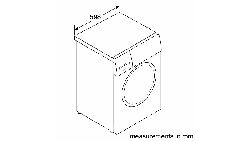Loading ...
Loading ...
Loading ...
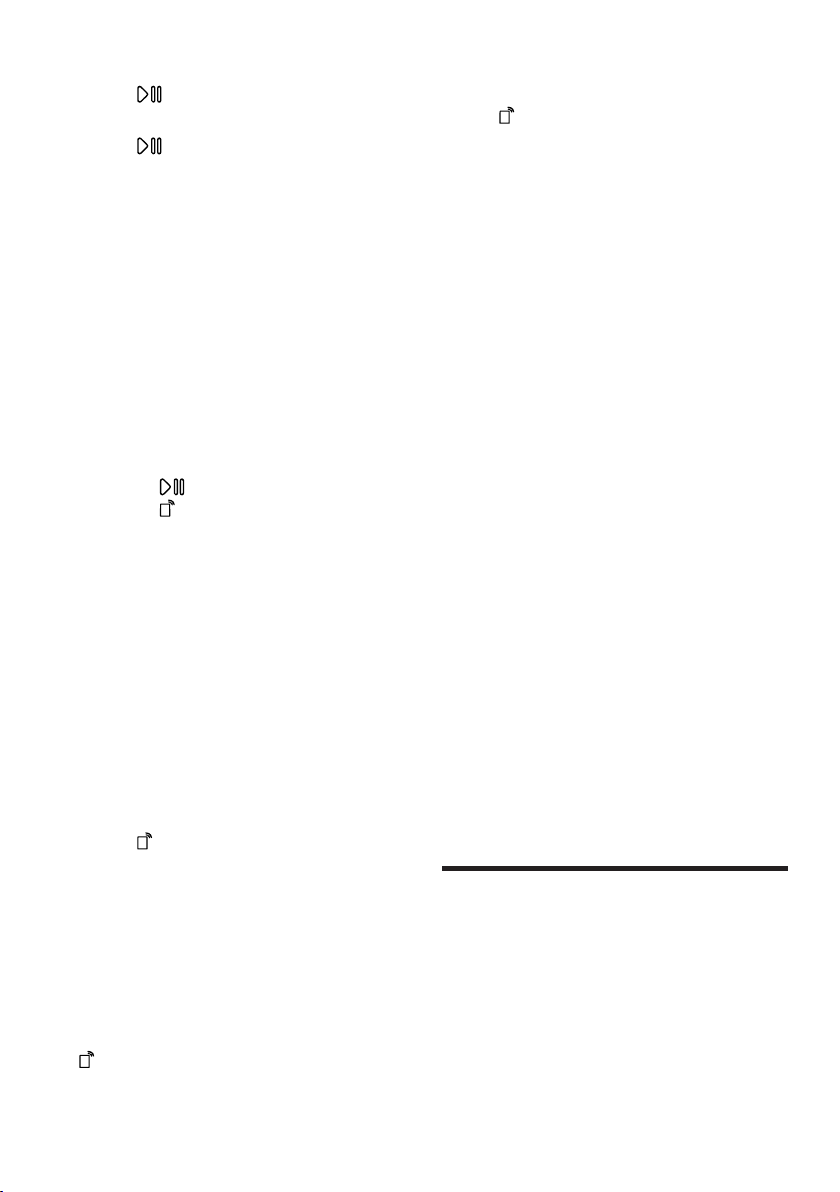
Basic settings en
39
3. Press .
a The display shows Yes.
4. Press .
a The network settings are reset.
a If End is shown on the display, the
network settings are reset.
16.7 Remote start
Enable the appliance for remote start
via the HomeConnect app.
Activating remote start
Notes
¡ Remote start is deactivated for
safety reasons in the following
circumstances:
– Open the appliance door.
– Press
.
– Press
.
– Switch off the appliance.
– Following a power cut.
¡ Remote start cannot be activated
for safety reasons in the following
circumstances:
– The appliance door is open.
– The detergent drawer has not
been pushed in fully.
Requirements
¡ The appliance is connected to your
Wi-Fi home network.
¡ The appliance is connected to the
HomeConnect app.
¡ A programme is selected.
▶ Press
.
If you press and hold the button
for at least 3seconds, the
HomeConnect menu opens.
If you briefly press the button, the
appliance is enabled for remote
start via the HomeConnect app.
If you open the appliance door, the
function is automatically deactiv-
ated.
a
lights up.
Note:To deactivate the function,
press
.
16.8 Data protection
Please see the information on data
protection.
The first time your appliance is
registered on a home network
connected to the Internet, your
appliance will transmit the following
types of data to the HomeConnect
server (initial registration):
¡ Unique appliance identification
(consisting of appliance codes as
well as the MAC address of the
Wi-Fi communication module in-
stalled).
¡ Security certificate of the Wi-Fi
communication module (to ensure
a secure data connection).
¡ The current software and hardware
version of your appliance.
¡ Status of any previous reset to
factory settings.
This initial registration prepares the
HomeConnect functions for use and
is only required when you want to
use the HomeConnect functions for
the first time.
Note:Please note that the
HomeConnect functions can only be
utilised with the HomeConnect app.
Information on data protection can be
retrieved in the HomeConnect app.
17 Basic settings
You can configure the basic settings
for your appliance to meet your
needs.
Note:You can find further information
in the digital instruction manual by
scanning the QR code in the table of
contents or on www.bosch-
home.com.
Loading ...
Loading ...
Loading ...