Loading ...
Loading ...
Loading ...
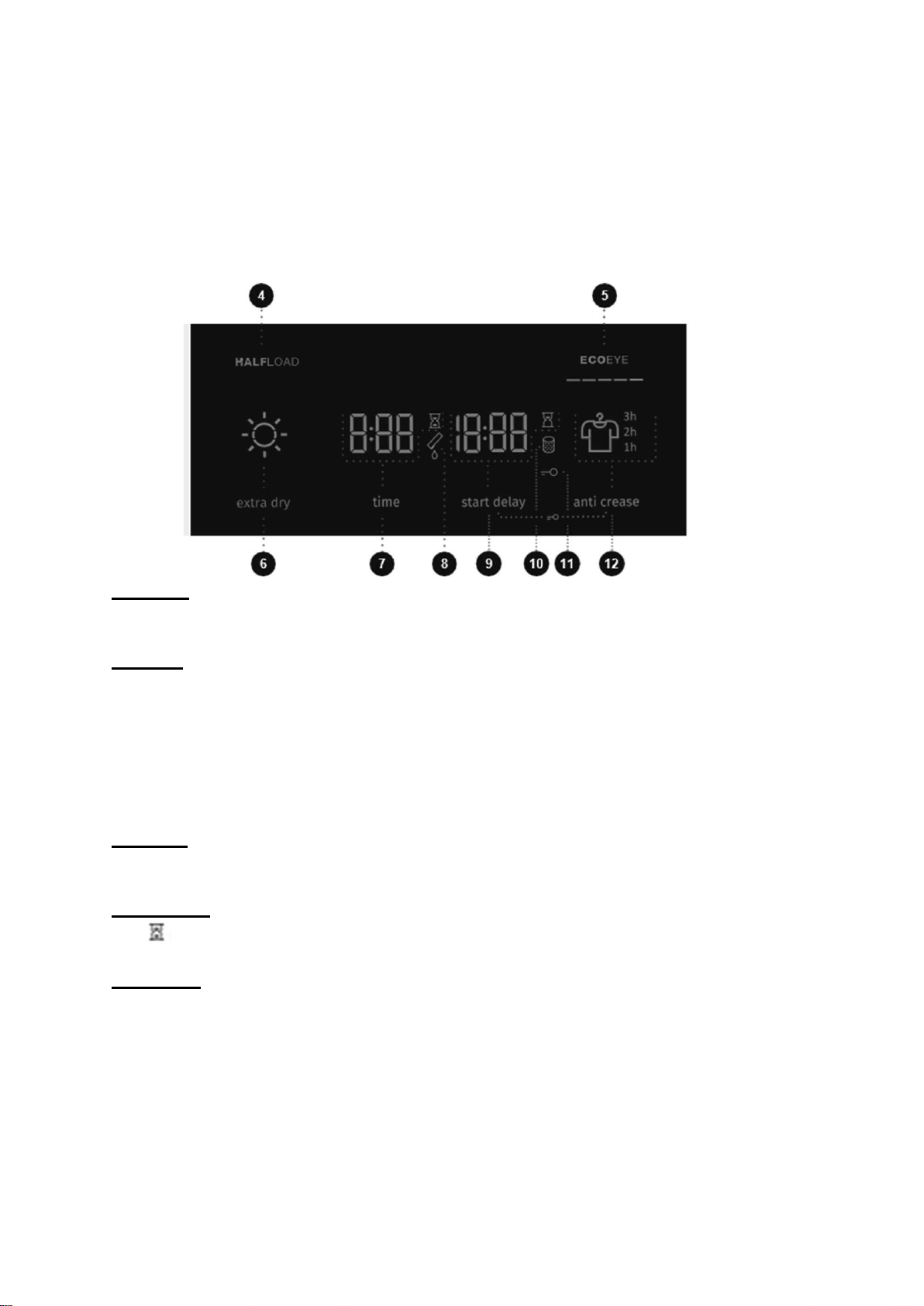
13
Selecting Extra Functions
Many drying cycles feature specific, extra functions, which can be adjusted by pressing the
relevant functional buttons before staring the drying cycle. Activate and deactivate any setting by
pressing the desired function before pressing the START/PAUSE button (3).
Functions on the machine display, which are fully lit, are the basic or preset settings.
Dimmed or partially lit functions can be adjusted.
Unlit functions cannot be changed during that particular washing program.
Half Load
Press the Half Load button (4) when you only need to dry a half-sized load of clothes.
ECOEYE
This indicator (5) displays how economical your dryer setting is, based on the power
consumption of your selected drying cycle and any extra functions or settings.
The more the symbol is lit, the more economical the drying cycle and the lower the power
consumption.
The less the symbol is lit, the less economical the drying cycle and the higher the power
consumption.
Extra Dry
Press the Extra Dry button (6) to lengthen the drying cycle by five minutes.
Drying Time
The
symbol will illuminate when the drying time (7) is in progress/counting down.
Start Delay
The Start Delay setting allows you to set a specific time when the drying cycle should start.
o Press the Start Delay button to choose from 0-6, in 30 minute increments, and from 6-24
in 1-hour increments.
o Once the input amount of time has expired, the drying cycle will begin automatically.
To deactivate the Start Delay function, press and hold the Start Delay button (9) for three
seconds.
Loading ...
Loading ...
Loading ...