Loading ...
Loading ...
Loading ...
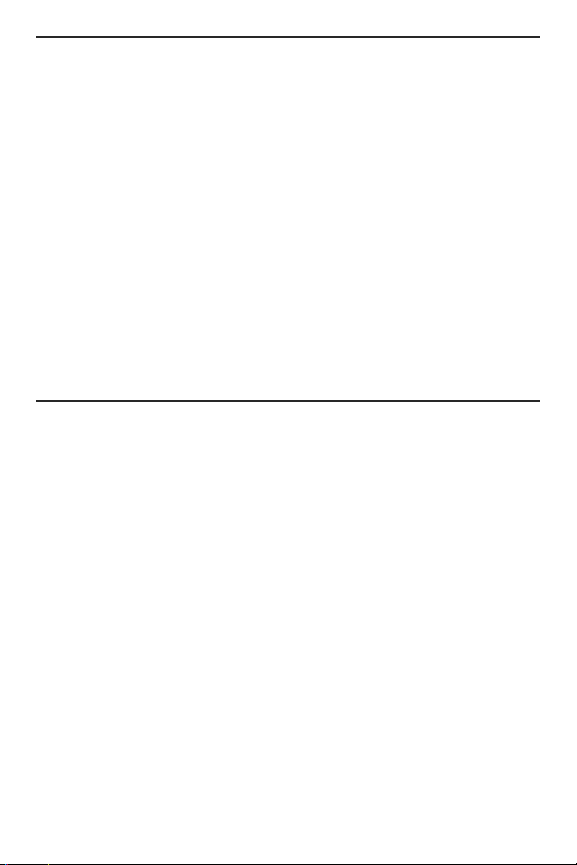
SETUP INSTRUCTIONS
The IRT3 comes with two CR2032 batteries pre-installed in
separate compartments (Fig. 1, Callouts G and H).
To activate each battery:
1. Turn the IRT over and use your thumbs or a coin to turn its
battery compartment cover clockwise 30 degrees, in the
direction marked OPEN.
2. Pull and discard the tab under the pre-installed battery.
3. Replace the battery compartment cover and turn it
counterclockwise 30 degrees until it snaps shut.
Complete Setup by carefully removing the plastic film
protecting the LCD.
OPERATING INSTRUCTIONS
Point the front of the unit at a surface, press the Meas.
(measure) button, hold it for at least one second, and then
release. The temperature of the surface will be displayed
instantly on the LCD.
Note that if you press and hold the Meas. button while
targeting different surfaces (walls, windows, lights), the
display will track their different temperatures. This is called
operating in Scan mode. Also note that when you release
Meas. the reading will be held for 15 seconds and then
disappear as the IRT automatically powers off (to extend
battery life).
By default, the laser pointer turns on when the Meas. button
is pressed and turns off when the button is released. The
laser’s current state is indicated by the presence or absence
of the Laser Enabled icon (callout B of Fig. 2). To prepare to
4
Loading ...
Loading ...
Loading ...