Loading ...
Loading ...
Loading ...
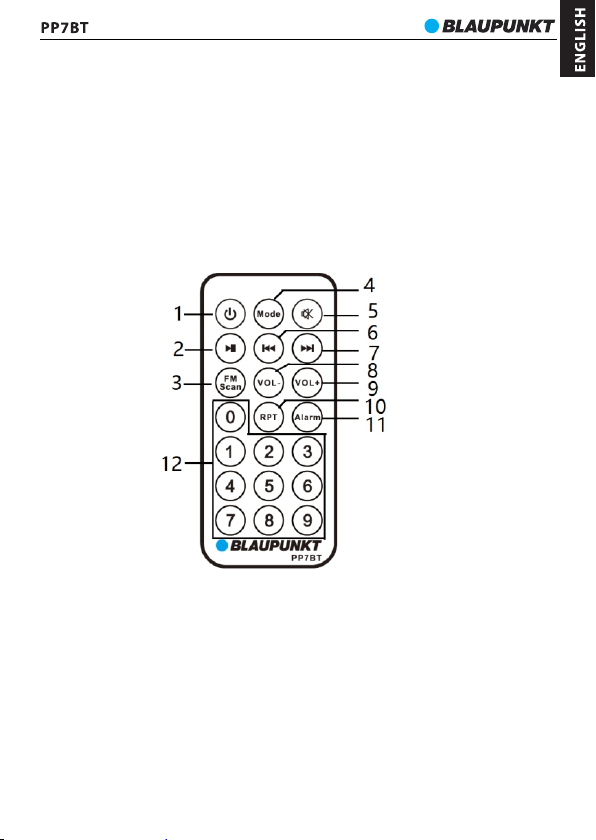
7
d. Fast selection: press digits 0-9 key from remote control to choose song, input 2 digits if
there have saved over 10 tracks in the device ; input 3 digits if there have saved over 100
tracks in the device. For example, if you want enjoy the number 105 song, please press 1, 0,
and 5 from remote control, then 0105 will display and play.
AUX IN/LINE IN and headphone.
Using the supplied 3.5mm audio cable plug into the AUX IN jack on rear panel, and the other
terminal connect to other relative audio player. Power on the unit or press the mode button
switch to AUX mode. Select the music from your player device and play. The sound will
output from the speaker. You can get the volume up/down, MUTE, play and pause function in
AUX mode.
In any play mode, if you insert headphone into the headphone jack on rear panel, there will
no sound output from the speaker, but via headphone.
Remote controller operation
1- Power button: press it to standby on/off the unit.
2- Play/pause button: press it to play or pause the music playback in USB/Bluetooth mode.
3- FM scan button: press it to auto scan and save the available FM station.
4- Mode button: press it to switch the play mode between FM/Bluetooth/USB/AUX IN.
5- Mute button: press it to silence the sound, press it again to resume the sound.
6,7- previous/next button:
Press it to switch last or next track in Bluetooth/USB mode.
Press and hold it to fast-forward or fast-rewind current track, and back to normal after
release in USB mode.
In FM mode, press it to tune radio frequency gradually as per 0.1MHz; long press (2 seconds)
it to auto tune the available station in upward or downward frequency.
8,9 - Volume +/- button: press it to adjust the volume level.
Loading ...
Loading ...
Loading ...