Loading ...
Loading ...
Loading ...
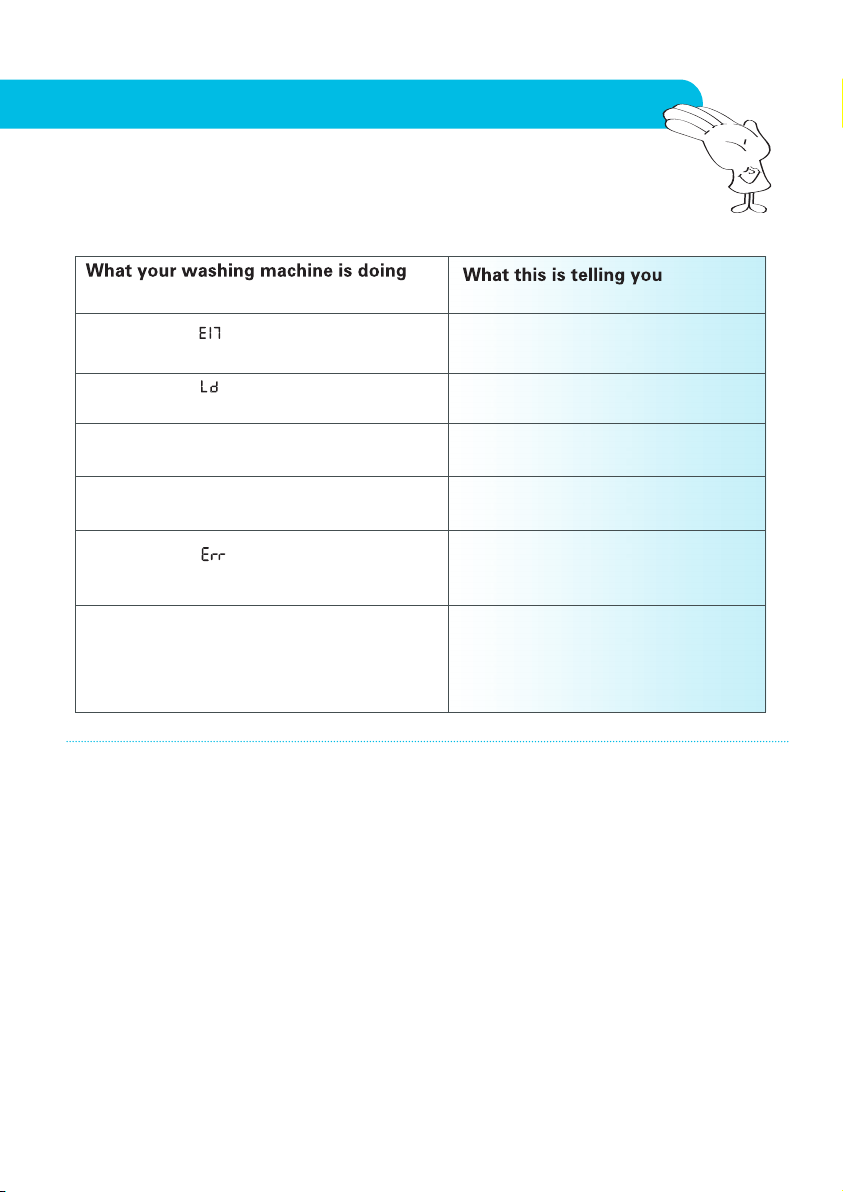
12
INFORMATION AND GUIDANCE FEATURE
Additional features on your washing machine are described in this section.
The washing machine will give you information by using the control panel display and “beeping” function.
SECTION C: Features of your washing machine
Time remaining is shown then “ ”.
Display will show “ ” and “FLASHING”
Wash option touchpad is touched while the
washing cycle is in progress. You can only
change wash option when machine is paused or
before you start the program.
The machine is informing you of a fault with the
washing machine which you need to address.
Refer to page 18 and 19 for further
information, and what you should do before
calling for service.
Indicates the machine has gone out of balance
during the spin cycle. Open lid, redistribute load
and close lid.
Lid is in the open position.
Close lid.
and you get 4 fast “beeps” every 1 minute.
Display will show “ ” and “FLASHING”
and you get 4 fast “beeps” every 1 minute.
Display will show “ ” and “FLASHING”
and you get 4 slow “beeps” every 4 minutes.
Display will show “ ” and “FLASHING”
and you get 3 fast “beeps”.
Other codes
and you get 4 fast “beeps” every 1 minute.
and what to do to continueLights and “beeps”
The machine is in PAUSE mode.
Press Start/Hold To Pause to continue.
The wash program has finished.
Start a new wash or turn off your machine.
SP
0.00
Loading ...
Loading ...
Loading ...