Loading ...
Loading ...
Loading ...
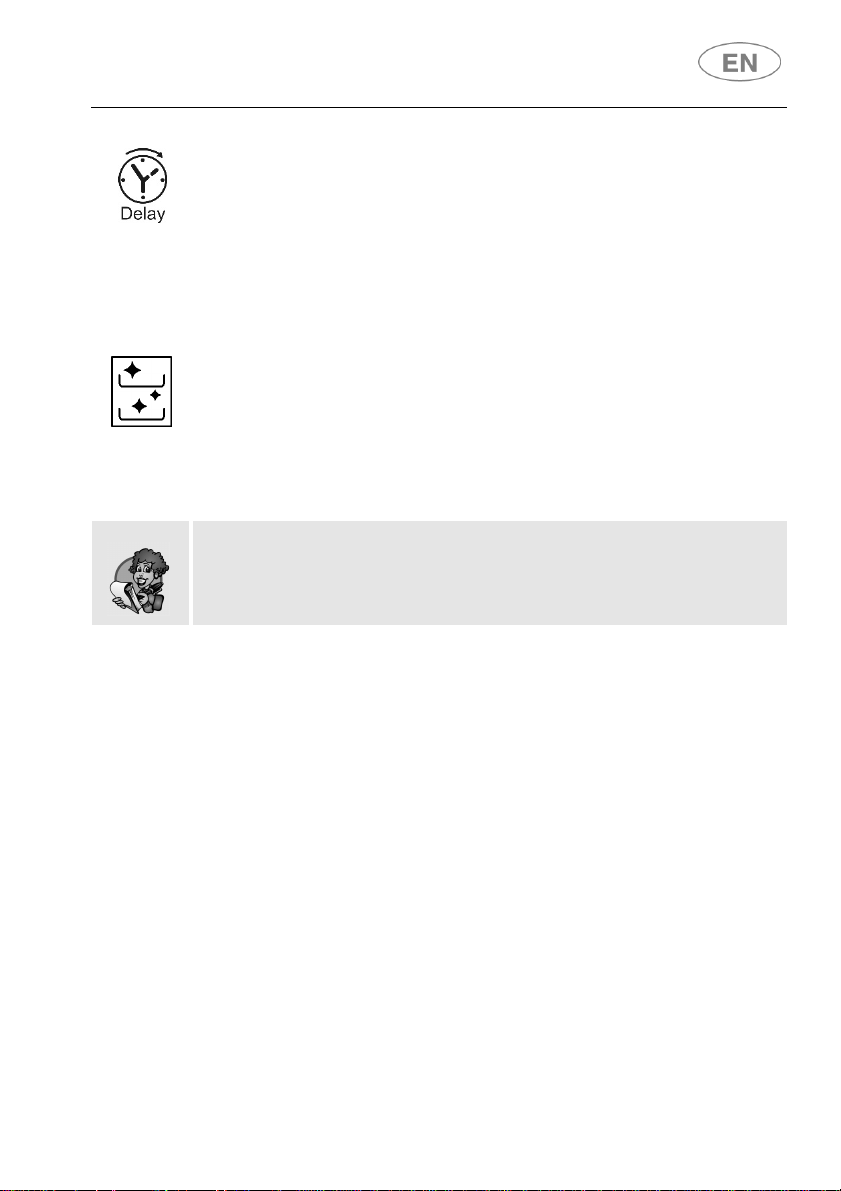
User instructions
28
DELAY
(if present)
Press the DELAY button to set the dishwasher cycle to start during the
required time period (e.g. night). According to the model, this may be
indicated on the display or by specific lights. The option cannot be
selected once the cycle is running. To cancel the setting, press the
button several times until the lights switch off or until the number on the
display is reset. After the door has been closed, the dishwasher will carry
out a pre-wash cycle, after which the set “cycle delay” option will be
activated.
SELF CLEAN
(if present)
Dishwasher cleaning cycle. The cycle should be started with the machine
empty, without dishes. It is recommended to run the program every 2-3
months, using special dishwasher detergents. The light flashes during
operation. At the end of the cycle it remains on and cycle lights 4 and 5
flash.
The display (if available) shows “End”.
"Some dishwasher models are fitted with lights inside the chamber. The
lights come on when the door is opened by about 35 cm.
The light switches off when the door is closed.
If the door is left open, the light will turn off automatically after
approximately 14 minutes.
Loading ...
Loading ...
Loading ...