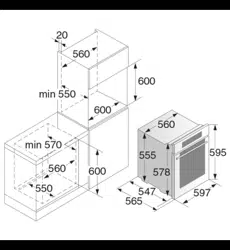Loading ...
Loading ...
Loading ...

422686
Sensor keys:
A Settings selection and confi rmation
sensor key
B Temperature setting sensor key
C Value increase (plus) sensor key
D Value decrease (minus) sensor key
Display:
1 Oven operation duration
2 Oven operation stop time
3 Countdown alarm timer
4 Time of day
5 Child lock
6 Clock – time display / meat probe
temperature display
7 Operation mode display
8 Temperature display
9 Heater operation symbol
• When the appliance is connected to the power supply or after a
power failure, the word “META” or “GLAS” is fi rst displayed for a
short while; then, the display fl ashes for some time. In order to
enable the operation of the oven, use the (C) and (D) sensor keys
to set the time of day.
• Each press / activation of a sensor key is acknowledged by a beep.
• Select the type of setting you wish to make by pressing the (A)
sensor key. The selected symbol on the display fl ashes quickly,
indicating the function that you can set or change. After fi ve
seconds, the symbol starts fl ashing more slowly and the time
set is displayed. The symbols that are lit are selected, but not
currently shown on the display (6). The most recent setting made
is always displayed.
• If one of the value settings sensor keys (C) or (D) is touched and
kept pressed, the rate at which the value being set is changing will
increase.
• In case of a power failure which lasts less than two minutes, all
settings remain active.
To improve the response of the sensor keys, touch them
with a larger surface of your fi nger.
9
Electronic program
digital timer with
temperature and
operation mode display
Loading ...
Loading ...
Loading ...