Loading ...
Loading ...
Loading ...
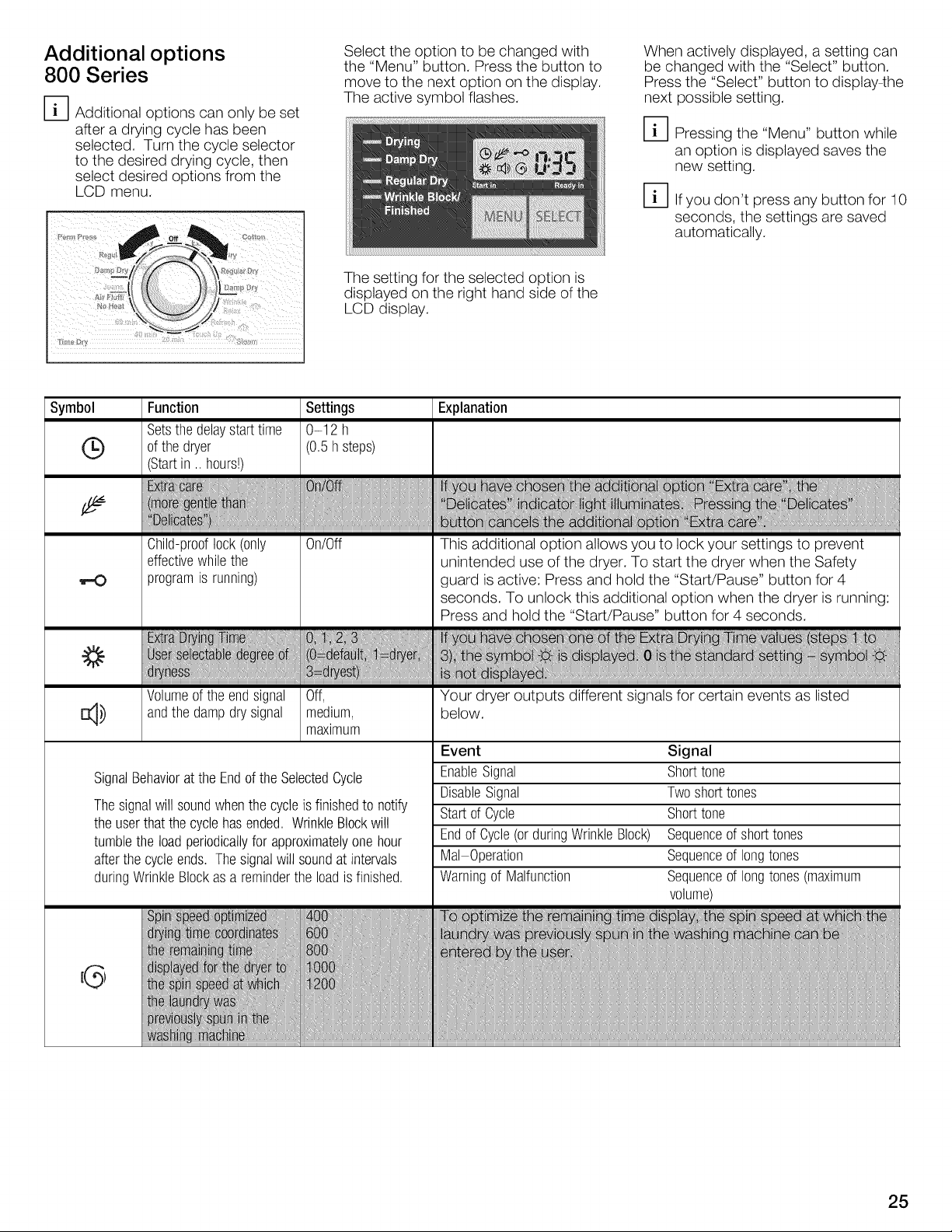
Additional options
800 Series
D Additional options can only be set
after a drying cycle has been
selected. Turn the cycle selector
to the desired drying cycle, then
select desired options from the
LCD menu.
Select the option to be changed with
the "Menu" button. Press the button to
move to the next option on the display.
The active symbol flashes.
The setting for the selected option is
displayed on the right hand side of the
LCD display.
When actively displayed, a setting can
be changed with the "Select" button.
Press the "Select" button to display_he
next possible setting.
D Pressing the "Menu" button while
an option is displayed saves the
new setting.
D If you don't press any button for 10
seconds, the settings are saved
automatically.
Symbol
(9
Function
Setsthe delaystarttime
of the dryer
(Startin .. hours!)
Child-prooflock(only
effectivewhilethe
programis running)
Volumeof the endsignal
andthe dampdry signal
Settings
0-12h
(0,5 h steps)
0n/0ff
Off,
medium,
maximum
SignalBehaviorat the Endof the SelectedCycle
Thesignalwill soundwhenthe cycleis finishedto notify
the userthat the cyclehasended. WrinkleBlockwill
tumblethe loadperiodicallyfor approximatelyonehour
afterthe cycleends. Thesignalwill soundat intervals
duringWrinkleBlockasa reminderthe loadisfinished.
'G
Explanation
This additional option allows you to lock your settings to prevent
unintended use of the dryer. To start the dryer when the Safety
guard is active: Press and hold the "Start/Pause" button for 4
seconds. To unlock this additional option when the dryer is running:
Press and hold the "Start/Pause" button for 4 seconds.
Your dryer outputs different signals for certain events as listed
below.
Event
EnableSignal
DisableSignal
Startof Cycle
Endof Cycle(or duringWrinkleBlock)
Mal Operation
Warningof Malfunction
Signal
Shorttone
Twoshorttones
Shorttone
Sequenceof shorttones
Sequenceof longtones
Sequenceof longtones(maximum
volume)
25
Loading ...
Loading ...
Loading ...