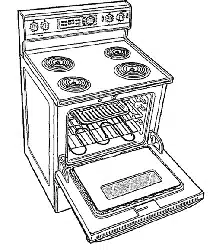Loading ...
Loading ...
Loading ...
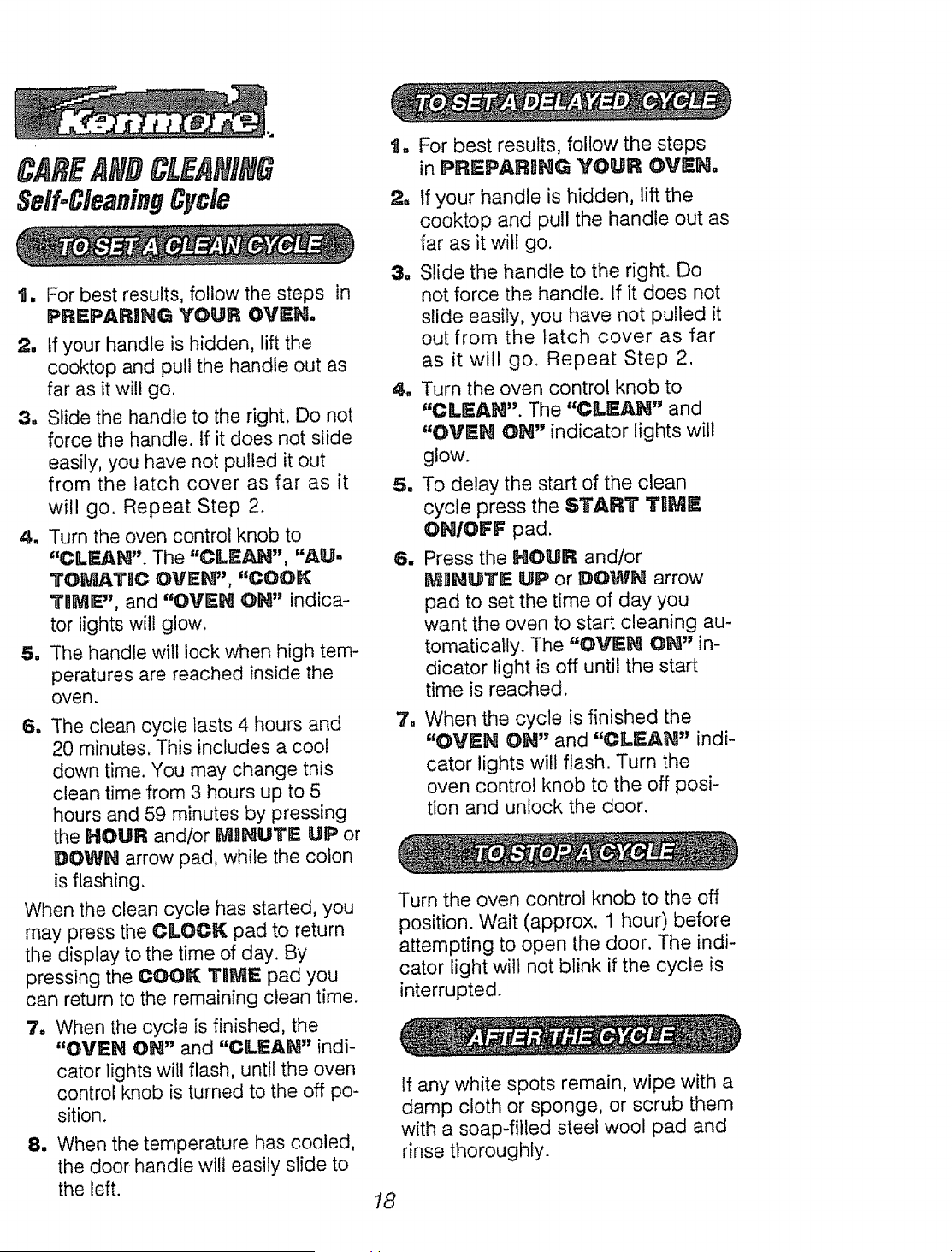
t, For best results, follow the steps in
PREPARING YOUR OVEN,
2, If your handle is hidden, lift the
cooktop and pull the handle out as
far as it will go.
3, Slide the handle to the right. Do not
force the handle, tf it does not slide
easily, you have not pulled it out
from the latch cover as far as it
will go, Repeat Step 2.
4, Turn the oven control knob to
"CLEAN". The "CLEAN", "AU-
TOMATItC OVER", "COOK
TOME", and "OVI_H ON" indica-
tor lights wilt glow.
5, The handle will lock when high tem-
peratures are reached inside the
oven.
w
The clean cycle lasts 4 hours and
20 minutes, This includes a cool
down time. You may change this
clean time from 3 hours up to 5
hours and 59 minutes by pressing
the HOUR and!or MIINUTE UP or
DOWH arrow pad, while the colon
is flashing.
When the clean cycle has started, you
may press the CLOCK pad to return
the display to the time of day. By
pressing the COOK 3"IIUE pad you
can return to the remaining clean time.
=
When the cycle is finished, the
"OVER OR" and "CLEAR" indi-
cator lights will flash, until the oven
control knob is turned to the off po-
sition.
8. When the temperature has cooled,
the door handle will easily slide to
the left.
18
tm
For best results, follow the steps
in tPREPARn_IG YOUR OV'_H.
2, If your handle is hidden, lift the
cooktop and pull the handle out as
far as it wilt go.
3, Slide the handle to the right. Do
not force the handle. If it does not
slide easily, you have not pulled it
out from the latch cover as far
as it will go. Repeat Step 2.
4, Turn the oven control knob to
"CLI_AH". The "CLEAH" and
"OVEH OH" indicator lights will
glow.
5, To delay the start of the clean
cycle press the START T_I_E
OH/OIFF pad.
6, Press the HOUR and/or
MIINUTE UP or DOWH',_ arrow
pad to set the time of day you
want the oven to start cleaning au-
tomatically. The "OVEH OH" in-
dicator light is off until the start
time is reached.
R
When the cycle is finished the
"OVEH OH" and "CLEAH" indi-
cator lights will flash. Turn the
oven control knob to the off posi-
tion and unlock the door.
Turn the oven control knob to the off
position. Wait (approx. 1 hour) before
attempting to open the door. The indi-
cator light will not blink if the cycle is
interrupted.
If any white spots remain, wipe with a
damp cloth or sponge, or scrub them
with a soap-filled steel wool pad and
rinse thoroughly.
Loading ...
Loading ...
Loading ...