Loading ...
Loading ...
Loading ...
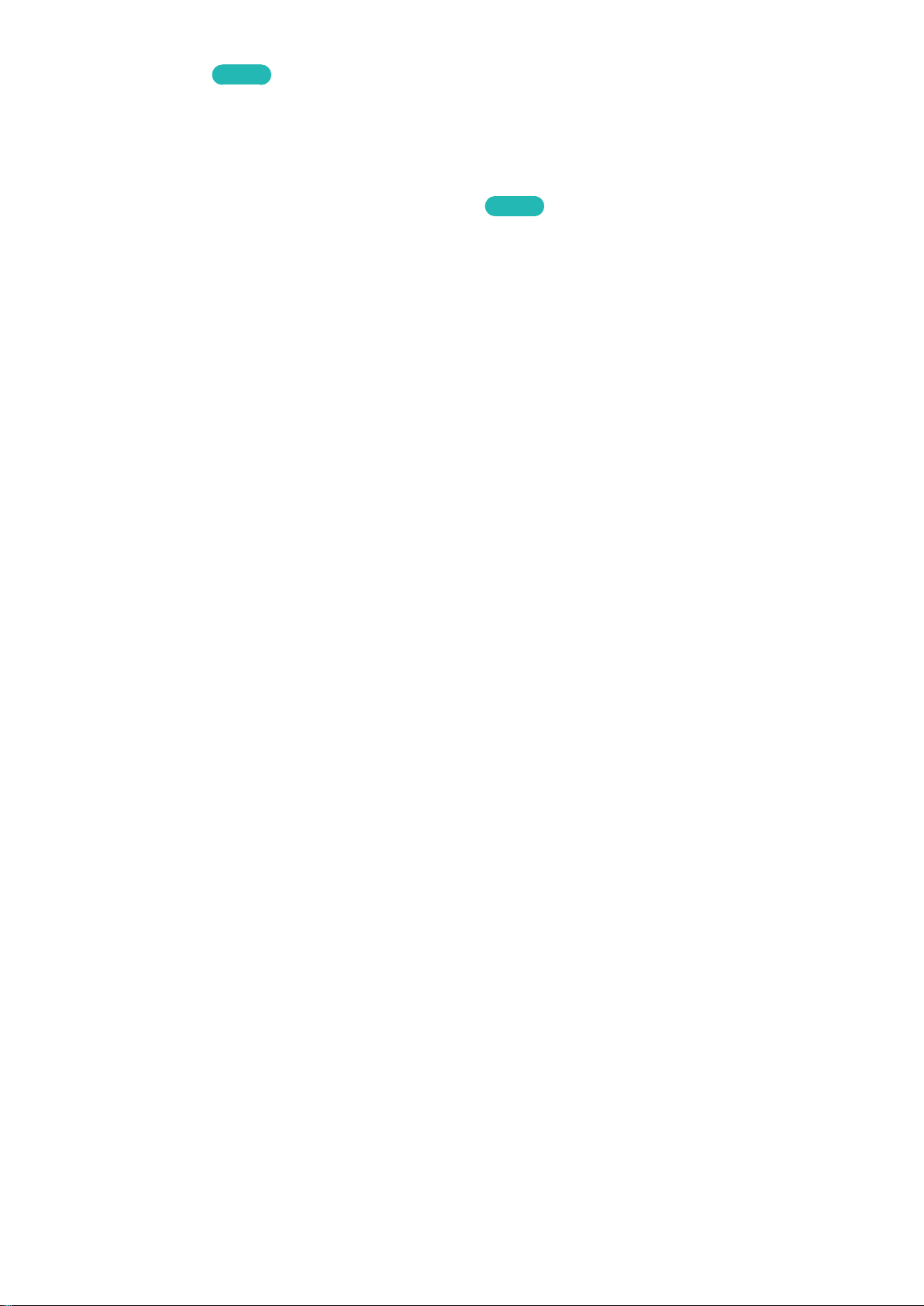
Changing Mice
Try Now
Select System > Device Manager > Mouse Settings > Select Mouse. Designate which mouse to use.
"
Only one mouse may be used at a time.
Changing Mouse Buttons and Pointer Speed
Try Now
Select System > Device Manager > Mouse Settings > Mouse Options. The following options are
available:
●
Primary Button
Choose which (left or right) button to use to select and run items.
●
Pointer Speed
Adjust the movement speed of the pointer that appears on the screen.
Loading ...
Loading ...
Loading ...