Loading ...
Loading ...
Loading ...
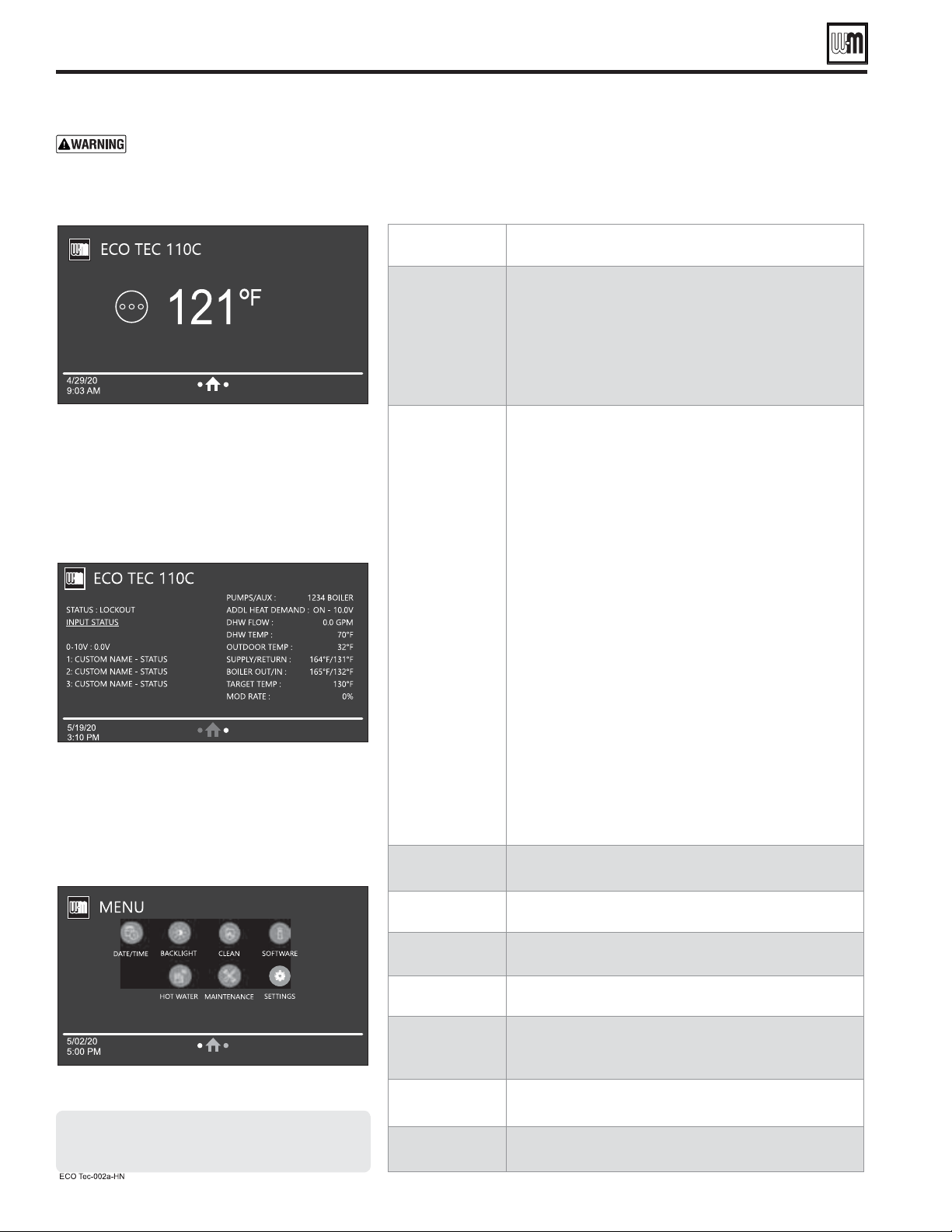
Part number 550-100-260/0520
86
ECO
®
Tec
GAS-FIRED WATER BOILER – 80/110/150/199 BOILER MANUAL
HOMEOWNER NAVIGATION menus
Failure to set correctly could
result in severe personal injury, death or substantial
property damage.
1. Access contractor menus by pressing and holding the WM
Logo for 7 seconds from the home screen.
2. See the following pages for explanations of control setting
options.
HOMEOWNER
SCREEN
Banner info
Status image
Fault name and reset button
Time/Date
Navigation buttons – 2 dots and Home
Current temperature
Target Temperature (when a priority is active)
BOILER
SETTINGS
Status: Shows the current sequence of operation status with
the active priority.
Input Status: Shows the current status of each call for heat.
0-10v: Shows the current 0-10v input value from external
device.
1-4: Shows inputs 1 through 4, what they are assigned to,
their custom names and their status. Input 4 will not show
for Combi models.
Pumps/Aux: Shows which aux/pump outputs are currently
active.
Additional Heat Demand: Shows whether AHD is off or on.
Only appears if a priority is selected to use AHD.
DHW Flow: Shows the current flow rate of the Combi DHW
in GPM. Only visible for Combi models.
DHW Temp: Shows the current temperature of the Combi
DHW sensor. Only visible for Combi models.
Outdoor Temp: Shows the current outdoor temperature sen-
sor value. Only visible if selected to use.
Supply/Return: Shows the current System Supply and System
Return temperature. Only visible if selected to use.
Boiler Out/In: Shows the current Boiler Out and Boiler In
temperatures.
Target Temp: Shows the current Target Temperature of the
active priority.
Mod Rate: Shows the modulation rate of the boiler’s blower
motor.
DATE/TIME
BUTTON
Allows user to edit the current date and time.
BACKLIGHT
Allows user to edit how bright the screen is during normal
operation and when dormant.
CLEAN
Locks the screen so nothing can be pressed for 10 seconds
while the user cleans the screen.
SOFTWARE
Displays the current software revisions of the control and
display.
HOT WATER
Allows the user to edit the Hot Water Temp of the Combi
demand, as well as enable or disable PREHEAT mode or
ECO BOOST.
MAINTENANCE
INFO
Allows the user to view contractor and maintenance informa-
tion, as well as reset the maintenance reminder when present.
SETTINGS
Allows the user to edit temperature units, screen timeout,
daylight savings time and sound effect of presses.
Loading ...
Loading ...
Loading ...
