Loading ...
Loading ...
Loading ...
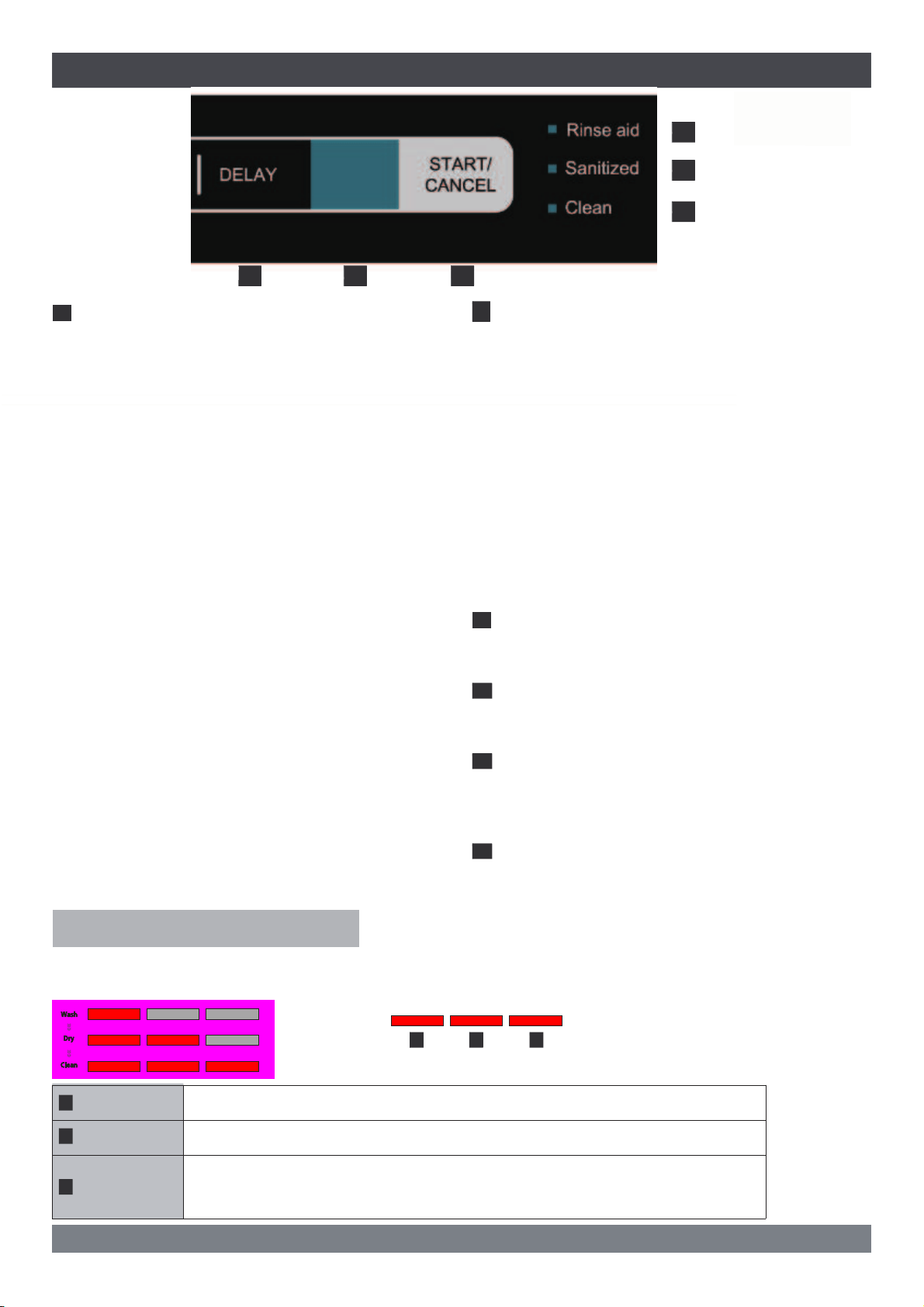
Operating dishwasher
16
Start/Cancel
17
18
19
WASH
DRY
CLEAN
Cycle progress indicator
1 2
3
1
2
3
14
15
16
Delay
14
17
Rinse aid indicator light
18
Sanitized indicator light
19
Clean indicator light
15
Display window
Open the door
-
-
-
-
-
-
-
-
, select a wash cycle you
desired, the indicator light will turn on. Press
the Start/Cancel button and close the door
within 4 seconds, then the selected program
light begins to blink and the cycle progress
indicator in control panel will light on, the
washing cycle is running.
If you close the door more than 4seconds
after pressed the Start/Cancel button, the
cycle will pause and not run.
To cancel a running cycle, open the door
you can press the Start/Cancel button for
3 seconds, then the dishwasher will drain
the water for 60 seconds and the screen will
display the time "60", after the drain you can
select the desired cycle.
When you want to load more dishes or pause
the dishwasher while it is already running,
make sure to open the door slowly and
carefully as there is a possibility of injury
by hot steam from inside the dishwasher.
You can add more dishes before the main
wash starts. Open the door and check the
detergent dispenser. If the detergent
dispenser is still closed, you can add items.
To achieve best washing effect, it’s strongly
recommended that all dishes will be loaded
before washing program begins.
To delay the start of a selected cycle, open the
door, press the Delay Start pad until the desired
delay time shows in the LED display screen, it
allows you to start your dishwasher for 1 to 24
hours delay. Press the Start/Cancel pad once,
after that, you should close the door within 4
seconds, then the delay is running.
If you open the door during the delay is running,
you should press the Start/Cancel pad, then
close the door within 4 seconds, the delay will
run again.
To cancel the Delay Start option and begin the
cycle, before the delay period is over press the
Start/Cancel pad for 3 seconds.
To display the remaining hours and minutes of the
running cycle, delay hours and error codes etc.
Need to add rinse aid to the dishwasher.
If a cycle with the sanitize function is finished,
the sanitized indicator light turns on. If you open
the door, it will turn off after 30 seconds.
Turns on after a cycle finished. If you open
the door, it will turn off after 30 seconds.
Located on ride side of the front of the dishwasher, these lights indicate how far along is the current
wash cycle while the dishwasher is running.
When the dishwasher is in a wash or rinse portion of a cycle, the Wash light is
illuminated.
When the dishwasher is in a drying portion of a cycle, the Wash and Dry lights
are illuminated.
After the dishwasher has completed all portions of a cycle, all indicator lights
are illuminated.
If you open the door when the Cleaning lights are illuminated, all the
lights will turn off
after 30 seconds.
7
Loading ...
Loading ...
Loading ...
