Loading ...
Loading ...
Loading ...
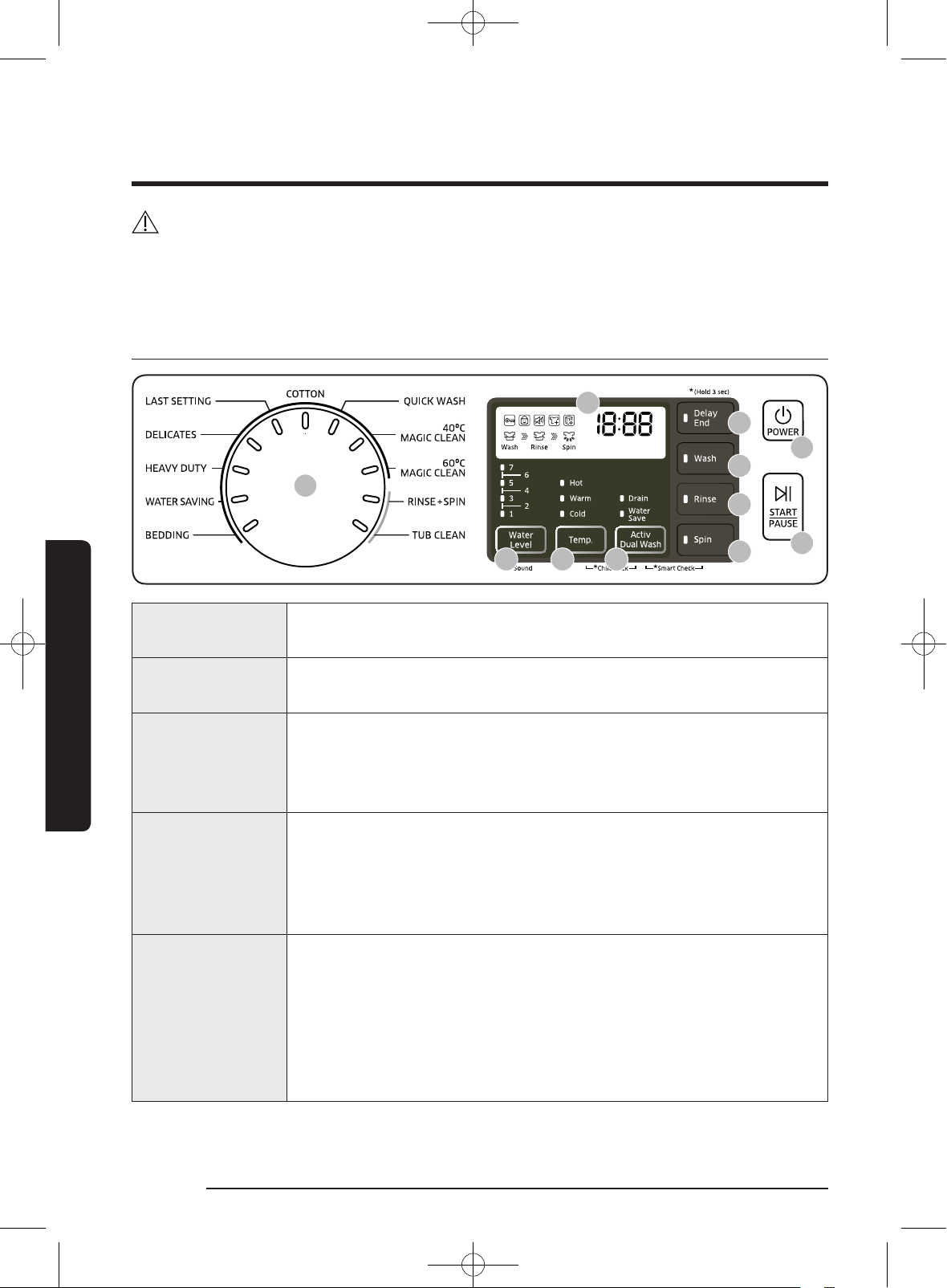
28 English
Washing a load of laundry
Washing a load of laundry
WARNING
To reduce the risk of re, electric shock, or injury to persons, read the IMPORTANT SAFETY
INSTRUCTIONS before operating this appliance.
Control panel
01
02
03 04 05
06
07
08
09
10
11
01 Cycle Selector
Turn the Cycle Selector to select the desired cycle. The indicator by
the cycle name lights up.
02 Display
Provides instructions and diagnostics while keeping you updated on
the cycle status and time remaining.
03 Water Level
The water level is automatically adjusted. However, you can select the
water level manually by pressing this button.
According to the texture and humidity of clothes, water level and
water consumption may differ.
04 Temp.
Press the button repeatedly to cycle through the different water
temperature options.
• Hot - Whites and heavily soiled, colorfast items.
• Warm - Colorfast items.
• Cold - Brightly colored, very lightly soiled items.
05 Activ Dual
Wash
This button provides two options, and is available only when the
washing machine is stopped or in Standby state.
• Water Save (default): Reuse water in the tub that remains
after using Water Jet. The water will be used for the main cycle.
• Drain: Select to drain water that remains after using Water Jet.
When draining is complete, the washing machine switches to
Water Save mode automatically. Then, you can choose a cycle.
WA7700J_WA10J7700GW-03520R-04_SA.indd 28 2016/5/12 11:20:28
Loading ...
Loading ...
Loading ...