Loading ...
Loading ...
Loading ...
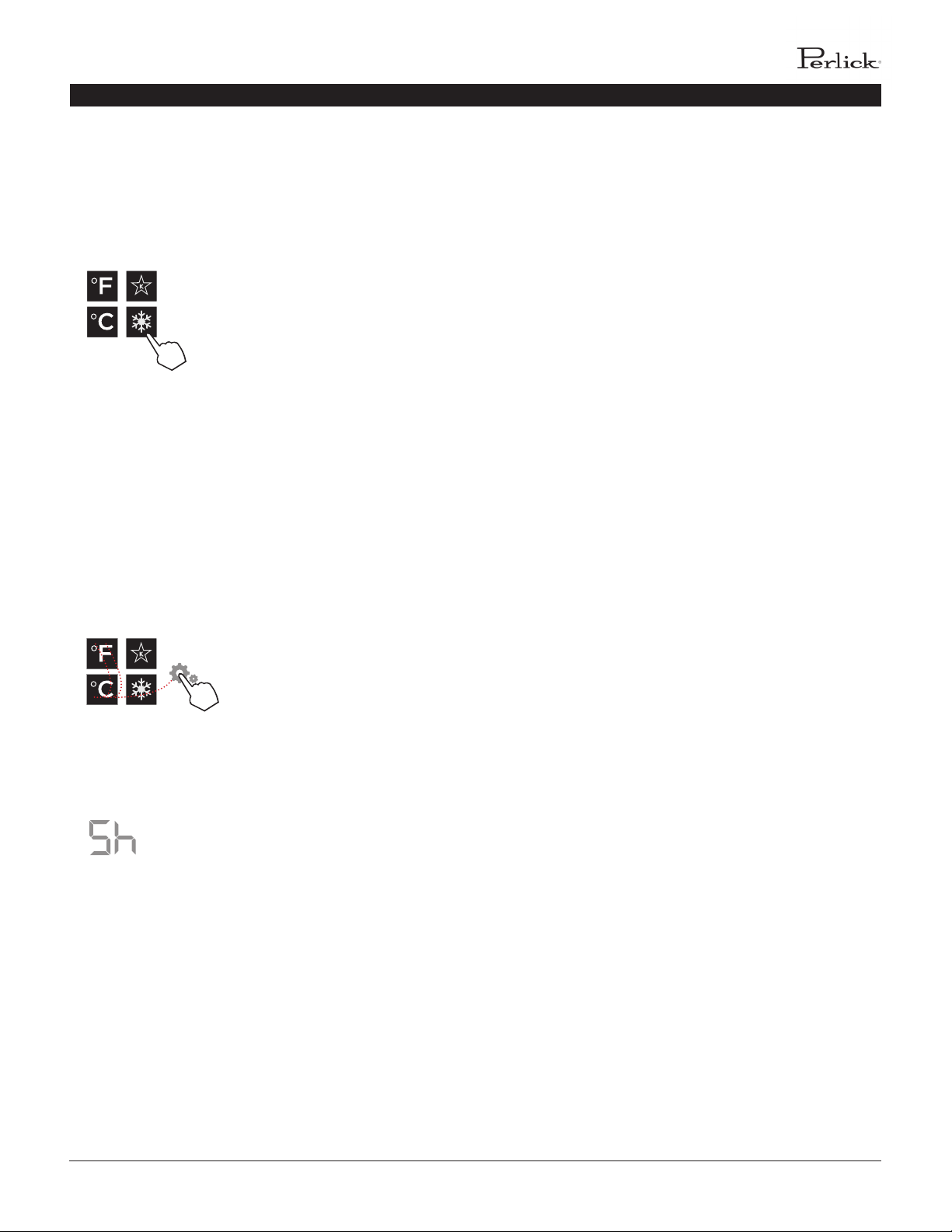
PERLICK RESIDENTIAL COLUMN REFRIGERATION USE & CARE GUIDE
perlick customer service (800)558-5592 | 7
TOUCH-SCREEN CONTROL OPERATION - REFRIGERATOR MODELS
Quick Cool (Shopping) Mode
The main compartment of the refrigerator can be set to Quick
Cool (shopping) mode to lower the temperature aer loading a
large quanty of product to quickly bring them to the preferred
temperature.
Press the sengs menu (15) icon
on the far right. This will illuminate
a cluster of four icons as shown
to the le. To acvate Quick Cool
(shopping) mode, press the Quick
Cool (14) icon. This will acvate the
mode and the Quick Cool (14) will
remain illuminated unl the set point
is achieved.
Showroom Mode
Select Showroom mode for units that are being used solely
for display purposes. Showroom mode has the user interface
fully funconal along with the cabinet lights, however, no
compressor, evaporator fans or condenser fans will operate.
Press the sengs menu (15) icon
on the far right. This will illuminate
a cluster of four icons as shown
to the le. A 5 key combinaon*,
including the Fahrenheit readout (11)
icon, Celsius readout (12) icon and
sengs menu (15) icon, will acvate
Showroom mode: F-C-F-C-Sengs.
Upon acvang showroom mode, the
temperature readout (7) with show
Sh each me the door is opened unl
showroom mode is turned o.
To exit showroom mode, enter the 5
key combinaon.
*5 key combinaon must be
completed within 5 seconds to turn
showroom mode on and o.
1
2 4
3
5
Loading ...
Loading ...
Loading ...
