Loading ...
Loading ...
Loading ...
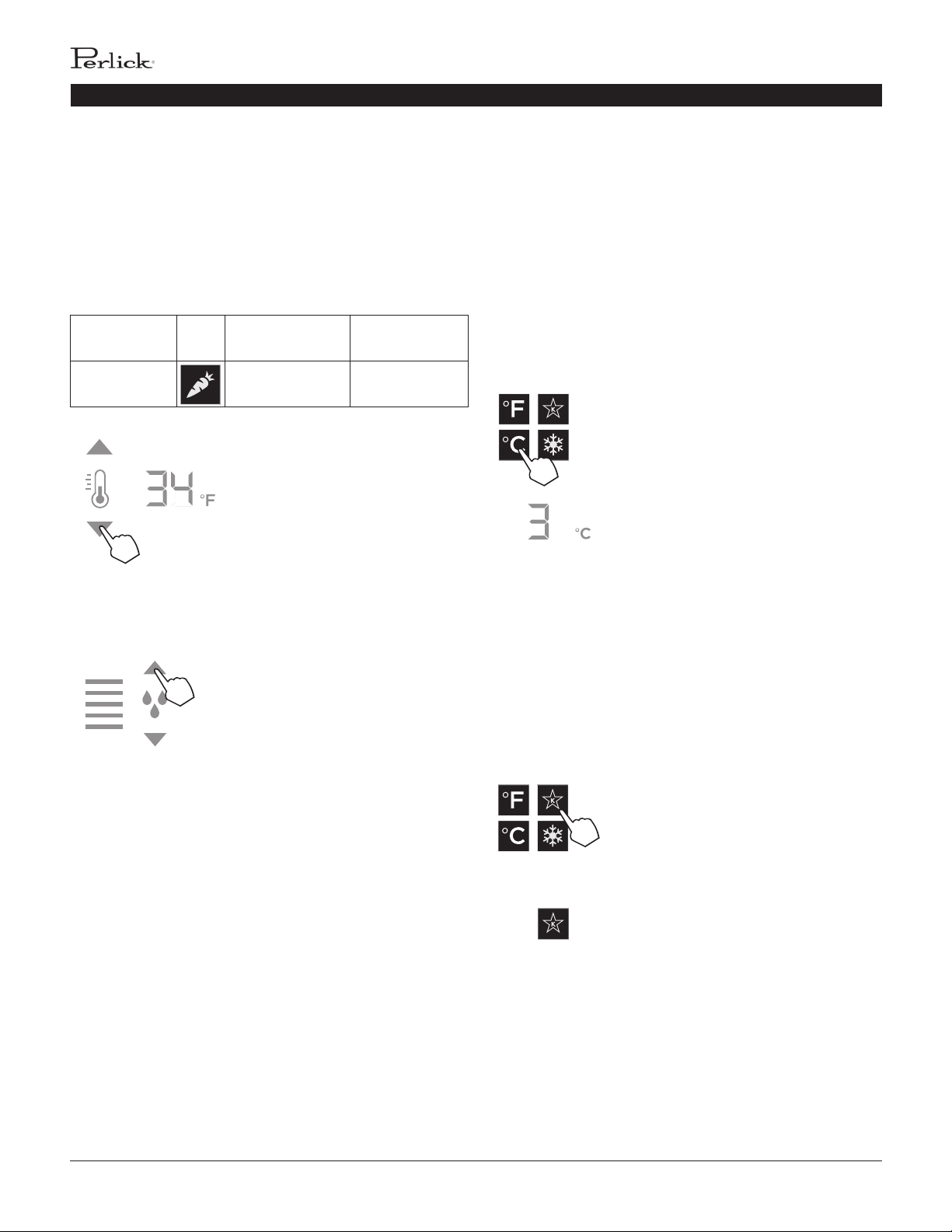
PERLICK RESIDENTIAL COLUMN REFRIGERATION USE & CARE GUIDE
6 | perlick.com/residential
TOUCH-SCREEN CONTROL OPERATION - REFRIGERATOR MODELS
Boom Drawer Compartment
The boom drawer compartment of the refrigerator features a
unique p out bin design for storing fresh produce. When this
zone is chosen, the fresh produce (carrot) temperature seng
(6), temperature adjustment (7) and temperature readout (8)
will illuminate. In addion to temperature-related icons, the
humidity control adjustment (10) icon will also illuminate.
Compartment Sp. Factory Seng Temperature
Range
Tip-out
Produce Bin
35°F 32°F - 37°F
As with the other compartments, you
have the ability to raise or lower the
temperature in 1°F increments. To
adjust the temperature up or down,
press the temperature adjustment (7)
arrows unl desired temperature is
reected in the temperature readout
(8).
The p-out produce bin also features
a comprehensive humidity system
that delivers real moisture based
on your desired humidity levels.
This keeps produce such as leafy
greens fresher for longer. The
humidity is factory set to 80%, but
can be adjusted up and down in 10%
increments between 50% and 90%
by pressing the up or down arrows
in the humidity control adjustment
icon (10). The more bars that
illuminate, the higher the humidity
seng. Double beep indicates that
the minimum or maximum level has
been reached. Icons will ash twice to
indicate new seng.
Column Theatre Lighng
Perlick column refrigerators feature an impressive amount of
lighng for clear viewing and display of goods. Main lighng
runs vercally down the walls and horizontally across the ceiling
of the main compartment, deli drawer, meat/sh drawer and
p-out produce bin.
Changing from Fahrenheit to Celsius scale
The controller is factory set to Fahrenheit scale, but can easily
be changed to read Celsius in the sengs menu.
Press the sengs menu (15) icon
on the far right. This will illuminate
a cluster of four icons as shown to
the le. To display temperatures in
Celsius, press the Celsius readout (12)
icon.
Change will be reected in the
temperature readout (8). The C will
be illuminated to signify the scale.
Sabbath Mode
All Perlick column refrigeraon models have Sabbath mode
capabilies. This allows the user to interact with the unit
without changing the amount of energy it is using. In this mode,
the interior lighng is turned o unl user turns o Sabbath
mode.
Press the sengs menu (15) icon on
the far right. This will illuminate a
cluster of four icons as shown to the
le. To acvate Sabbath mode, press
the Sabbath mode icon.
Please note that, when in Sabbath
mode, the Sabbath mode (13) icon
will be the only icon that will be
illuminated (connuously) unl user
presses the Sabbath mode icon to
turn the mode o.
Loading ...
Loading ...
Loading ...
