Loading ...
Loading ...
Loading ...
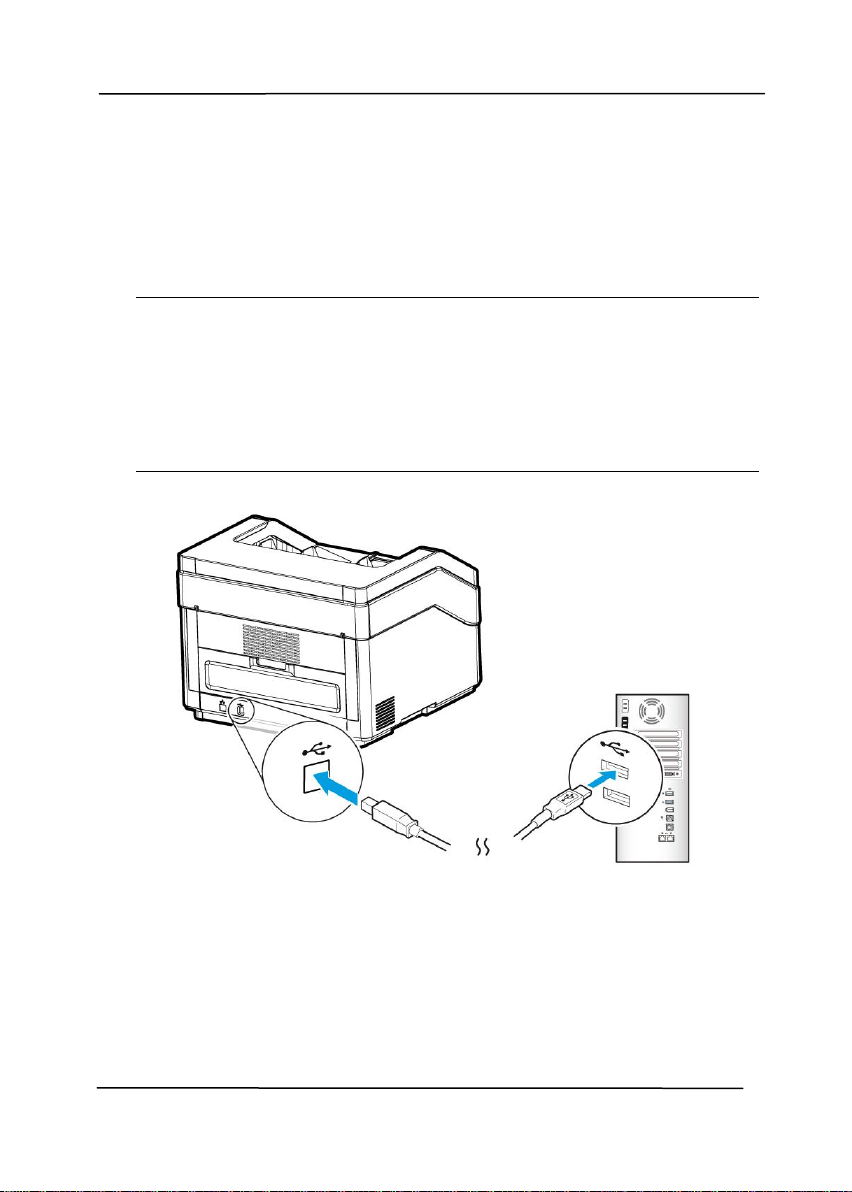
User’s Manual
2-6
2.5 Connecting to Computer
1. Connect the square end of the USB cable to the USB port of
your scanner. Connect the rectangle end to the USB port at
the rear side of your computer.
Note: The scanner is designed with a USB 3.0 interface to
ensure the optimal speed. If your computer comes with a
USB 3.0 port, make sure to connect the scanner to your
computer to the USB 3.0 port which is distinguished in blue
color at the back of your computer. The USB 3.0 port
enhances your scanning speed and is also compatible with
USB 2.0 and USB 1.1.
2. The computer should detect a new USB device and prompt a
“New Hardware Found” message.
3. By following the on-screen instructions, click the Next
button to continue. When the certification screen appears,
click Continue Anyway to complete the installation.
4. When the Finish dialog is prompted, click the Finish button.
Loading ...
Loading ...
Loading ...