Loading ...
Loading ...
Loading ...
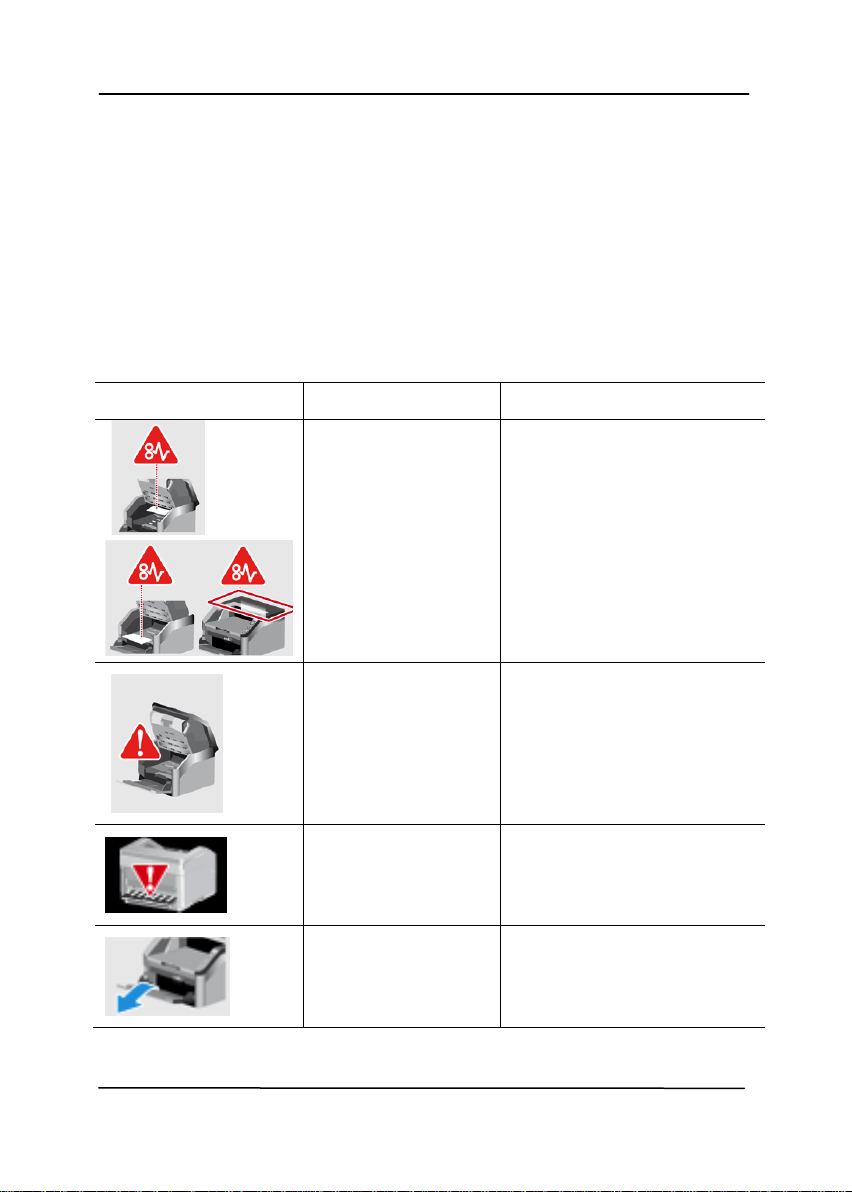
User’s Manual
8-1
8. Troubleshooting
8.1 Clear Errors
If there is error during scanning, the red LED light will be
flashing and error condition will be displayed in the LCD screen.
Refer to the following table for a quick troubleshooting guide.
ERROR
PROBLEM/CAUSE
PROBLEM/SOLUTION
Paperjam
Check the location of
paperjam and then
remove the paper.
Cover opens.
Close the ADF cover.
Back cover
opens.
Close back cover.
Input Tray has
not been
opened.
Open Input Tray.
Loading ...
Loading ...
Loading ...