Loading ...
Loading ...
Loading ...
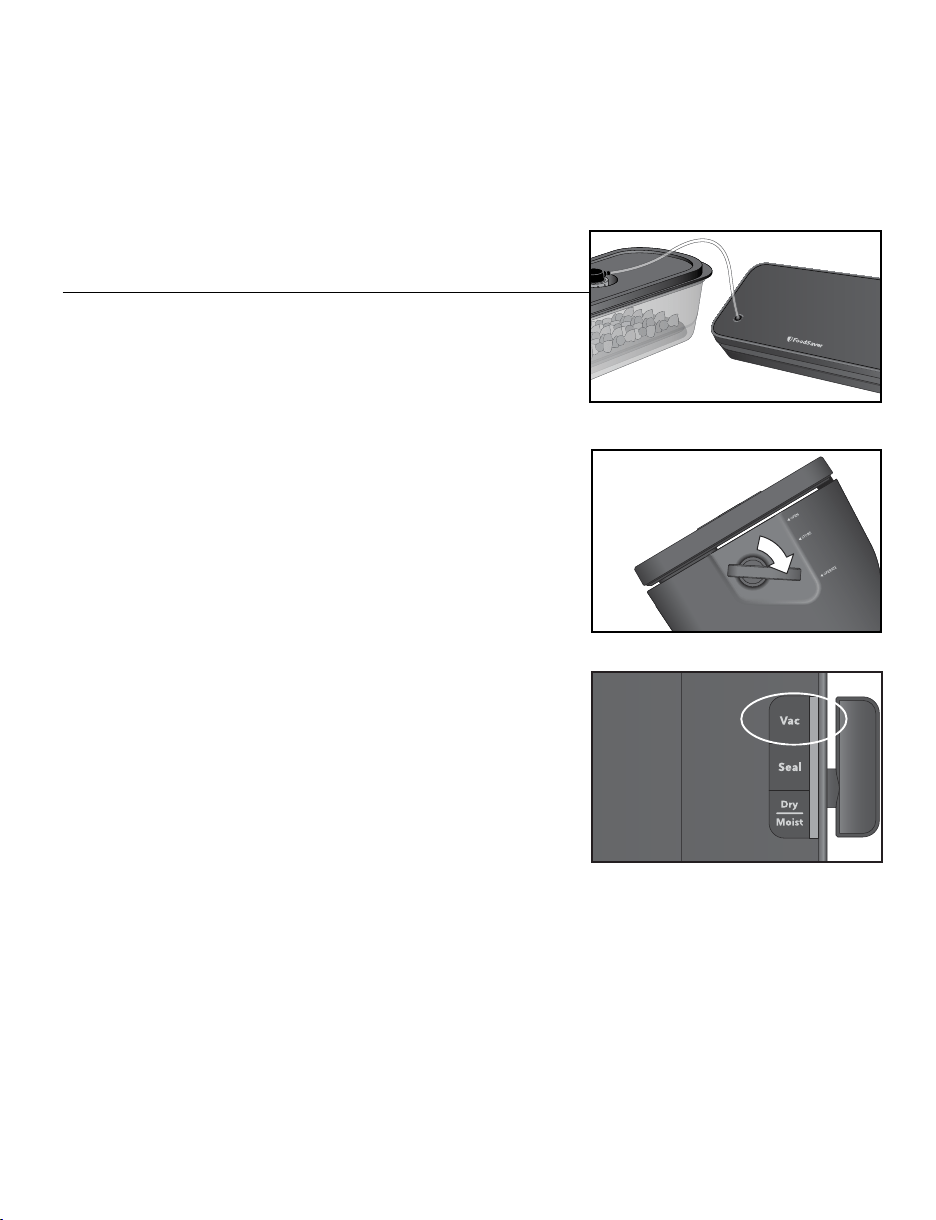
11
10
AU: foodsaver.com.au 1300 881 861
NZ: foodsaver.co.nz 0800 786 232
3. Use Handheld Sealer with
FoodSaver
®
Vacuum
Containers
Connect Accessory Hose to both accessory
port on appliance & port on accessory
Close and slide Lock Latch to the
OPERATE position
Press Vacuum Button
1. Prepare container according to FoodSaver
®
Container
Guidelines (see manual that comes with your
FoodSaver
®
Containers).
2. Insert one end of the Handheld Sealer Hose into
Accessory Port on appliance until it clicks into
place. Connect other end to the Container per the
FoodSaver
®
Container manual.
3. Close lid and turn Easy Lock Latch to OPERATE
position. Press the Vacuum button.
4. When the light becomes constant, the vacuum
process is complete. Note that the appliance will still
go through the sealing cycle when vacuum sealing
an accessory. You can turn the Easy Lock Latch to
OPEN position if you want to stop the sealing cycle,
but it is not necessary.
5. Remove Handheld Sealer Hose from the container
and appliance.
6. To test vacuum, simply tug on container lid.
It should not move.
How to...
FoodSaver
®
Preserve & Marinate Containers
To release vacuum and open, turn valve to Marinate/
Open position.
5. Open FoodSaver
®
Containers After Sealing
Handheld sealer can be used with Vacuum Zipper Bags.
1. Fill zipper bag, lay flat with grey circle facing upwards.
Squeeze air out, zip 3/4 of the way closed and squeeze any
remaining air out before zipping completely.
2. Press Handheld Sealer over gray circle on bag and press
Vacuum button.
4. Use Handheld Sealer with
Vacuum Zipper Bags
Loading ...
Loading ...
Loading ...
