Loading ...
Loading ...
Loading ...
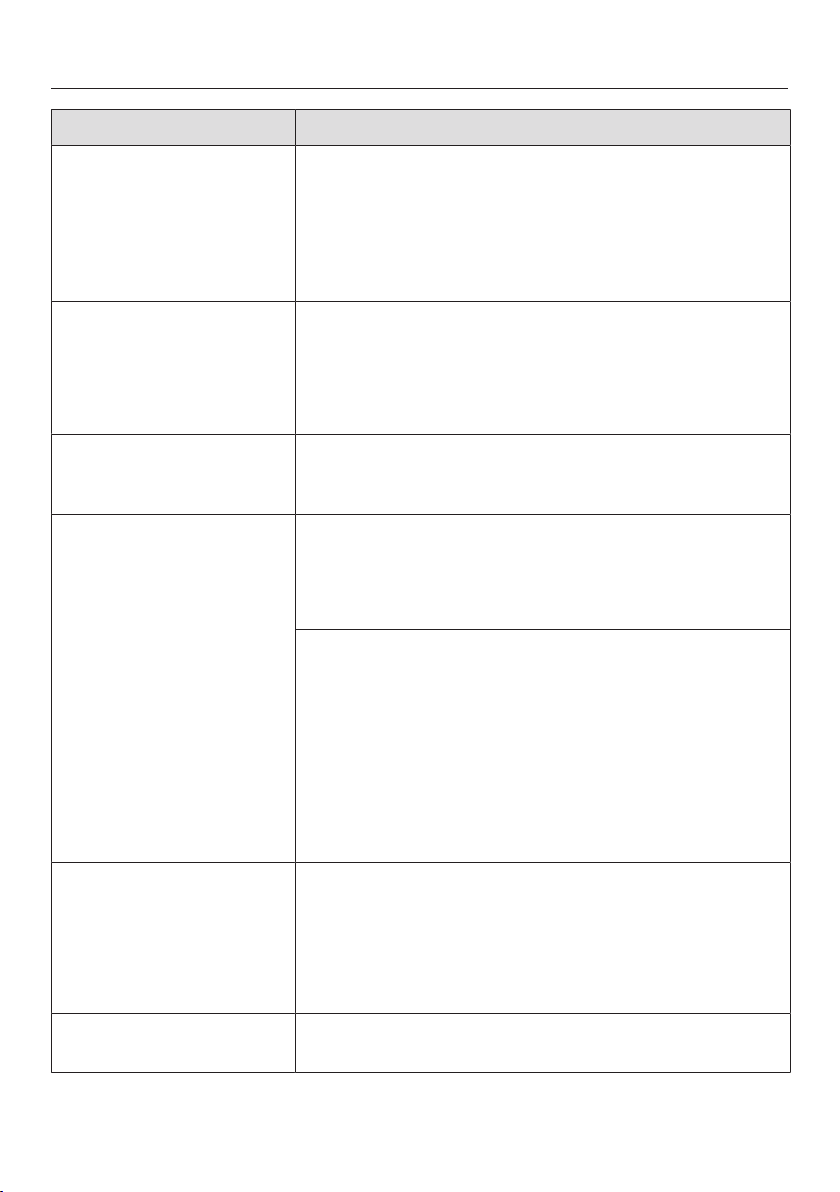
Frequently Asked Questions
Problem Possible cause and solution
FaultF32 appears on
the display.
The door lock for the Self Clean program has not
locked.
Turn the oven off and then back on again. Start the
Self Clean program again.
If the message appears again, contact Miele
Customer Service.
FaultF33 appears on
the display.
The door lock for the Self Clean program has not
opened.
Turn the oven off and then back on again.
If the door lock still does not deactivate itself,
contact Miele Customer Service.
Faultand a fault code
not listed here appear
on the display.
A fault has occurred that you cannot resolve.
Contact Miele Customer Service.
No signal to the probe. Re-
position the probe in the
oven. appears on the
display.
The probe is not being recognized.
Reposition the probe in the food.
If the probe is still not being recognized, the signal
has failed due to another cause.
In some cases, reception interference can even be
caused by a microwave operating in the vicinity of
the oven, because the microwave uses a similar
frequency range to that of the wireless probe.
Turn off the microwave when you are using the
wireless probe.
If the probe is still not being recognized, it is faulty.
You can purchase a new probe from your Miele
dealer or from Miele Customer Service.
Fault with moisture control -
the automatic programs will
operate without moisture
appears on the display
after you have selected
a automatic program.
The steam injection system is faulty.
Contact Miele Customer Service.
Automatic programs can be run without using
moisture injection.
You can hear a noise af-
ter a cooking program.
The cooling fan remains turned on after a cooking
program (see “Settings – Cooling fan run-on”).
118
Loading ...
Loading ...
Loading ...