Loading ...
Loading ...
Loading ...
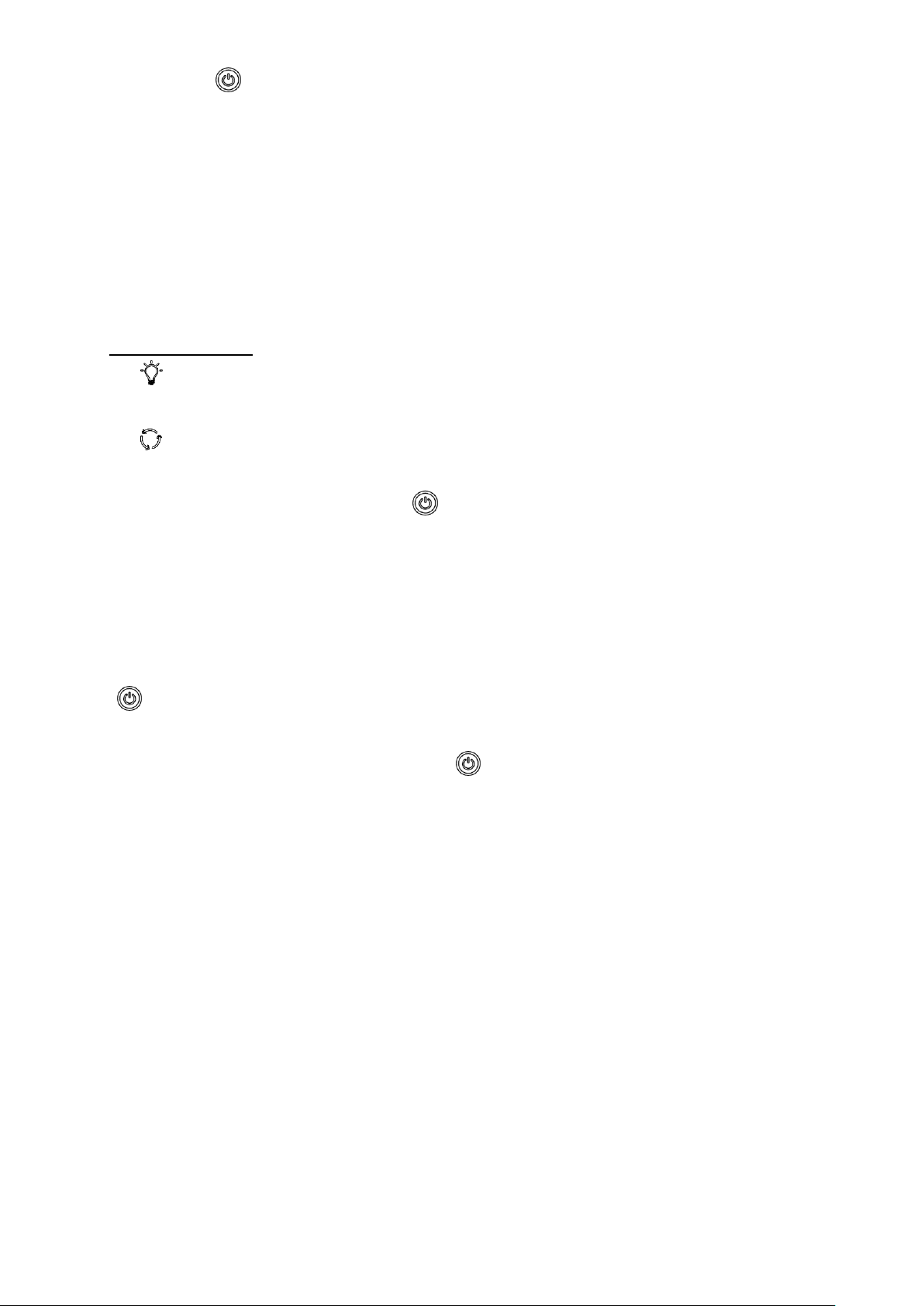
- 7 -
5. Press the key “ ” under standby mode, the buzzer sends out a beep sound. The appliance enters into
setting mode. All the indicator lights (except for the heating icon) on the control panel illuminate. The
digital display shows the default working temperature (185℃) and the default working time (15 minutes)
alternately. Under setting mode, all the keys are operable.
6. Press the keys on the menu list to choose your desired food type to be cooked. The working temperature
and working time are in default. You can also press the keys “+” / “-” to set your own working
temperature (adjusted from 80 - 200℃) and working time (adjusted from 1 - 90 minutes) manually. Note:
If no operation of the keys over 4 seconds, the appliance will begin to work automatically.
Two more functions:
- “ ”: If you would like to check the food condition during cooking process, press the key to turn on
the lamp inside the cooking chamber. Press the key again, the lamp will be turned off.
- “ ”: Press the key to turn on the rotating function when rotisserie spit rod or rotating basket is used.
Press the key again, the rotating will stop.
7. After the setting is finished, press the key “ ” to start the appliance. The appliance enters into working
mode. The digital display shows the set working temperature and the remaining working time.
8. During working, the digital display shows the countdown time till “OFF” and then the appliance turns into
shutdown mode. For example: 08→07→…→01→OFF (shutdown mode). When the appliance enters into
shutdown mode, the heating element stops working immediately and the fan keeps on running for approx.
26 seconds. With 5 long beep sounds, the appliance enters into standby mode. You can also press the key
“ ” to shut down the appliance manually.
9. Open the cooking chamber to take out the food. Check if the ingredients are ready. If not, set the working
time to a few extra minutes. Then press the key “ ” to start the appliance again. You can also open the
cooking chamber to check the ingredients during cooking process. The appliance will stop working
immediately. Close the cooking chamber and the unit will continue to work with the setting. Press the
keys “+” / “-” to adjust the working temperature/time as needed.
10. After use, remove the mains plug from the wall socket. Always use the oven gloves and the handle (for
rotisserie spit rod and rotating basket) to take the food out of the appliance.
Note: The device has overheating protection. It switches off if it is overloaded. In this case, pull the mains plug
out of the plug socket and allow the device to cool down completely.
Tips:
Flipping or turning smaller sized foods halfway through the cooking process ensures that all the pieces are
evenly fried.
Place a baking tin or oven dish in the appliance when baking a cake or quiche. A tin or dish is also suggested
when cooking fragile foods.
Loading ...
Loading ...
Loading ...
