Loading ...
Loading ...
Loading ...
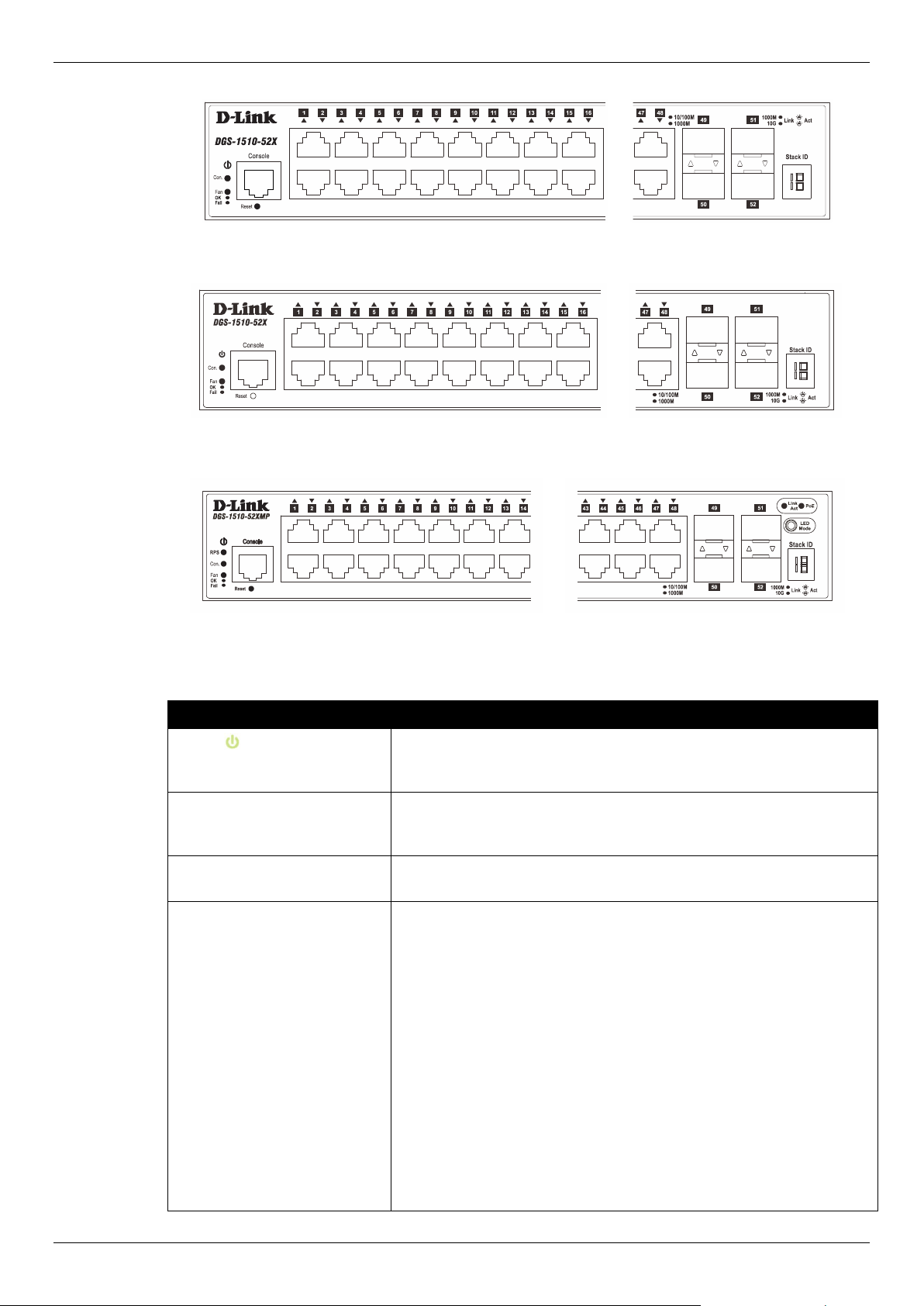
DGS-1510 Series Gigabit Ethernet SmartPro Switch Hardware Installation Guide
12
Figure 1-16 LED indicators for a DGS-1510-52X (HW: A1) Switch
Figure 1-17 LED indicators for a DGS-1510-52X (HW: A2) Switch
Figure 1-18 LED indicators for a DGS-1510-52XMP Switch
A separate table below describes LED indicators in more detail.
LED Description
Power
This LED will light green after powering the Switch on to indicate the
ready state of the device. The indicator is dark when the Switch is no
longer receiving power (i.e. powered off).
Console This LED will blink green during the Power-On Self-Test (POST).
When the POST is finished, the LED goes dark. The indicator will
light steady green when a user is logged in through the console port.
Fan This LED will light green after the diagnostics have passed with no
errors. This LED will light red when any of the fans has failed.
Link/Act LEDs The Switch has LED indicators for Link and Activity.
Copper Ports: The LED will light steady green when there is a
secure connection (or link) to a 1000Mbps Ethernet device or steady
orange when there is a secure connection (or link) to a 10/100Mbps
Ethernet device at any of the copper ports. The LED will blink green
when a 1000Mbps port is active or blink orange when a 10/100Mbps
port is active. The LED remains dark when there is no link or activity.
SFP Ports: The LED will light steady green when there is a secure
connection (or link) to a 1000Mbps Ethernet device at any of the SFP
ports. The LED remains dark when there is no link or activity.
SFP+ Ports: The LED will light steady green when there is a secure
connection (or link) to a 10Gbps Ethernet device or steady orange
when there is a secure connection (or link) to a 1Gbps Ethernet
device at any of the SFP+ ports. The LED will blink green when a
10Gbps port is active or blink orange when a 1Gbps port is active.
The LED remains dark when there is no link or activity.
Loading ...
Loading ...
Loading ...