Loading ...
Loading ...
Loading ...
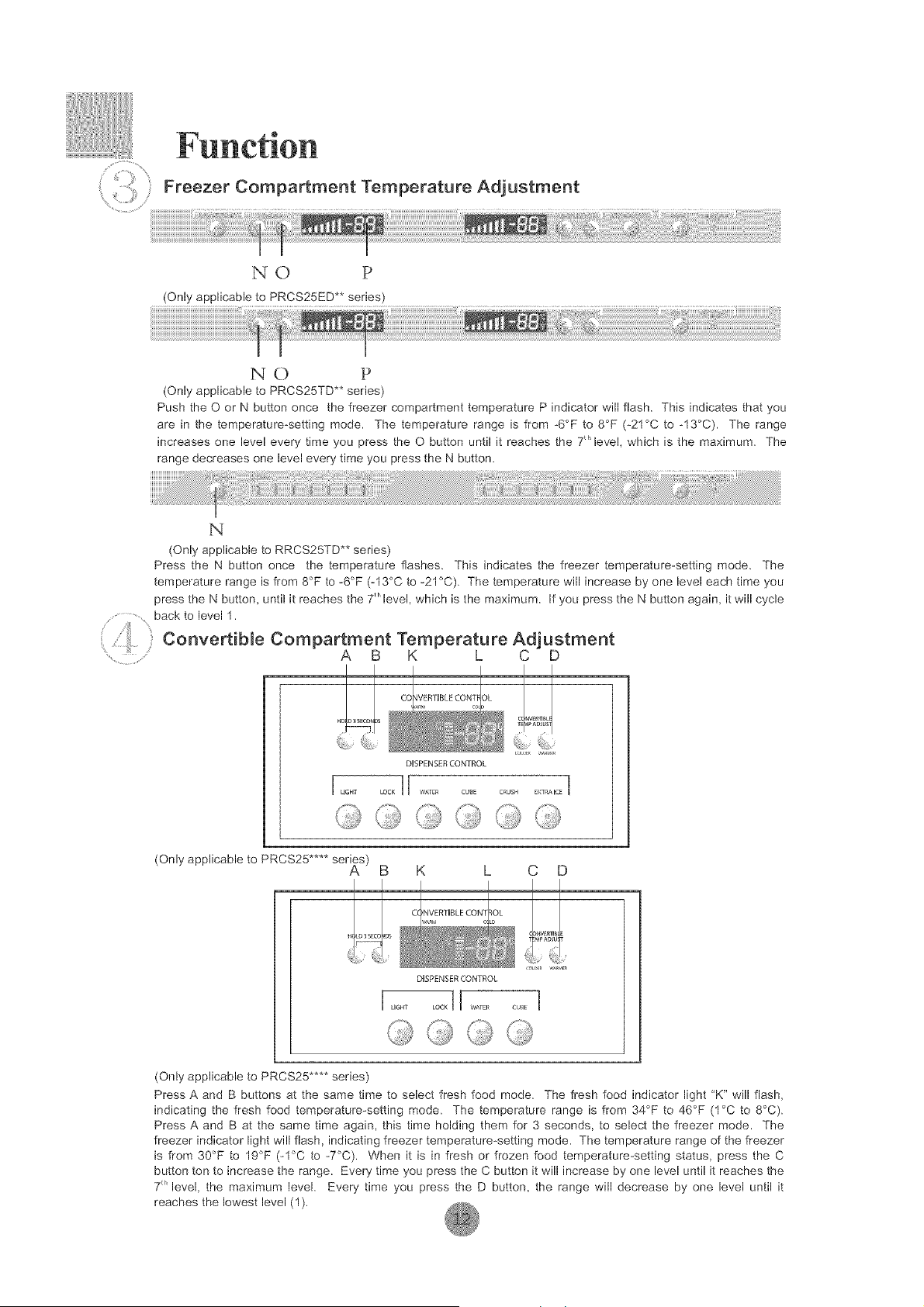
........................... roo,erCompa montTemperatureAdjustment
NO P
(Only applicable to PRCS25ED** series)
NO P
(Only applicable to PRCS25TD** series)
Push the O or N button once the freezer compartment temperature P indicator will flash. This indicates that you
are in the temperature_setting mode. The temperature range is from _6°F to 8°F (_21°C to N3°C). The range
increases one level every time you press the O button until it reaches the 7_"level, which is the maximum. The
range decreases one level every time you press the N button.
N
(Only applicable to RRCS25TD** series)
Press the N button once the temperature flashes. This indicates the freezer temperature_setting mode. The
temperature range is from 8°F to _6°F (N3°C to _21°C). The temperature will increase by one level each time you
press the N button, until it reaches the 7 t_'level, which is the maximum. If you press the N button again, it will cycle
......................back to level 1.
() :::' Convertible Compartment Temperature Adjustment
........... A B K L C D
I
(Only applicable to PRCS25 .... ser_s) B K
L C D
DISPENSER CONTROL
I ............ I[ .......... l
{
k,,.J k,...,_ \j
(Only applicable to PRCS25 .... series)
Press A and B buttons at the same time to select fresh food mode. The fresh food indicator light "K" will flash,
indicating the fresh food temperature_setting mode. The temperature range is from 34°F to 46°F (1°C to 8°C).
Press A and B at the same time again, this time holding them for 3 seconds, to select the freezer mode. The
freezer indicator light will flash, indicating freezer temperature_setting mode. The temperature range of the freezer
is from 30°F to 19°F (_1°C to _7°C). When it is in fresh or frozen food temperature_setting status, press the C
button ton to increase the range. Every time you press the C button it will increase by one level until it reaches the
7_ level, the maximum level. Every time you press the D button, the range will decrease by one level until it
reaches the lowest level (1).
Loading ...
Loading ...
Loading ...