Loading ...
Loading ...
Loading ...
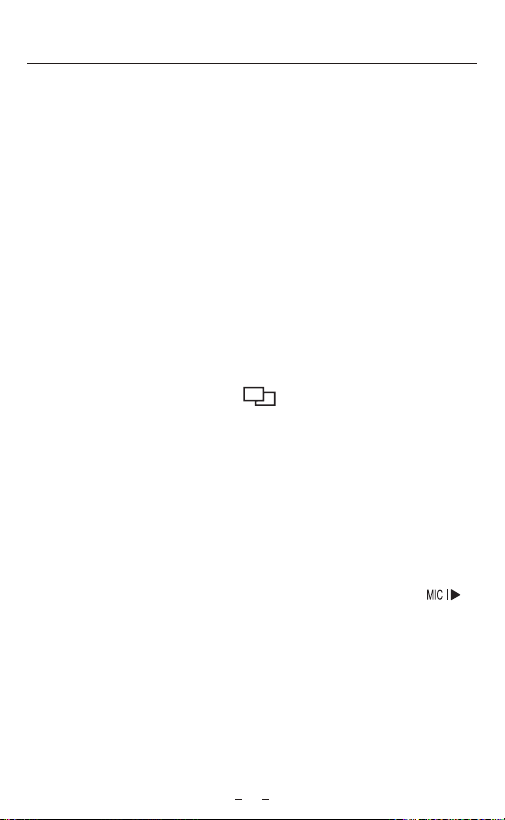
①
②
③
Setting Setting
21 22
• GPS: Turn on / off GPS logger. A GPS module is used to include the
location data in the recorded videos. If disabled, your camera will no
longer measure your speed and position; nor synchronize the time /
date. (Only available when connect with GPS signal) Please use
“Dashcam Viewer” to playback videos and to visualize your position
and speed on your computer.
• Speed Unit: Kilometer per hour (KMH) and miles per hour (MPH)
are available for speed unit.
• G-Sensor: The G-sensor measures shock forces and locks the video
recorded at the time. The settings from “low to high” determine the
amount of force needed to lock the file from being overwritten. We
recommend that you set it at low.
• Wi-Fi: Set it On / Off. Press the [ ] button for 3 or 5 seconds to
enable Wi-Fi quickly. We recommend to choose 5GHz Wi-Fi mode.
• Date Stamp: Imprint the time and date on the recorded video.
• GPS Info Stamp: Imprint the GPS information on the recorded
video.
• Camera Model Stamp: Imprint the camera model on the recorded
video.
• Record Audio: Turn on and off the microphone. This can also be
changed during recording by pressing the microphone button [ ].
• Screen Saver: The screen goes black by default after 3 minutes
while recording. You can set it by adjusting different time intervals
on menu.
• Boot delay: The camera will boot seconds later when powered on.
The settings are Off / 5s / 10s.
• Date / Time: Set system date / time.
• Time Zone: Set the current time zone for GPS time and date
calibration.
Note: the time zone must be manually adjusted for daylight savings.
• Language: Set the on-screen display to English, Traditional Chinese,
and French, etc.
• Beep Sound: Turn all notification sounds On / Off.
• Frequency: Set it to minimize flickering and banding in the recorded
video.
• Image Rotation: Turn the screen upside down. It’s fit for both front
and rear camera.
• Rear Camera Mirror: Rear Camera Mirror can make the image of the
rear camera to be displayed and recorded as reversed compared to the
actual view, you can set the setting On / Off.
• Format: The operation will delete all data on the Micro SD card.
Note: Once you format the card, all information will be deleted and
unrecoverable. Make sure to back up all files that you needed before
formatting.
• Format Warning: Set the number of days between format warnings.
• Default Setting: Restore device to factory settings.
• Car Number: Imprint the car number on the recorded video.
• Custom Text Stamp: Imprint the customize text on the recorded
video.
• Firmware Version: Check the current firmware version of the
camera.
Loading ...
Loading ...
Loading ...